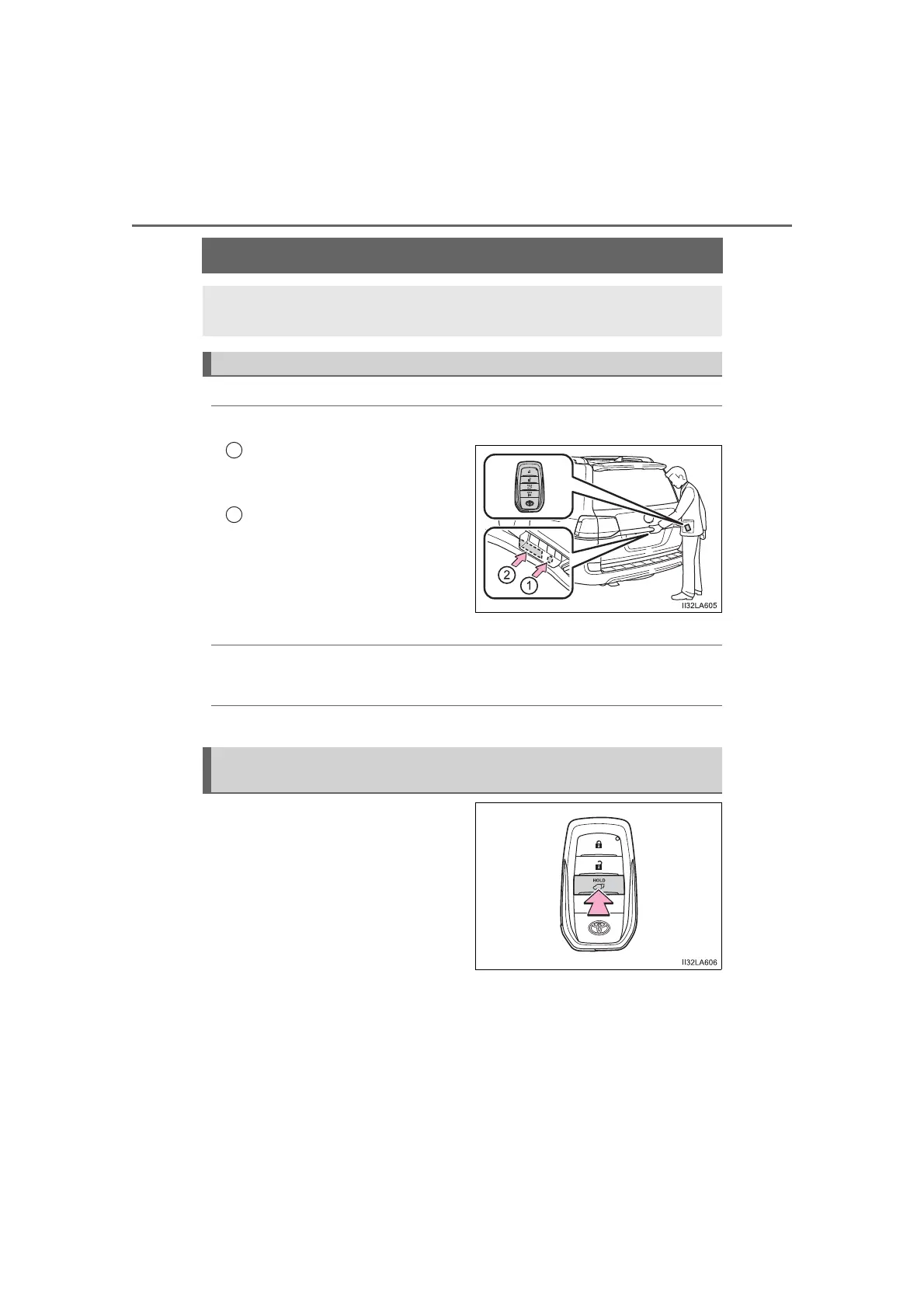126
LC200_OM_OM60T03U_(U)
3-2. Opening, closing and locking the doors
Back door
◆ Smart key system
Carry the electronic key to enable this function.
Locks all the doors
Check that the door is securely
locked.
Unlocks all the doors
The doors cannot be unlocked
for 3 seconds after the doors are
locked.
◆ Wireless remote control
P. 11 8
◆ Door lock switches
P. 1 2 0
Press and hold the switch.
The power back door can be oper-
ated even when the back door is
locked.
*
*
: This setting can be customized so
that the power back door can be
operated only when the back door
is unlocked. (P. 594)
The back door can be locked/unlocked and opened by the fol-
lowing procedures.
Locking and unlocking the back door
1
2
Opening/closing the back door with the wireless remote control
(vehicles with power back door)
