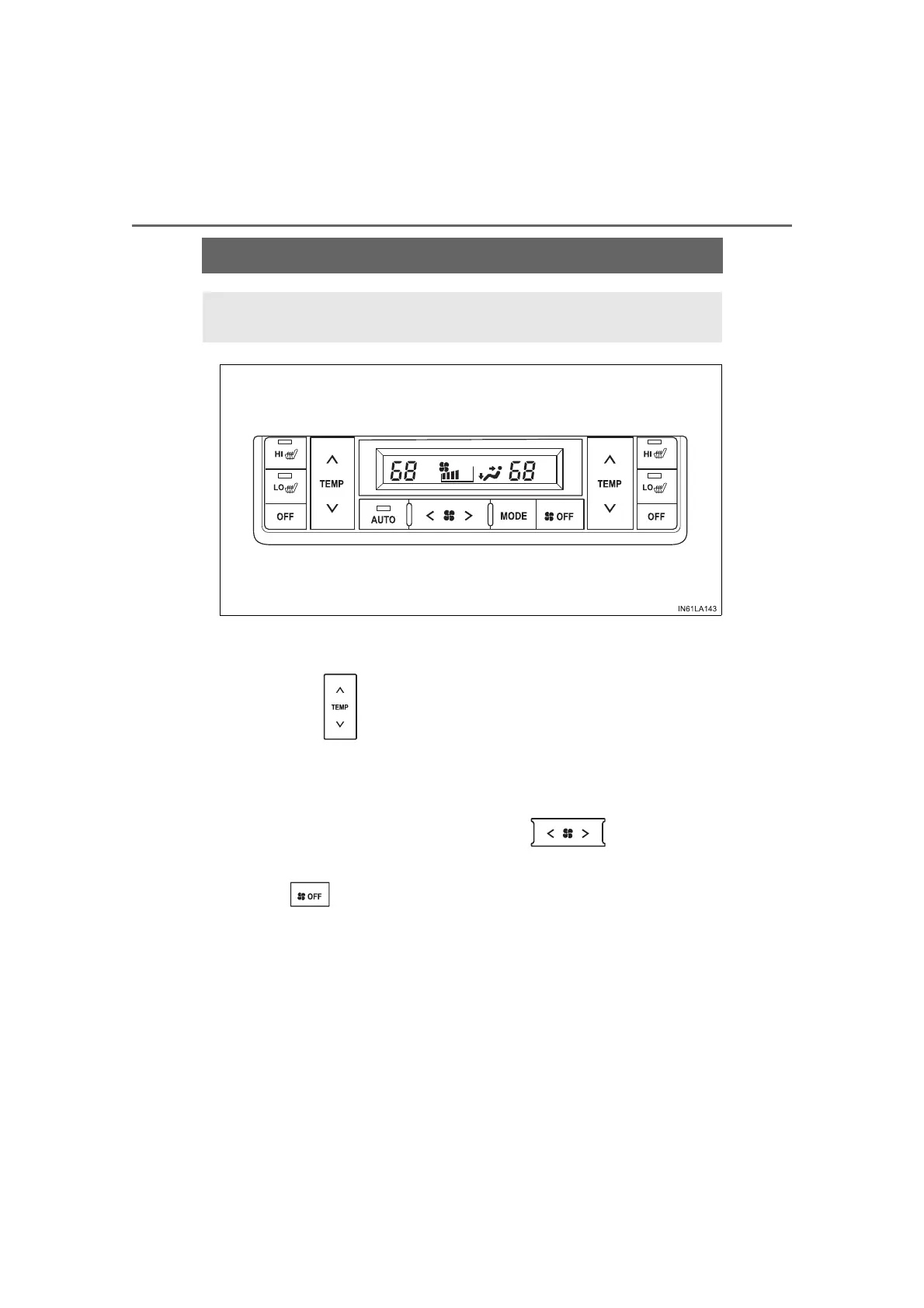406
LC200_OM_OM60T03U_(U)
5-1. Using the air conditioning system and defogger
Rear air conditioning system
■ Adjusting the temperature setting
Press “” to increase the temperature and “” to decrease the tem-
perature on .
The temperature for the right-hand and left-hand seats can be set sepa-
rately.
■
Adjusting the fan speed setting
Press “” (increase) or “” (decrease) on .
The fan speed is shown on the display. (7 levels)
Press to turn the fan off.
Air outlets and fan speed are automatically adjusted according
to the temperature setting.
