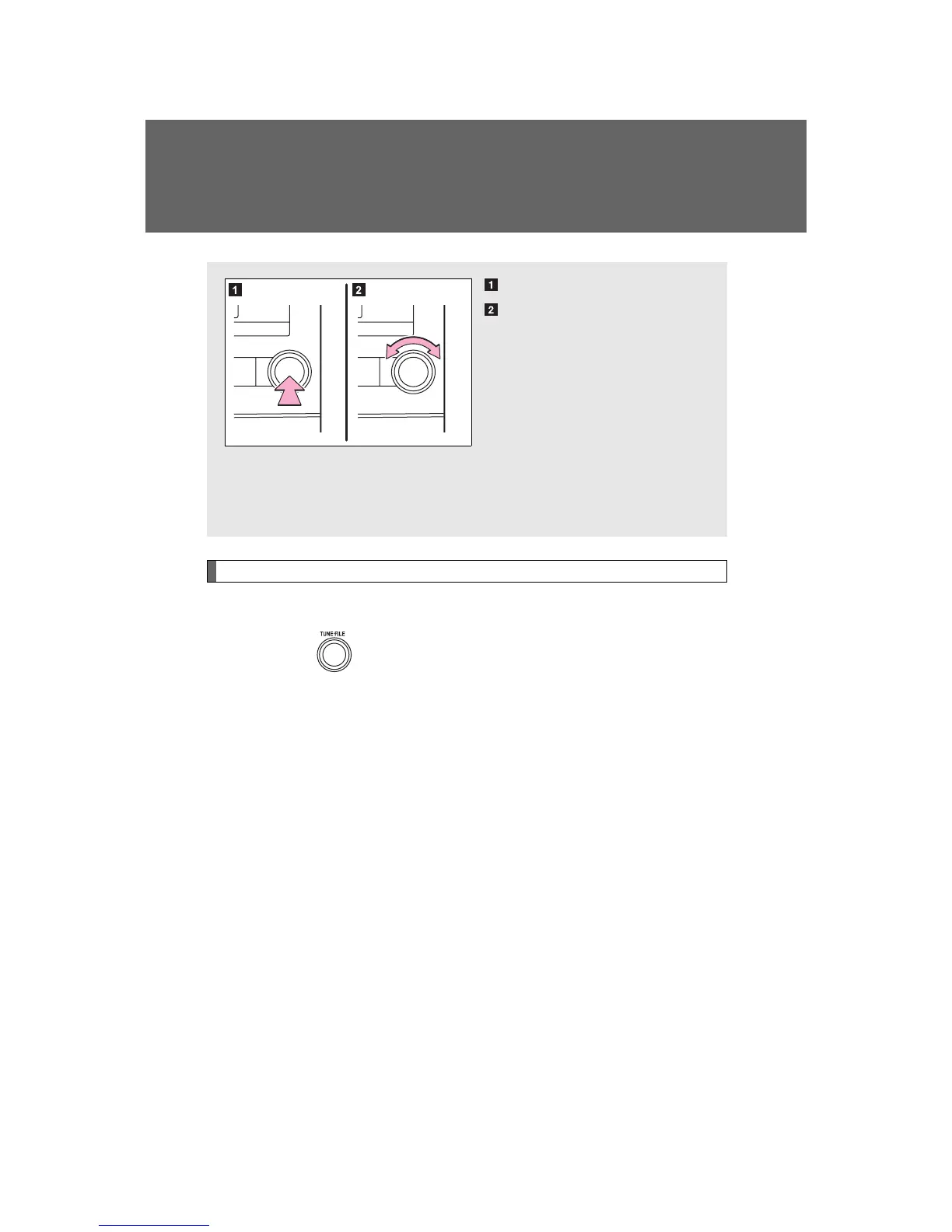280
3-2. Using the audio system
L/C200_U_(L/O_0708)
Optimal use of the audio system
Using the AUDIO CONTROL function
n Changing modes
Pressing selects the mode to be change in the following
order.
“BAS” → “MID” → “TRE” → “FAD” → “BAL” → “ASL”
Displays the current mode
Changes the following set-
tings
•Sound quality and vol-
ume balance
The sound quality and bal-
ance setting can be
changed to produce the
best sound.
•Automatic Sound Level-
izer on/off
TUNE·FILE
PUSH
AUDIO CONTROL
TUNE·FILE
PUSH
AUDIO CONTROL
ITY32C011
