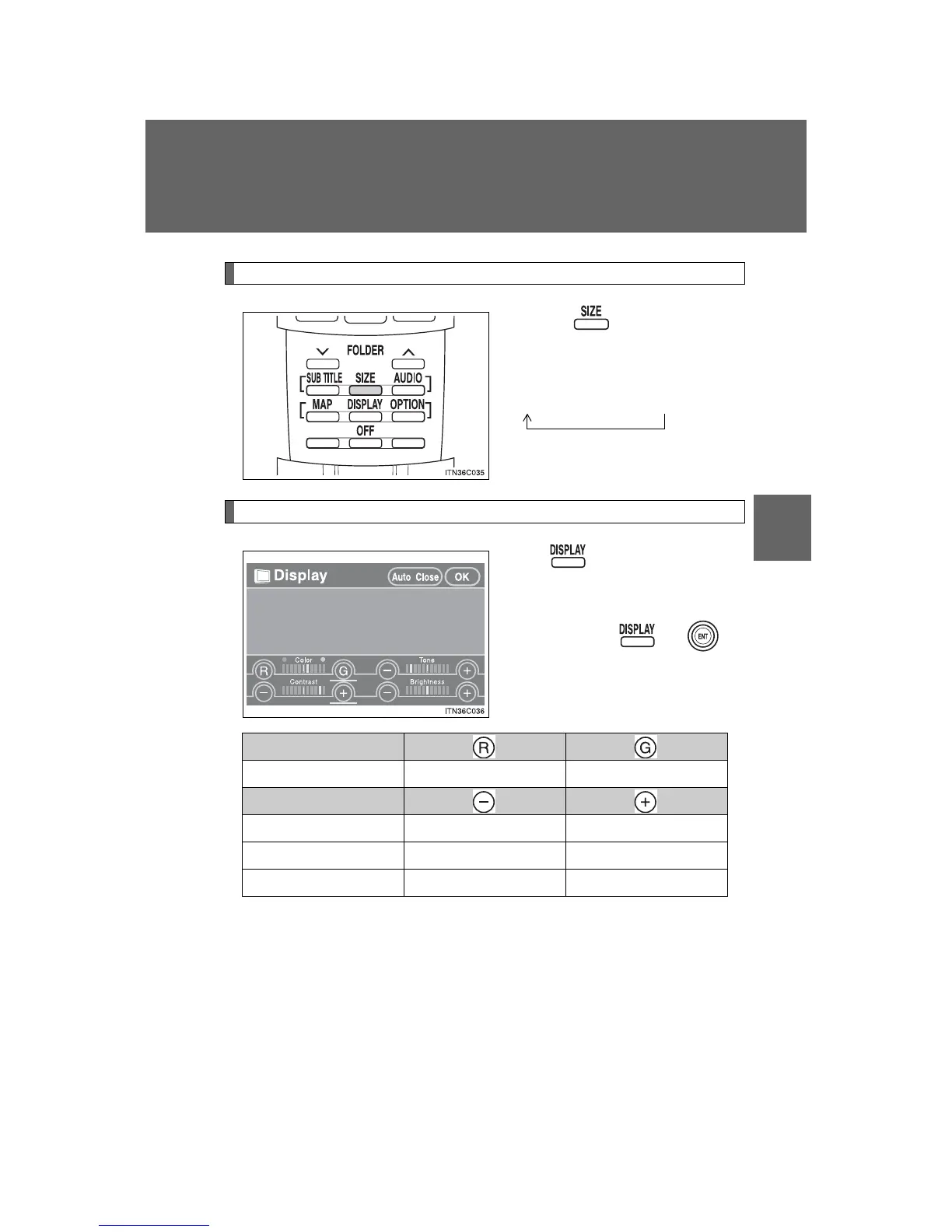323
3-3. Using the rear seat entertainment system
3
Interior features
L/C200_U_(L/O_0708)
Changing other settings
Setting the display mode
Pressing changes the dis-
play modes sequentially as fol-
lows:
Normal→Wide 1 →Wide 2
Adjusting the screen
Press .
Select the brightness, contrast,
tone or color, and make adjust-
ments. Press or to
input it.
“Color” Red Green
“Tone” Lighter Darker
“Contrast” Weaker Stronger
“Brightness” Darker Brighter
