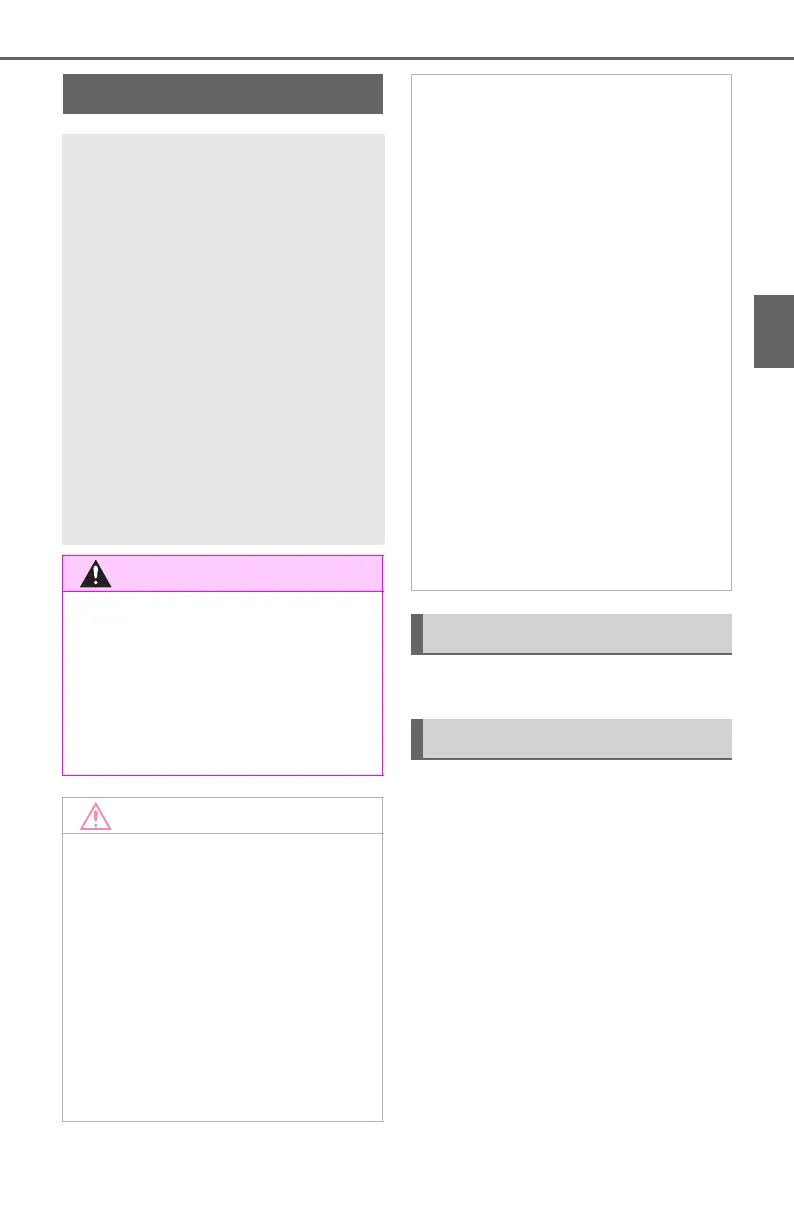123
2-2. Charging
2
Plug-in hybrid system
P.121
1 Prepare the AC charging
cable.
2 Insert the AC charging cable
into the outlet of the external
power source.
Make sure to hold the body of the
plug and insert it firmly into the out-
let.
Check that the power indicator on
the CCID (Charging Circuit Inter-
rupting Device) is illuminated. (If it
is not illuminated, refer to P.147)
In order to reduce the load on the
outlet and plug, when inserting the
plug, use a string, etc. to hang the
CCID (Charging Circuit Interrupting
How to charge
This section explains the
procedure for charging the
hybrid battery (traction bat-
tery) with the equipped AC
charging cable.
When using a charging sta-
tion, make sure to check the
operation instructions on
the charging station.
When the charging schedule
is registered, make sure
“Charge Now” is turned on
before charging. (P.137,
142)
■ AC charging inlet
Do not disassemble, repair or
modify the AC charging inlet.
Doing so may lead to unforeseen
accidents or serious injury. When
the AC charging inlet needs to be
repaired, consult your Toyota
dealer.
■ When using the AC charging
cable and related parts
To prevent damage to the AC
charging cable and related parts,
observe the following precautions.
● When interrupting or canceling
charging, remove the charging
connector before removing the
plug.
● When removing the AC
charging cable, check that the
charging connector is unlocked.
● Do not forcefully pull the
charging connector cap and AC
charging inlet cap.
● Do not apply a vibration to the
charging connector while
charging. Charging may be
stopped.
● Do not insert anything but the
charging connector into the AC
charging inlet.
● When inserting the plug into or
removing the plug from the out-
let, make sure to hold the body
of the plug.
● Do not damage the AC charging
inlet cap with a sharp object.
● Do not forcefully pull the AC
charging cable that is caught or
entangled. If the cable is entan-
gled, disentangle it before
using.
Charging precautions
When charging
