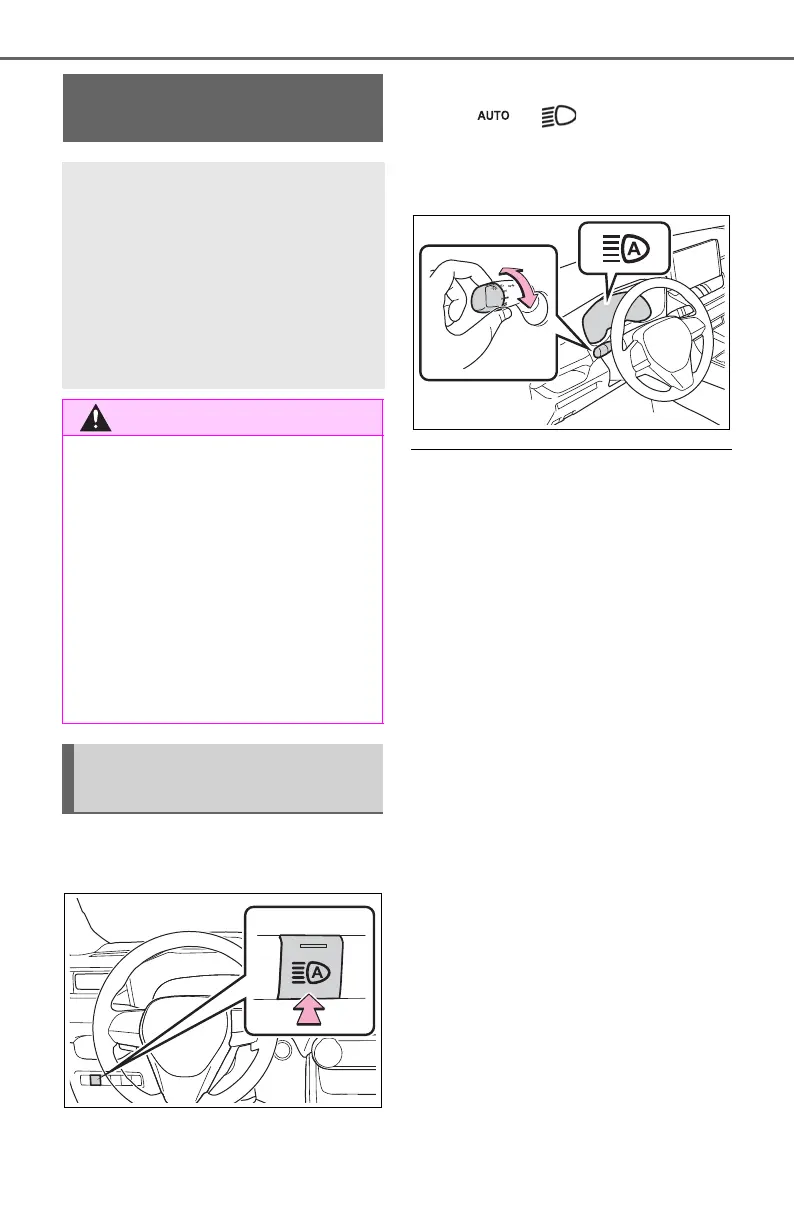298
5-3. Operating the lights and wipers
1 Press the Automatic High
Beam switch.
2 Turn the headlight switch to
the or position.
The Automatic High Beam indicator
will come on when the system is
operating.
■ High beams automatic turning
on or off conditions
● When all of the following condi-
tions are fulfilled, the high beams
will be automatically turned on
(after approximately 1 second):
• Vehicle speed is above approxi-
mately 21 mph (34 km/h) or more.
• The area ahead of the vehicle is
dark.
• There are no vehicles ahead with
headlights or tail lights turned on.
• There are few streetlights on the
road ahead.
● If any of the following conditions
are fulfilled, the high beams will be
automatically turned off:
• Vehicle speed drops below
approximately 17 mph (27 km/h).
• The area ahead of the vehicle is
not dark.
• Vehicles ahead have headlights
or tail lights turned on.
• There are many streetlights on the
road ahead.
■ Front camera detection infor-
mation
● The high beams may not be auto-
matically turned off in the following
situations:
• When oncoming vehicles sud-
denly appear from a curve
• When the vehicle is cut in front of
AHB (Automatic High
Beam)
The Automatic High Beam
uses an in-vehicle front
camera to assess the bright-
ness of streetlights, the
lights of vehicles ahead etc.,
and automatically turns the
high beams on or off as nec-
essary.
■ Limitations of the Automatic
High Beam
Do not overly rely on the Auto-
matic High Beam. Always drive
safely, taking care to observe
your surroundings and turning the
high beams on or off manually if
necessary.
■ To prevent incorrect opera-
tion of the Automatic High
Beam system
Do not overload the vehicle.
Activating the Automatic
High Beam system
