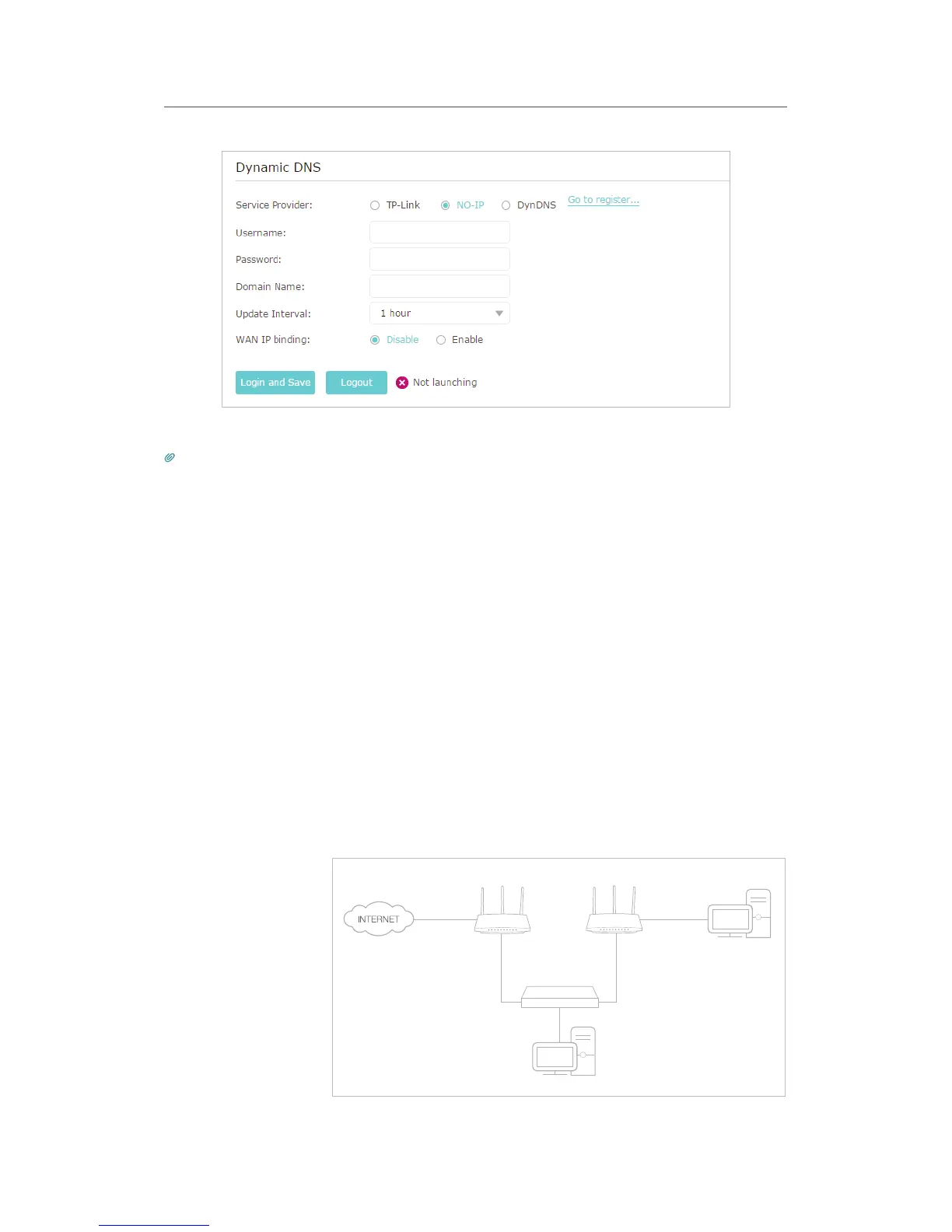60
Chapter 10 Customize Your Network Settings
5. Click Login and Save.
Tips:
If you want to use a new DDNS account, please click
Logout first, and then log in with a new account.
10. 5. Create Static Routes
Static routing is a form of routing that is configured manually by a network administrator
or a user by adding entries into a routing table. The manually-configured routing
information guides the router in forwarding data packets to the specific destination.
Visit multiple networks and servers at the same time.
For example, in a small office, my PC can surf the internet through
Router A, but I also want to visit my company’s network. Now I
have a switch and Router B. I connect the devices as shown in
the following figure so that the physical connection between my
PC and my company’s server is established. To surf the internet
and visit my company’s network at the same time, I need to
configure the static routing.
Company’s server
PC
Router B
Router A
Switch
LAN: 192.168.0.1
192.168.0.100
LAN: 192.168.0.2
WAN: 172.30.30.100
172.30.30.1
I want to:
