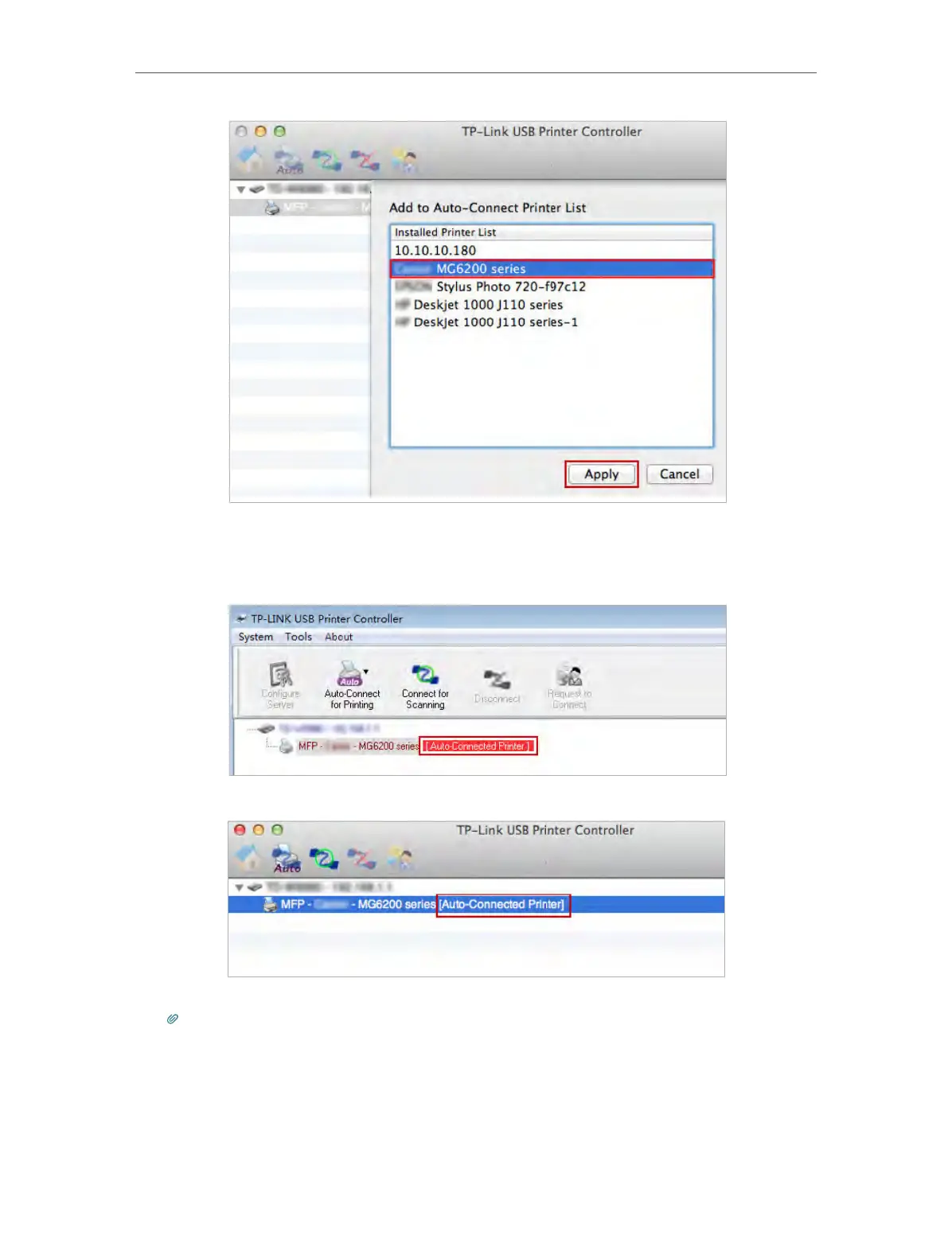43
Chapter 7
USB Settings
Mac
5 ) You will see the printer marked as
Auto-Connect Printer. Now you can print with
this printer.
Windows
Mac
Tips:
The Print Server also allows different clients to share the scan feature of MFPs (Multi-Function Printers). To scan
with TP-Link USB Printer Controller, right-click the printer and select Network Scanner. Then, a scanning window
will pop up. Finish the scanning process by following on-screen instructions.
