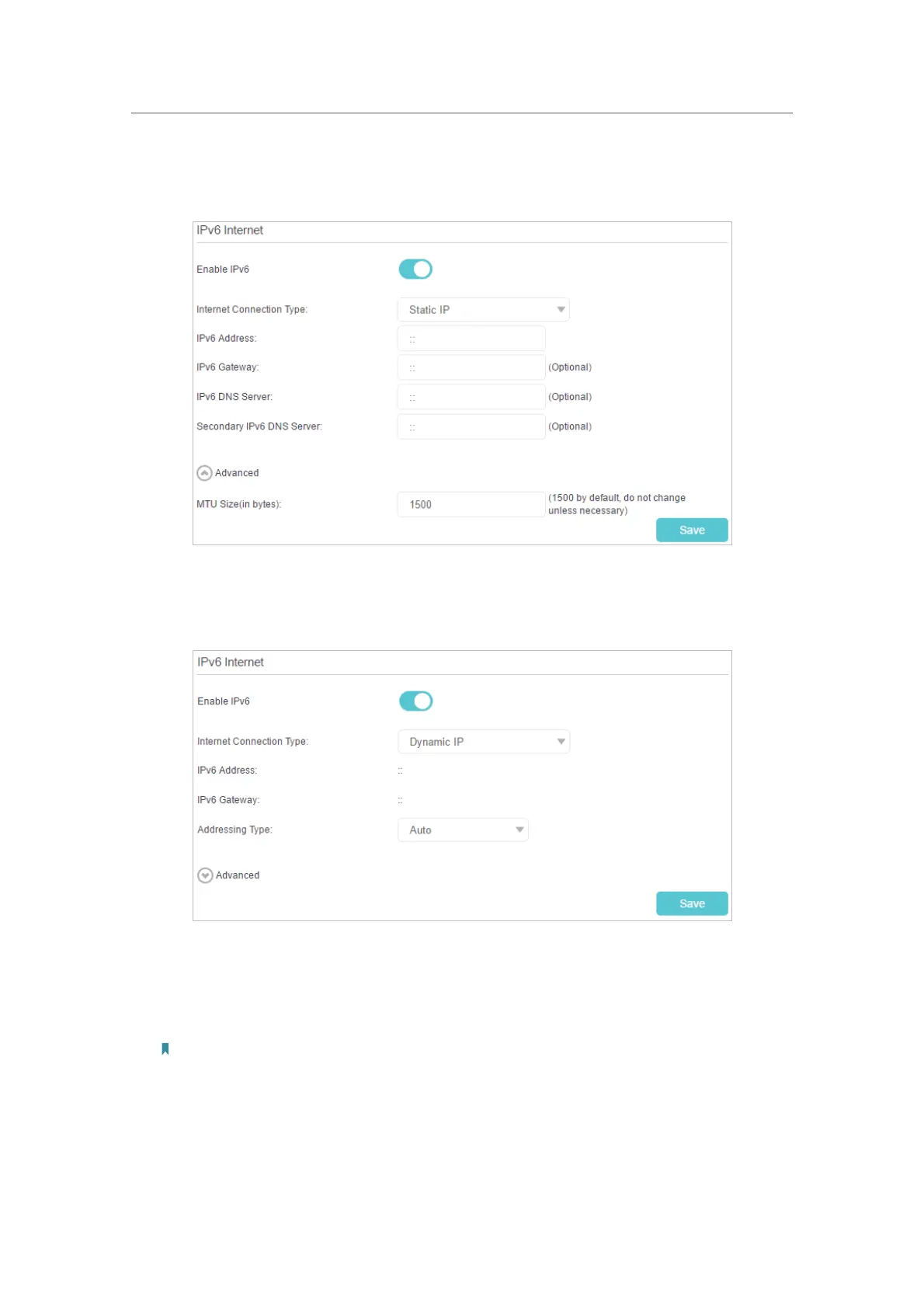18
Chapter 4
Set Up Internet Connection
1 ) Static IP: Select this type if your ISP uses Static IPv6 address assignment. Fill
in blanks and click
Save.
2 ) Dynamic IP(SLAAC/DHCPv6): Select this type if your ISP uses Dynamic IPv6
address assignment. Click
Advanced to input further information if your ISP
requires. Click
Save.
3 ) PPPoE: Select this type if your ISP uses PPPoEv6, and provides you with a
username and password. By default, the router uses the IPv4 account to
connect to the IPv6 server. Click
Advanced to input further information if your
ISP requires. Click
Save.
Note:
If your ISP provides two separate accounts for the IPv4 and IPv6 connections, please uncheck the box for Use the
IPv4 connection’s PPPoE session and manually enter the username and password for the IPv6 connection.
