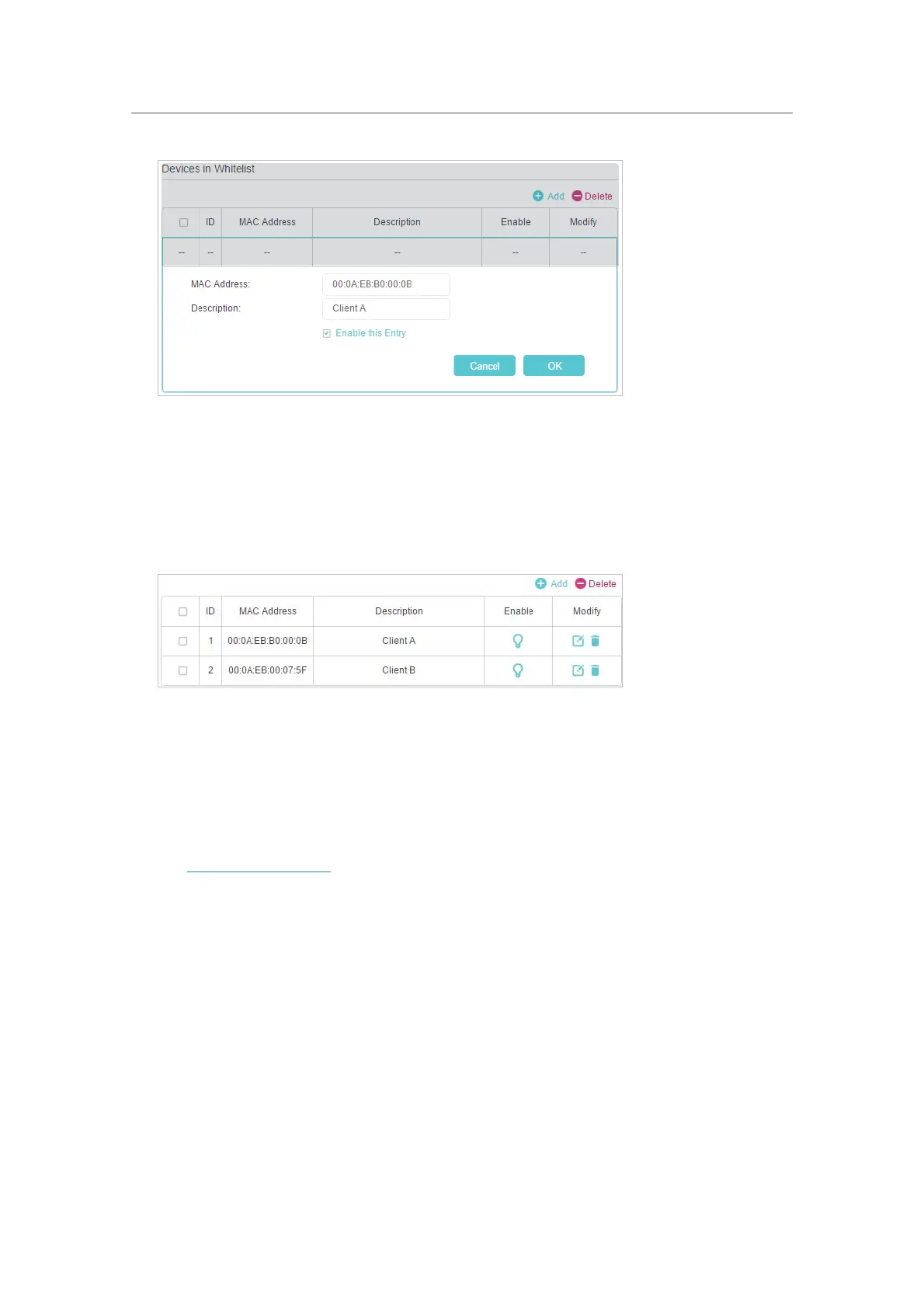68
Chapter 13
Customize Your Network Settings
1 ) Enter the MAC address 00:0A:EB:B0:00:0B or 00:0A:EB:00:07-5F in the MAC
Address field.
2 ) Enter wireless client A/B in the Description field.
3 ) Keep
Enable this Entry selected.
4 ) Click
OK.
7. The configured filtering rules should be listed as the picture shows below.
Done! Now only client A and client B can access your network.
13. 9. Schedule Your Wireless Function
This feature allows you to turn off the wireless netowrks at a specific time automatically
when you do not need the wireless connection.
1. Visit
http://tplinkwifi.net, and log in with your TP-Link ID or the password you set for
the router.
2. Go to
Advanced > Wireless > Wireless Schedule.
3. Toggle on the button to enable the Wireless Schedule feature.
