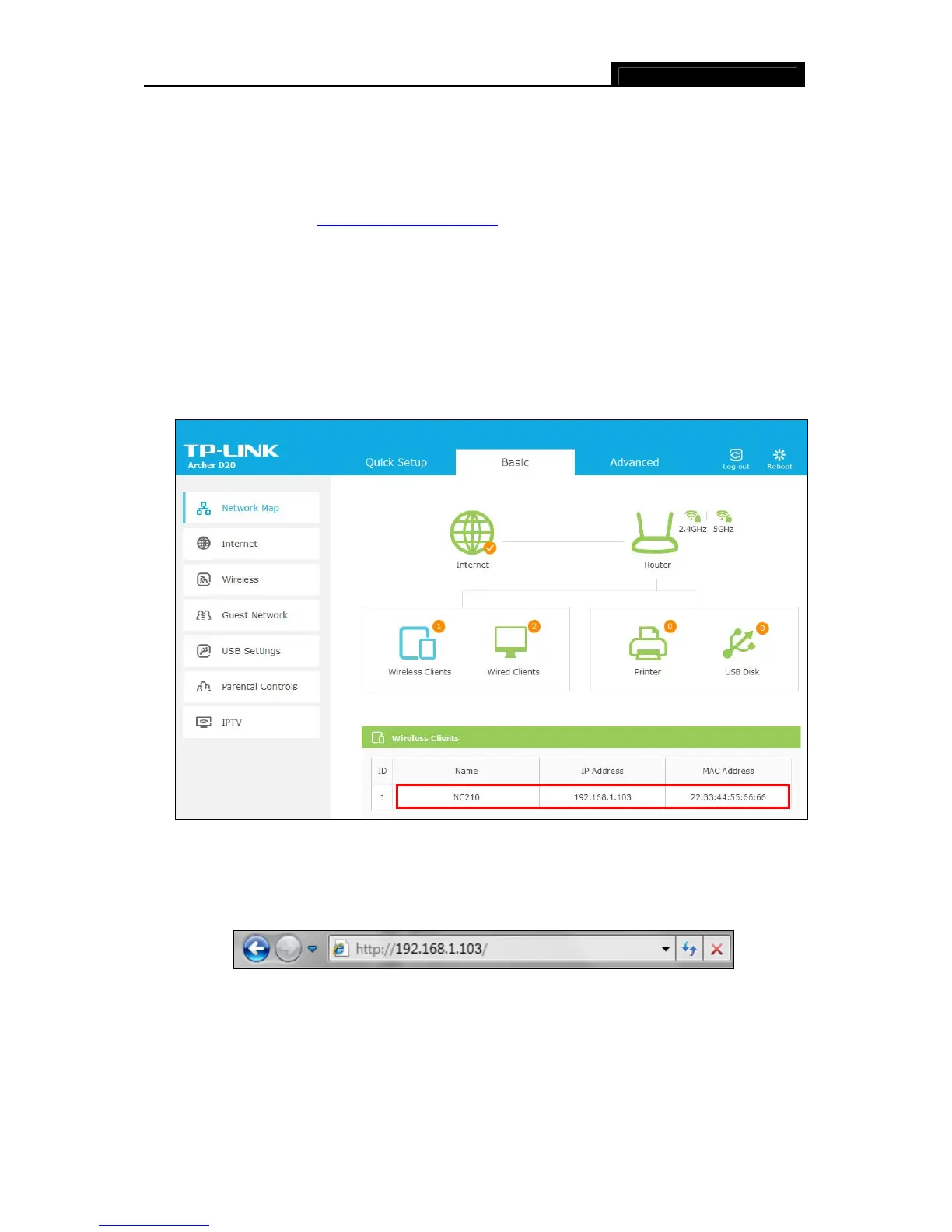NC210 HD Wi-Fi Cloud Camera
8
Chapter 4 Configure Your Camera
This chapter shows how to use the camera’s web management page to configure the camera
appropriate to your needs. In addition to the web management page, you can use the tpCamera
app and TP-LINK Cloud (http://www.tplinkcloud.com
) to view and manage your camera remotely.
4.1 Log in to Your Camera
1. Make sure your camera is connected to your router wirelessly. Then connect a computer to
the router via wired or wireless connection.
2. Find the management IP address of the camera from the web management page of the
router. Here we use the web management page of TP-LINK Archer D20 for demonstration.
3. On a computer that connects to the same router as the camera does, open a web browser,
type in the camera’s IP address in the address field, and press Enter. Here we use
http://192.168.1.103 for demonstration.
4. Enter the default username and password (admin/admin). Click Login. The screen will
display the monitor video.
