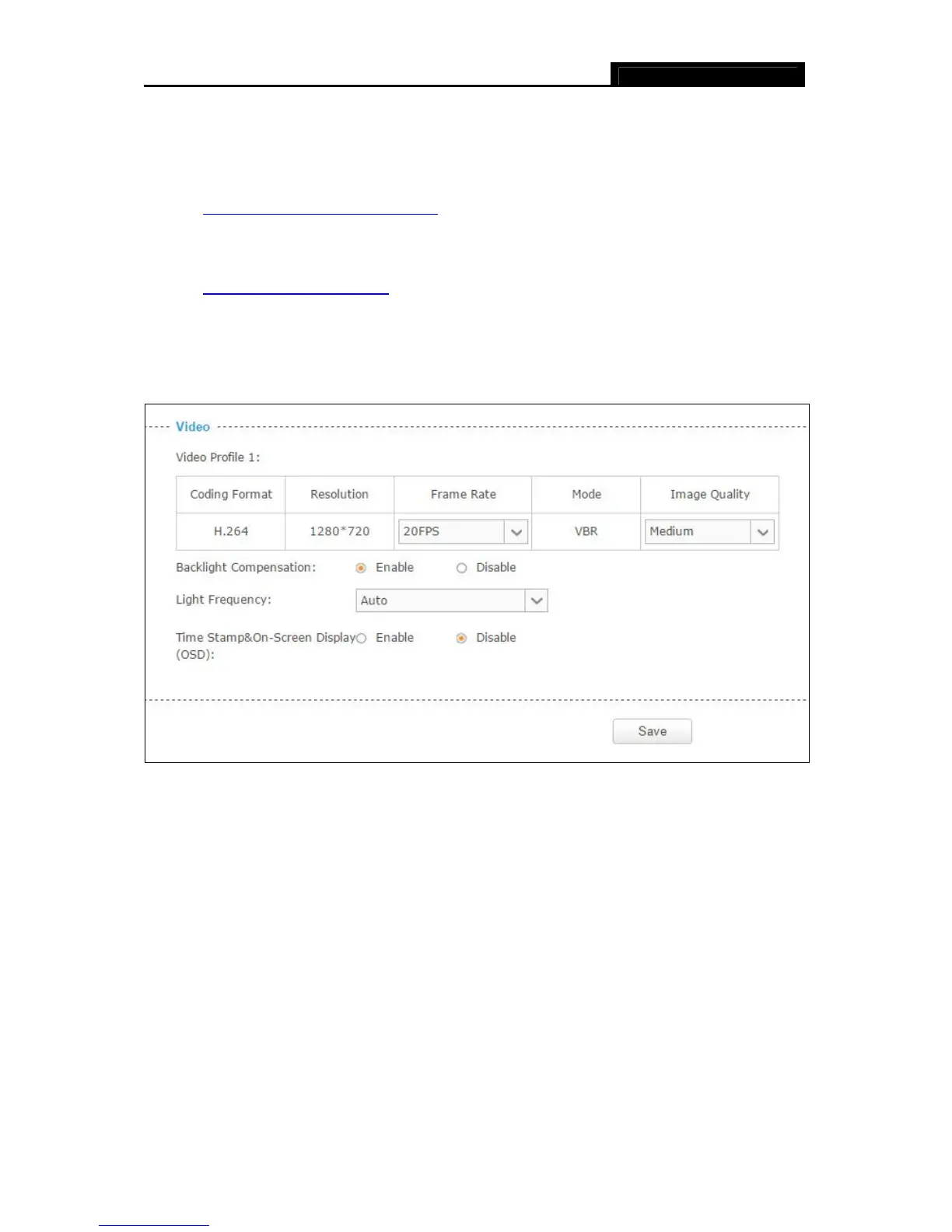NC210 HD Wi-Fi Cloud Camera
21
Click Save to save and enable the settings.
4.4.3 Advanced > Wireless Connection
Refer to 4.3.3 Basic > Wireless Connection.
4.4.4 Advanced > Cloud Setting
Refer to 4.3.4 Basic > Cloud Setting.
4.4.5 Advanced > Video
On this page, you can configure the video settings for your camera.
Coding Format: Displays the video coding format of the camera.
Resolution: Displays the video resolution of the camera. Higher resolution offers better
quality, but will require more bandwidth to stream.
Frame Rate: Select the frame rate to use for the video stream from the drop-down list. Higher
settings offer smoother video streams, but will require more bandwidth.
Mode: Displays the bit rate mode of the camera. This camera uses the VBR (variable bit rate)
mode. In this mode, the bit rate varies to keep consistent video quality. It allows a higher bit
rate (and therefore requires more bandwidth) to be allocated to dynamic scenes while less bit
rate to be allocated to static scenes.
Image Quality: Select the image quality from the drop-down list: High, Medium and Low. High
settings offer better quality, but it may require more bandwidth to stream.
