
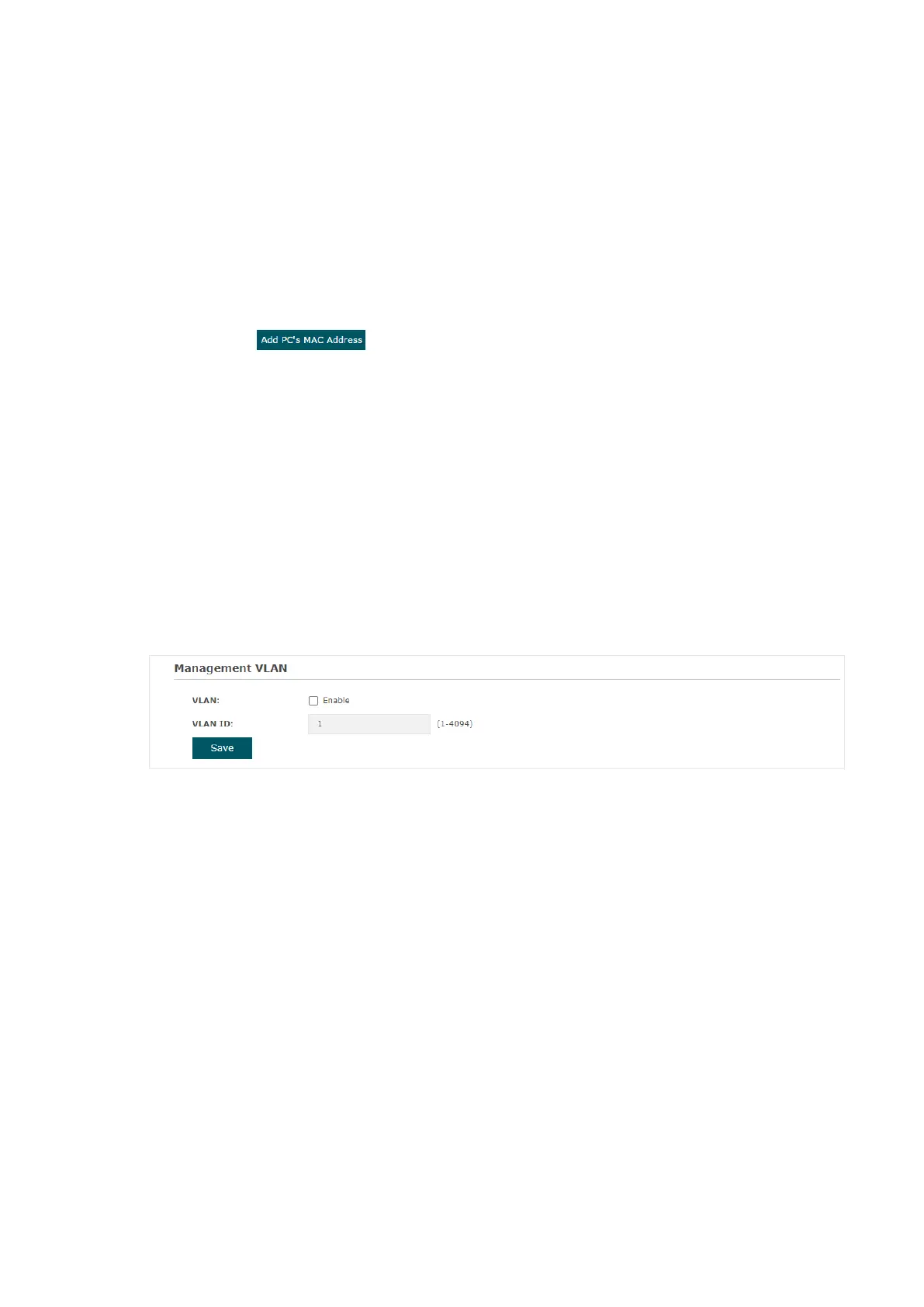 Loading...
Loading...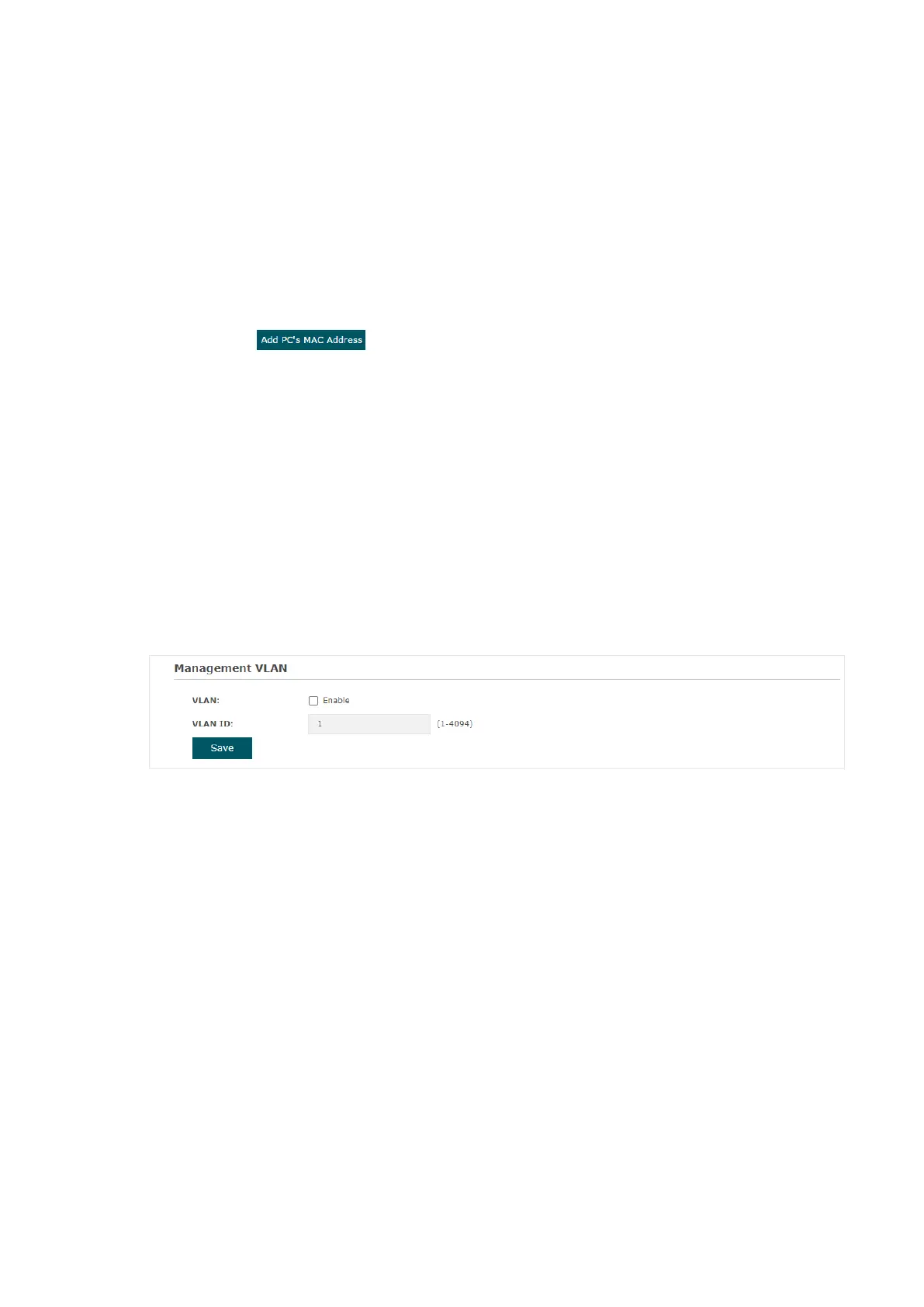
Do you have a question about the TP-Link Omada EAP235-Wall and is the answer not in the manual?
| DSL WAN | No |
|---|---|
| Ethernet WAN | Yes |
| WAN connection type | RJ-45 |
| Wi-Fi band | Dual-band (2.4 GHz / 5 GHz) |
| Wi-Fi standards | 802.11a, 802.11b, 802.11g, Wi-Fi 4 (802.11n), Wi-Fi 5 (802.11ac) |
| Top Wi-Fi standard | Wi-Fi 5 (802.11ac) |
| WLAN data transfer rate (max) | 1167 Mbit/s |
| WLAN data transfer rate (first band) | 300 Mbit/s |
| WLAN data transfer rate (second band) | 867 Mbit/s |
| Cabling technology | 10/100/1000Base-T(X) |
| Networking standards | IEEE 802.11a, IEEE 802.11ac, IEEE 802.11b, IEEE 802.11g, IEEE 802.11n, IEEE 802.1x, IEEE 802.3af, IEEE 802.3at |
| Ethernet LAN data rates | 10, 100, 1000 Mbit/s |
| Ethernet LAN interface type | Gigabit Ethernet |
| USB 2.0 ports quantity | - |
| Ethernet LAN (RJ-45) ports | 4 |
| Security algorithms | 64-bit WEP, 128-bit WEP, 152-bit WEP, HTTPS, SSH, WPA, WPA-Enterprise, WPA-PSK, WPA2, WPA2-Enterprise, WPA2-PSK |
| Number of SSID supported | 16 |
| Service Set Identifier (SSID) features | Multiple SSIDs |
| Placement | Wall |
| Product color | White |
| LED indicators | LAN, Power, Status, WAN, WLAN |
| Antenna features | Integrated antenna |
| Antennas quantity | 2 |
| Antenna gain level (max) | 4 dBi |
| Power source type | PoE |
| Power consumption (typical) | 24.4 W |
| Power over Ethernet (PoE) type supported | Active PoE, Passive PoE |
| Storage temperature (T-T) | -40 - 70 °C |
| Operating temperature (T-T) | 0 - 40 °C |
| Storage relative humidity (H-H) | 5 - 90 % |
| Operating relative humidity (H-H) | 10 - 90 % |
| Windows operating systems supported | Windows 10, Windows 10 Education, Windows 10 Education x64, Windows 10 Enterprise, Windows 10 Enterprise x64, Windows 10 Home, Windows 10 Home x64, Windows 10 IOT Core, Windows 10 IoT Enterprise, Windows 10 Pro, Windows 10 Pro x64, Windows 10 x64, Windows 7, Windows 7 Enterprise, Windows 7 Enterprise x64, Windows 7 Home Basic, Windows 7 Home Basic x64, Windows 7 Home Premium, Windows 7 Home Premium x64, Windows 7 Professional x64, Windows 7 Starter, Windows 7 Starter x64, Windows 7 Ultimate, Windows 7 Ultimate x64, Windows 7 x64, Windows 8, Windows 8 Enterprise, Windows 8 Enterprise x64, Windows 8 Pro, Windows 8 Pro x64, Windows 8 x64, Windows Vista, Windows Vista Business, Windows Vista Business x64, Windows Vista Enterprise, Windows Vista Enterprise x64, Windows Vista Home Basic, Windows Vista Home Basic x64, Windows Vista Home Premium, Windows Vista Home Premium x64, Windows Vista Ultimate, Windows Vista Ultimate x64, Windows XP, Windows XP Home, Windows XP Home x64, Windows XP Professional, Windows XP Professional x64 |
| Package type | Box |
| Package depth | 184 mm |
| Package width | 117 mm |
| Package height | 33 mm |
| Package weight | 300 g |
| Number of products included | 1 pc(s) |
| MIMO type | Multi User MIMO |
| Frequency band | 2.4 - 5 GHz |
| Virtual LAN features | Port-based VLAN, VLAN mapping |
| Transmitting power (CE) | 20 - 23 dBm |
| Transmitting power (FCC) | 21 dBm |
| Harmonized System (HS) code | 85176990 |
| Sustainability certificates | CE, Federal Communications Commission (FCC), RoHS |
| Compatible operating systems | Microsoft Windows XP, Vista, Windows 7, Windows 8, Windows10 |
| Depth | 20 mm |
|---|---|
| Width | 143 mm |
| Height | 86 mm |











