
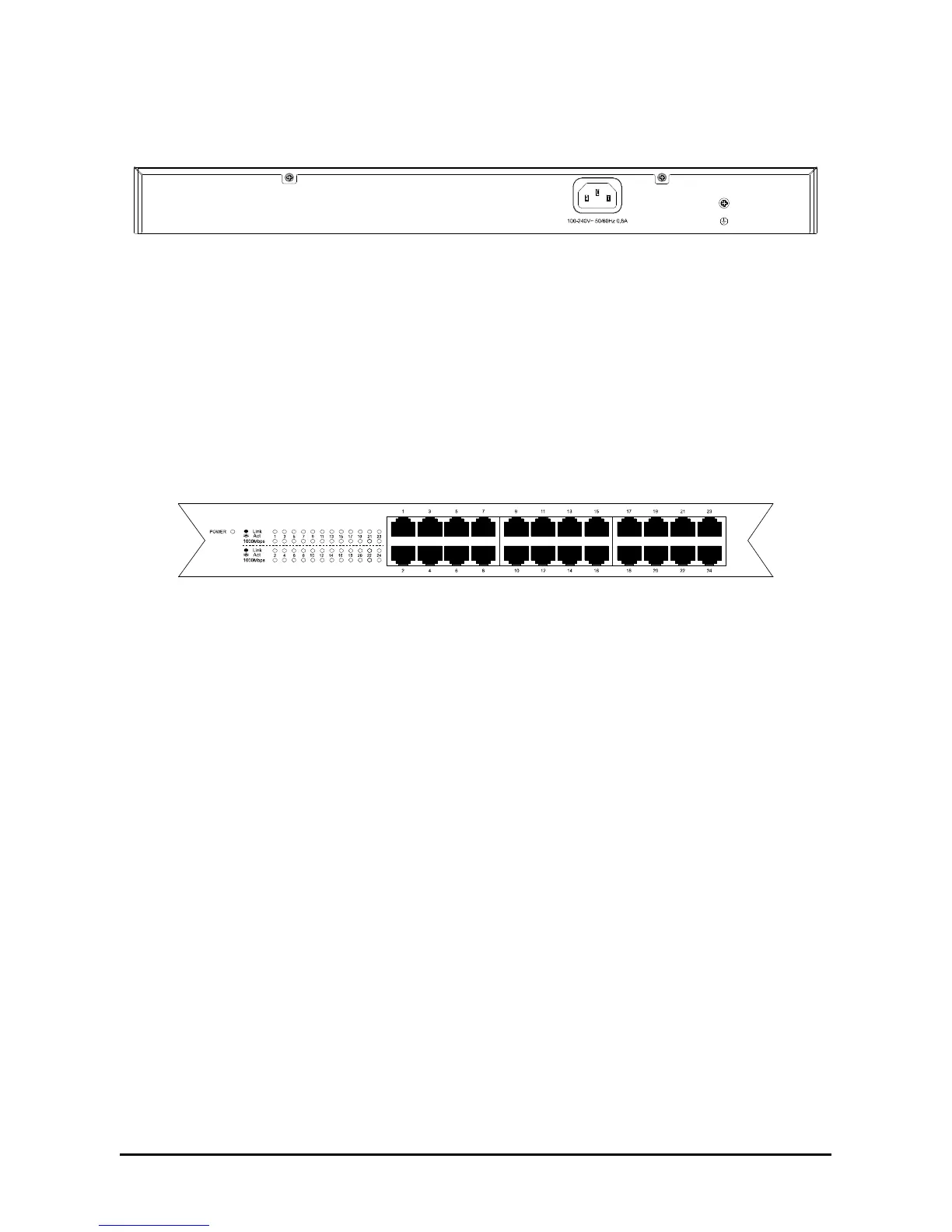 Loading...
Loading...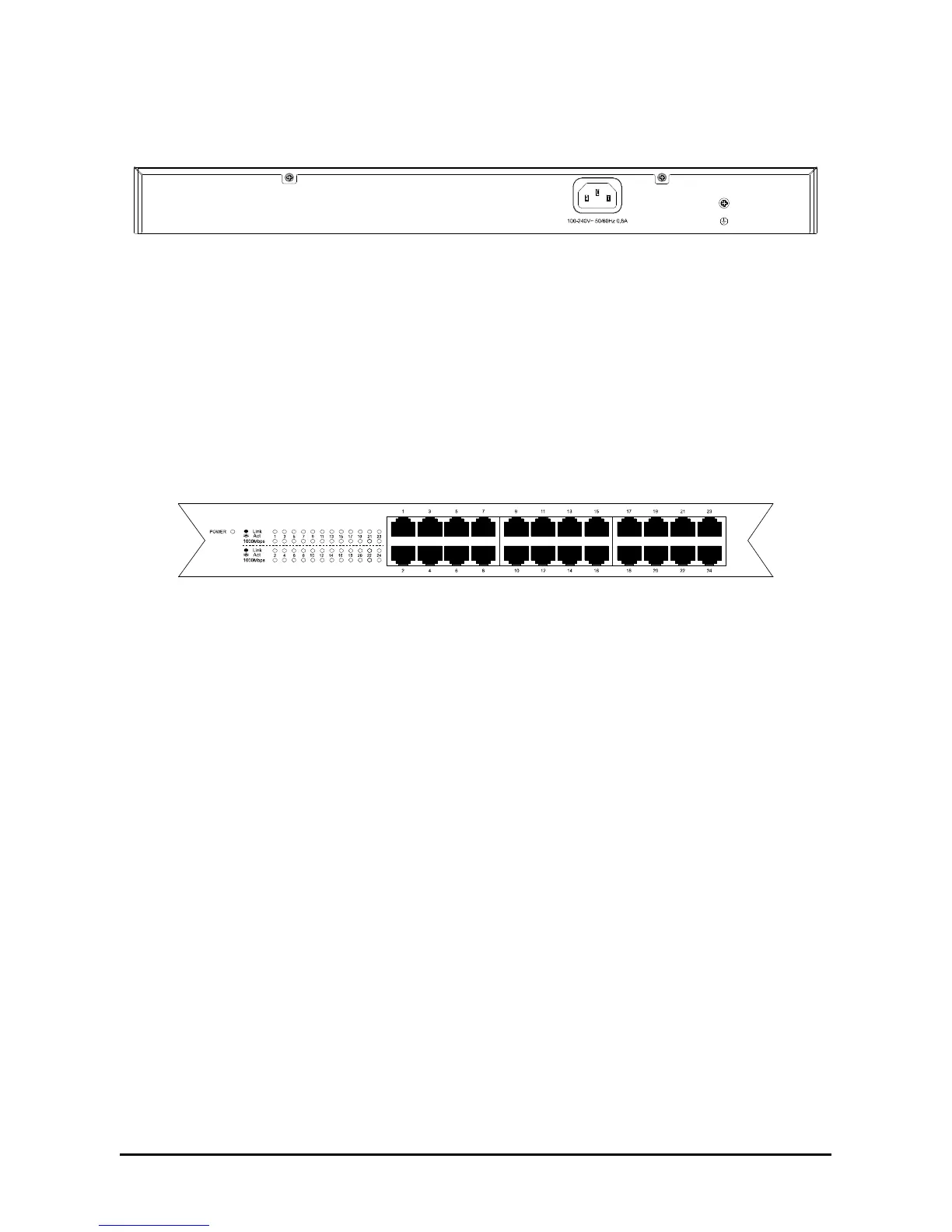
Do you have a question about the TP-Link TL-SG1016 and is the answer not in the manual?
| MAC address table | 8000 entries |
|---|---|
| Maximum data transfer rate | 2 Gbit/s |
| Supported data transfer rates | 10/100/1000 Mbps |
| 10G support | - |
| Full duplex | Yes |
| Networking standards | IEEE 802.3, IEEE 802.3ab, IEEE 802.3u, IEEE 802.3x |
| Dimensions (WxDxH) | 440 x 180 x 44 mm |
| Power requirements | 100 - 240V / 50-60Hz |
| Networking features | Gigabit Ethernet |
| Connectivity technology | Wired |
| Switch type | Unmanaged |
| Power connector | DC-in jack |
| Basic switching RJ-45 Ethernet ports quantity | 16 |
| Stackable | No |
| Certification | FCC, CE, RoHS |
| Product color | Brown |
| LED indicators | Status |
| Storage temperature (T-T) | -40 - 70 °C |
| Operating temperature (T-T) | 0 - 40 °C |
| Storage relative humidity (H-H) | 5 - 90 % |
| Operating relative humidity (H-H) | 10 - 90 % |











