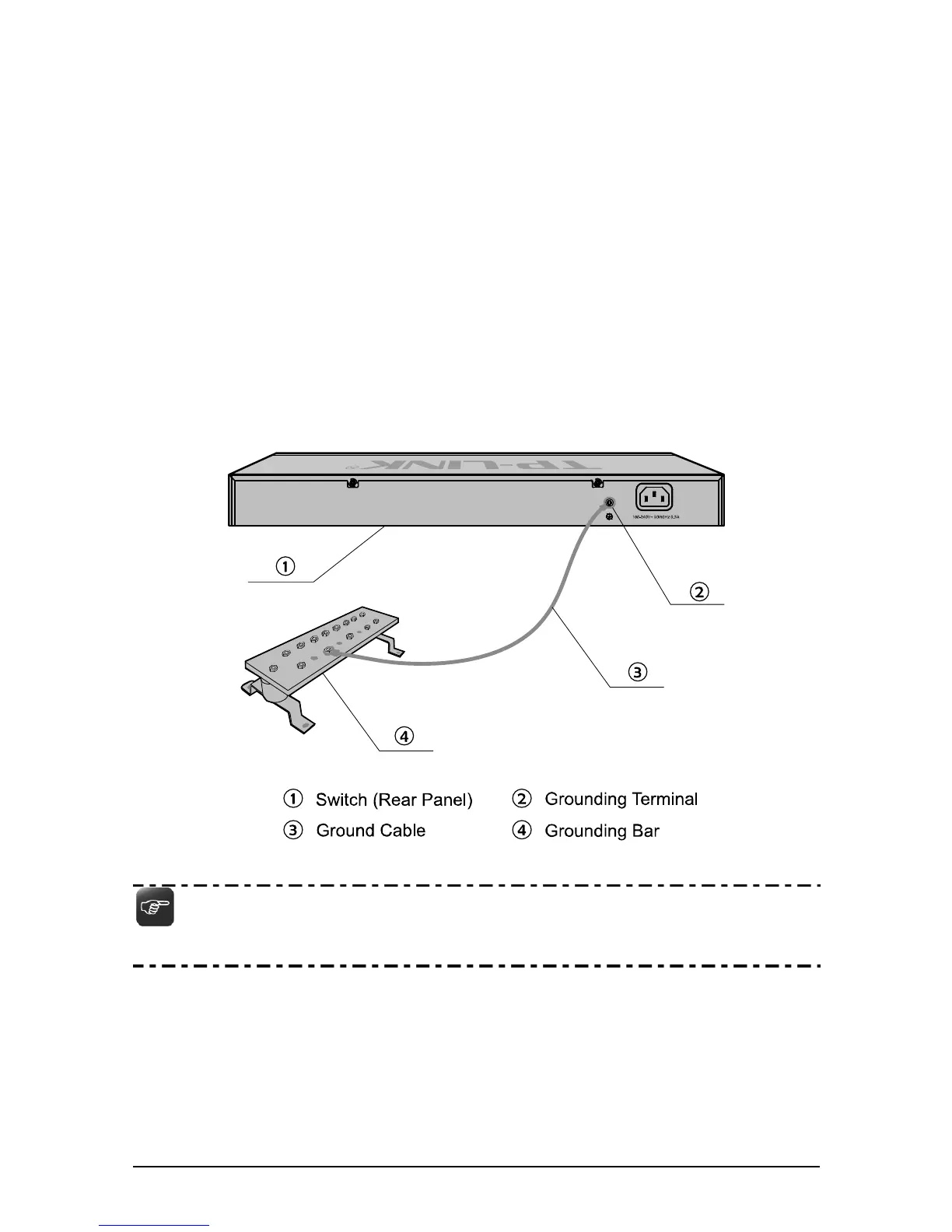7
3.3 Connect to Ground
Connecting the Switch to ground is to quickly release the lightning over-voltage and
over-current of the Switch, which is also a necessary measure to protect the body
from electric shock.
In different environments, the Switch may be grounded differently. The following will
instruct you to connect the Switch to the ground in two ways, connecting to the
Grounding Bar or connecting to the Ground via the power cord. Please connect the
Switch to ground in the optimum way according to your specific operation
environment.
• Connecting to the Grounding Bar
If the Switch is installed in the Equipment Room, where a Grounding Bar is available,
you are recommended to connect the Switch to the Grounding Bar as shown in the
following figure.
Figure 3-4
Note:
The Grounding Bar and Ground Cable is not provided with our product.
• Connecting to the Ground via the power supply
If the Switch is installed in the normal environment, the Switch can be grounded via
the PE(Protecting Earth)cable of the AC power supply as shown in the following
figure.
