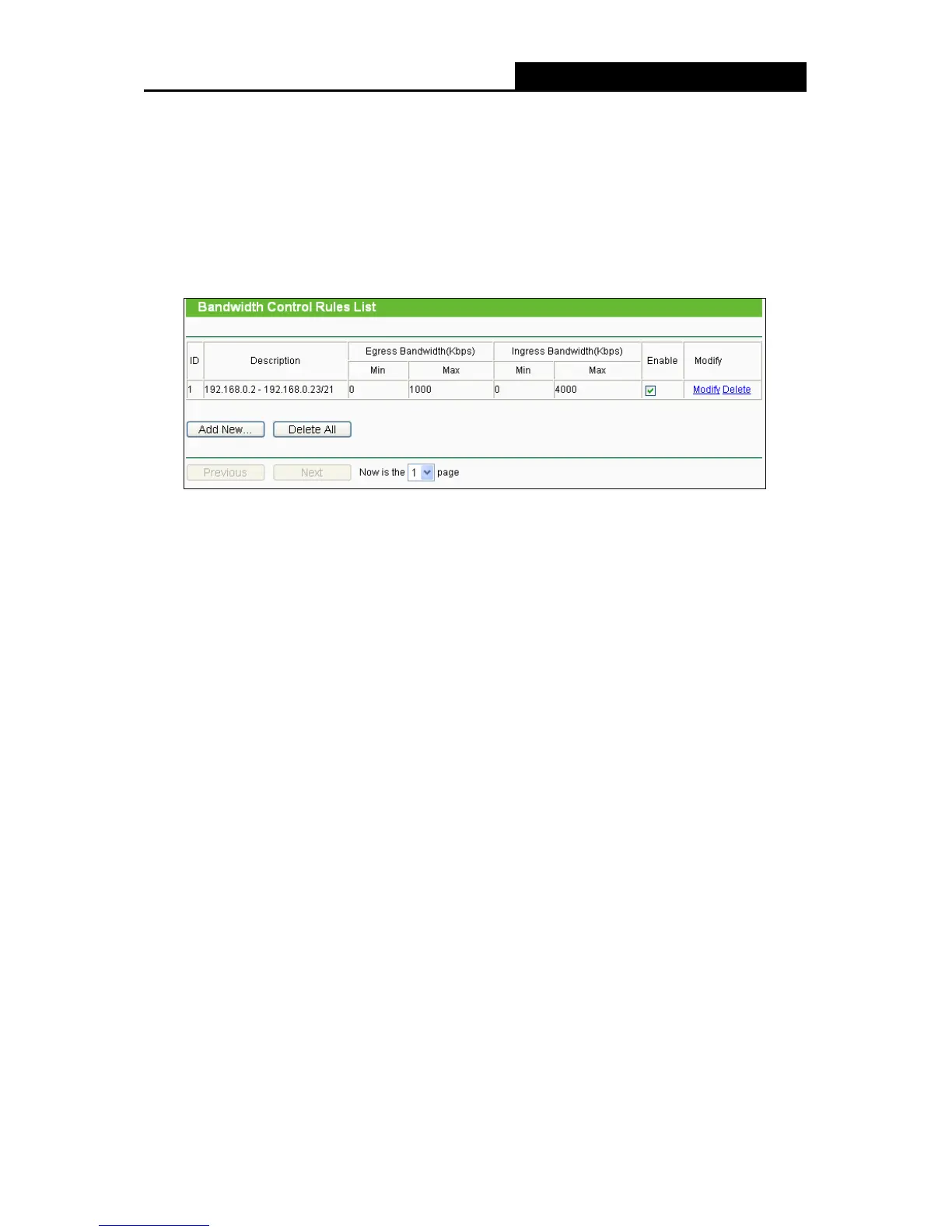TL-WR743ND 150Mbps Wireless AP/Client Router
- 106 -
Note:
For optimal control of the bandwidth, please select the right bandwidth type and ask your ISP for
the total bandwidth of the egress and ingress.
4.14.2 Rules List
Choose menu “Bandwidth Control → Rules List”, and then you can view and configure the
Bandwidth Control rules in the screen below.
Figure 4-69 Bandwidth Control Rules List
ID - The sequence of entry.
Description - This is the information about the rules like address range.
Egress bandwidth - This field displays the max and mix upload bandwidth through the WAN
port, the default is 0.
Ingress bandwidth - This field displays the max and mix download bandwidth through the
WAN port, the default is 0.
Enable - This displays the status of the rule.
Modify - Click Modify to edit the rule. Click Delete to delete the rule.
To add/modify a Bandwidth Control rule, follow the steps below.
Step 1: Click Add New… shown in Figure 4-69, you will see a new screen shown in Figure 4-70.
Step 2: Enter the information like the screen shown b
elow.
