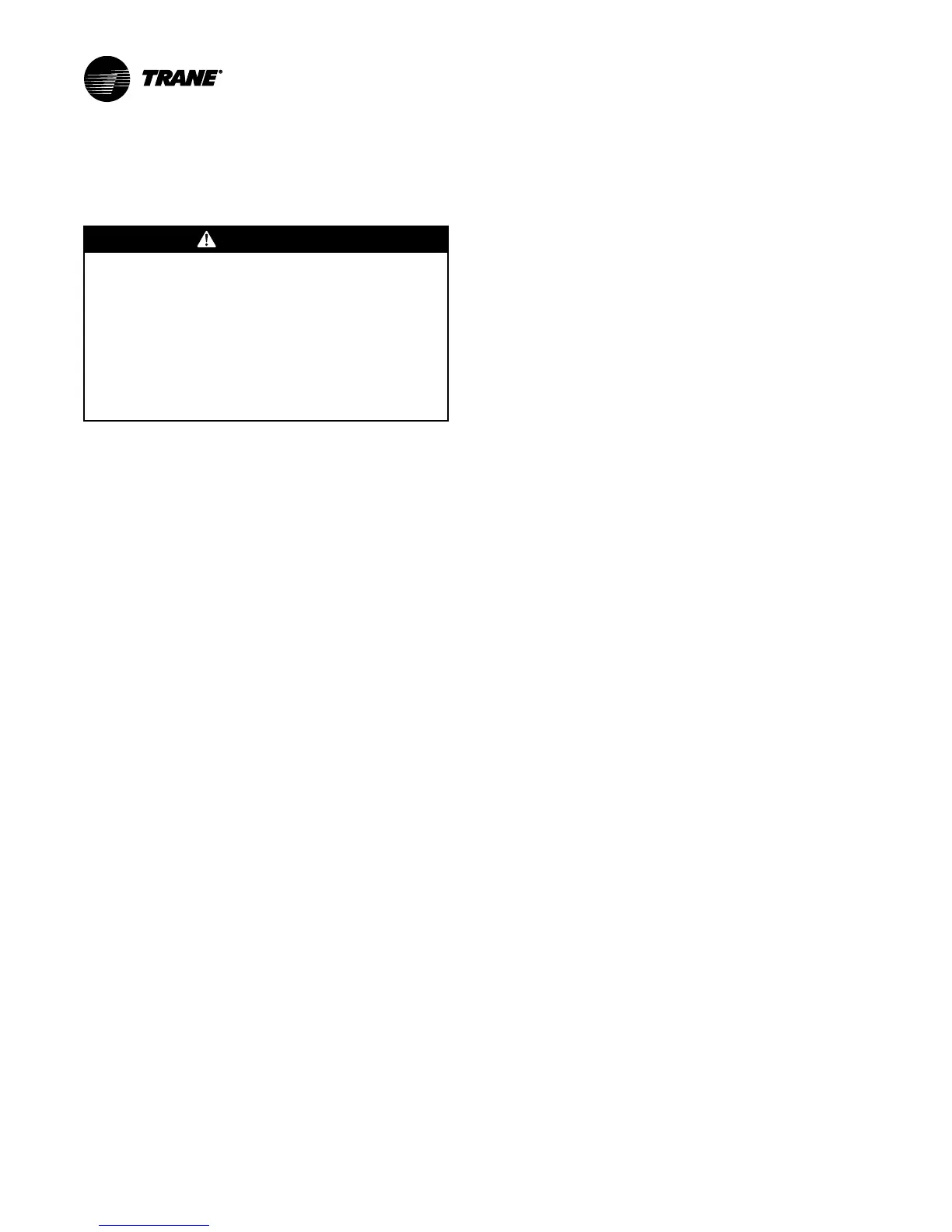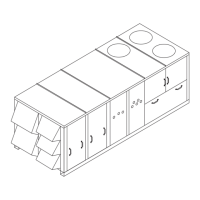48
CAUJ-SVX01E-EN
Start-Up
Verifying Proper Condenser Fan
Rotation
WWAARRNNIINNGG
RRoottaattiinngg CCoommppoonneennttss!!
FFaaiilluurree ttoo ddiissccoonnnneecctt ppoowweerr bbeeffoorree sseerrvviicciinngg ccoouulldd
rreessuulltt iinn rroottaattiinngg ccoommppoonneennttss ccuuttttiinngg aanndd ssllaasshhiinngg
tteecchhnniicciiaann wwhhiicchh ccoouulldd rreessuulltt iinn ddeeaatthh oorr sseerriioouuss
iinnjjuurryy..
DDiissccoonnnneecctt aallll eelleeccttrriicc ppoowweerr,, iinncclluuddiinngg rreemmoottee
ddiissccoonnnneeccttss bbeeffoorree sseerrvviicciinngg.. FFoollllooww pprrooppeerr
lloocckkoouutt//ttaaggoouutt pprroocceedduurreess ttoo eennssuurree tthhee ppoowweerr
ccaann nnoott bbee iinnaaddvveerrtteennttllyy eenneerrggiizzeedd..
1. “Open” the field supplied disconnect switch or
circuit protector switch that provides power to the
compressor unit and lock it in the “Off” position.
2. Open the disconnect switch or circuit protector
switch that provides power to the condensing unit.
3. To install temporary jumpers:
a. For 20-60 ton units: install temporary jumpers
across terminals 1TB2-1 to 1TB2-3, 1TB2-1 to
1TB2-8, and the applicable cycling controls, i.e.,
pressure switches and ambient thermostats, to
start the condenser fans, as illustrated in
component location drawings.
b. For 80-120 ton units: Install temporary jumpers
across terminals 1TB4-7 to 1TB4-9, 1TB4-7 to
1TB4-11, and the applicable cycling controls, i.e.,
pressure switches and ambient thermostats, to
start the condenser fans, as illustrated in
component location drawings.
4. “Close” the disconnect switch or circuit protector
switch that provides power to the condensing unit.
Turn the control circuit switch 1S5 to the “On”
position. The fans will start when the power is
applied.
5. Check the condenser fans for proper rotation. The
direction of rotation is clockwise when viewed from
the top of the unit.
6. Turn the field supplied disconnect switch or circuit
protector switch that provides power to the
condensing unit to the “Off” position. Lock the
disconnect switch in the open position while
working at the unit.
7. Interchange any two of the field connected main
power wires at the unit terminal block 1TB1 in the
unit control panel.
8. Remove all temporary jumpers previously installed
in step 3 of “Verifying Proper Condenser Fan
Rotation”.
NNoottee:: Interchanging “Load” side power wires at the
fan contactors will only affect the individual
fan rotation. Ensure that the voltage phase
sequence at the main terminal block 1TB1 is
ABC as outlined in the “Electrical Phasing”
section.
9. “Open” the field supplied disconnect switch
upstream of the unit. Lock the disconnect switch in
the “Open” position while working at the unit.
10. Interchange any two of the fan motor leads at the
fan contactor for each fan that is rotating
backwards.
11. Remove all temporary jumpers previously installed
in step 3 of “Verifying Proper Condenser Fan
Rotation”.
All Fans are Rotating Backwards
1. Turn the field supplied disconnect switch or circuit
protector switch that provides power to the
condensing unit to the “Off” position. Lock the
disconnect switch in the open position while
working at the unit.
2. Interchange any two of the field connected main
power wires at the unit terminal block 1TB1 in the
unit control panel.
3. Remove all temporary jumpers previously installed
in step 3 of Verifying Proper Condenser Fan
Rotation section.
NNoottee:: Interchanging “Load” side power wires at the fan
contactors will only affect the individual fan
rotation. Ensure that the voltage phase sequence
at the main terminal block 1TB1 is ABC as
outlined in the “Electrical Phasing” section.
Some Fans are Rotating Backwards
1. “Open” the field supplied disconnect switch
upstream of the unit. Lock the disconnect switch in
the “Open” position while working at the unit.
2. Interchange any two of the fan motor leads at the
fan contactor for each fan that is rotating
backwards.
3. Remove all temporary jumpers previously installed
in step 3 of Verifying Proper Condenser Fan
Rotation section.
Low Ambient Damper
Adjustment
(Factory or Field Installed)
When a unit is ordered with the low ambient option
(model number digit 11 =1), a damper is factory
installed over the lead condenser fan for each
