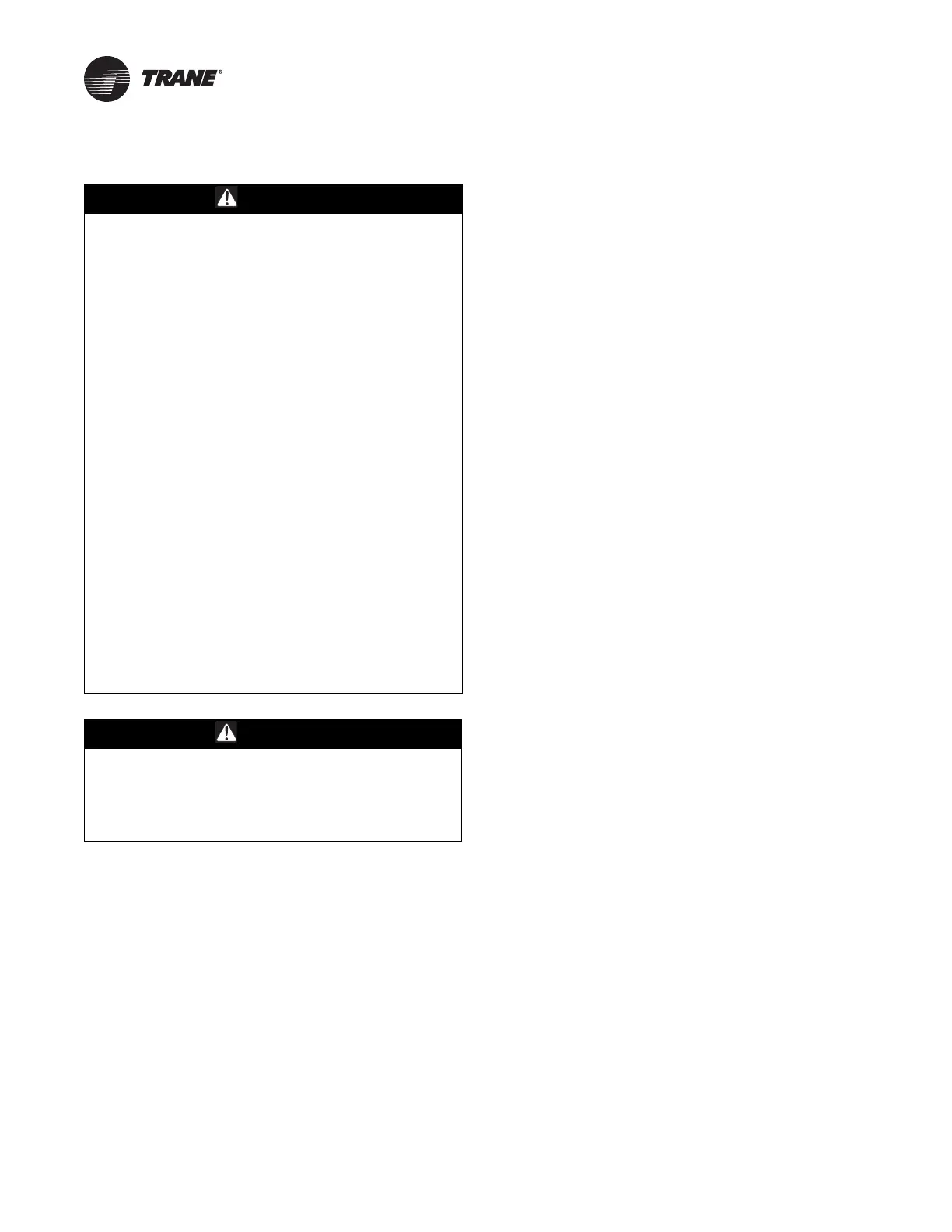50 AFDK-SVU01C-EN
AFDK Startup Procedure
Follow the procedure below when starting the water
chiller and drive.
1. The UC800 or DynaView™ is the primary controller for
the CenTraVac™ chil
ler and is located in the control
panel. The UC800 or DynaView starts, stops, and
monitors all unit and AFDK run functions.
Complete all items on the commissioning checklist
an
d in the star
tup procedures for the CVHE, CVHF, and
CVHG as defined in the operation maintenance manual
or other applicable manual.
2. Check the following on the drive:
a. 460/480 volt input wiring to the drive is sized
correctl
y and connected as noted in this manual.
b. Check the drive ground connection as detailed in
the “Input Power and Control Wiring,” p. 34; check
cab
ine
t wire routing and grounding.
3. Check all drive wiring and connections in the drive to
m
ake sure
they are tight and free of any shipping
damage.
AFDK control checkout: Use Tracer™ TU or
TechView™ service software, as appropriate.
a. Co
nfirm the drive LLID has been properly bound
and
is recogn
ized by the unit controls.
b. CHILLER Setpoints: As with any new chiller, first
check out all UC800 or DynaView setpoints for the
ch
iller.
c. AFD Setpoints: Check out
all AFD setpoints.
d.
AFD Configuration: Verify the correctness of the
“Sales Order” sp
ecific setpoints in the “Starter
Configurations for AFD Starters.” These settings
are specific to unit/motor combination in the drive.
All of the remaining settings are factory-
determined default setpoints that are the same on
all AFDK water-cooled drives.
Note: If the
set values do not match, contact the
local Trane Service agency first, or the
La Crosse Business Unit Technical Service
Departme
nt. The correct values are listed
on the unit nameplate shipped with each
unit.
4. In order to view the AFDK configurable settings:
In Tracer TU, go to the Chiller Configuration tab and
select
the AFD expanding section.
In TechView, go to the Configuration View and then go
to the Starter tab.
5. I
f the drive LLID is not found or if it is necessary to re-
bind
the drive LLID, follow the procedure below.
a. The drive’s main DC bus must be charged in order
for
the dri
ve LLID to be recognized or bound. Close
the drive enclosure doors and reapply line power to
the drive.
For CH530/531 only: If
the disconn
ect is open and
you are using an external 115 V control power
source to energize the unit controls, reinstall fuse
2F1 and 2F2 to “back-feed” power to the drive and
energize the DC bus.
b. With a laptop connected to t
he chiller and
with
Tracer TU or TechView running, enter the binding
view menu of Tracer TU or TechView and locate the
“AFD Starter” LLID in the menu. Select the “Bind”
button for the AFD Starter LLID.
c. The screen “Is the device alone selected?”
displays.
In the AFD,
depress the “service” button on the LLID
and light the “service” LED.
WARNING
Hazardous Voltage w/Capacitors!
• Disconnect all electric power, including remote
disconnects and discharge all motor start/run
capacitors before servicing. Follow proper lockout/
tagout procedures to ensure the power cannot be
inadvertently energized. For variable frequency
drives or other energy storing components provided
by Trane or others, refer to the appropriate
manufacturer’s literature for allowable waiting
periods for discharge of capacitors. Verify with an
appropriate voltmeter that all capacitors have
discharged.
• DC bus capacitors retain hazardous volta
ges after
i
nput power has been disconnected. Follow proper
lockout/tagout procedures to ensure the power
cannot be inadvertently energized. after
disconnecting input power, wait 10 minutes for the
dc capacitors to discharge and then check
the voltage
with a voltmeter to ensure the dc bus capacitors are
discharged before touching any internal components.
• Be sure all enclosure doors are closed and properly
secur
ed with fa
steners when operating equipment.
Failure to disconnect power an
d discharge
capacitors
before servicing could result in death or serious injury.
For additional information regarding the safe discharge of
capacitors, see PROD-SVB06A-EN
WARNING
Live Control Boards and Fuses!
Do not remove or insert control boards or fuses while
input power is connected to the controller. Failure to
follow this instruction could result in death or serious
injury or equipment damage.
