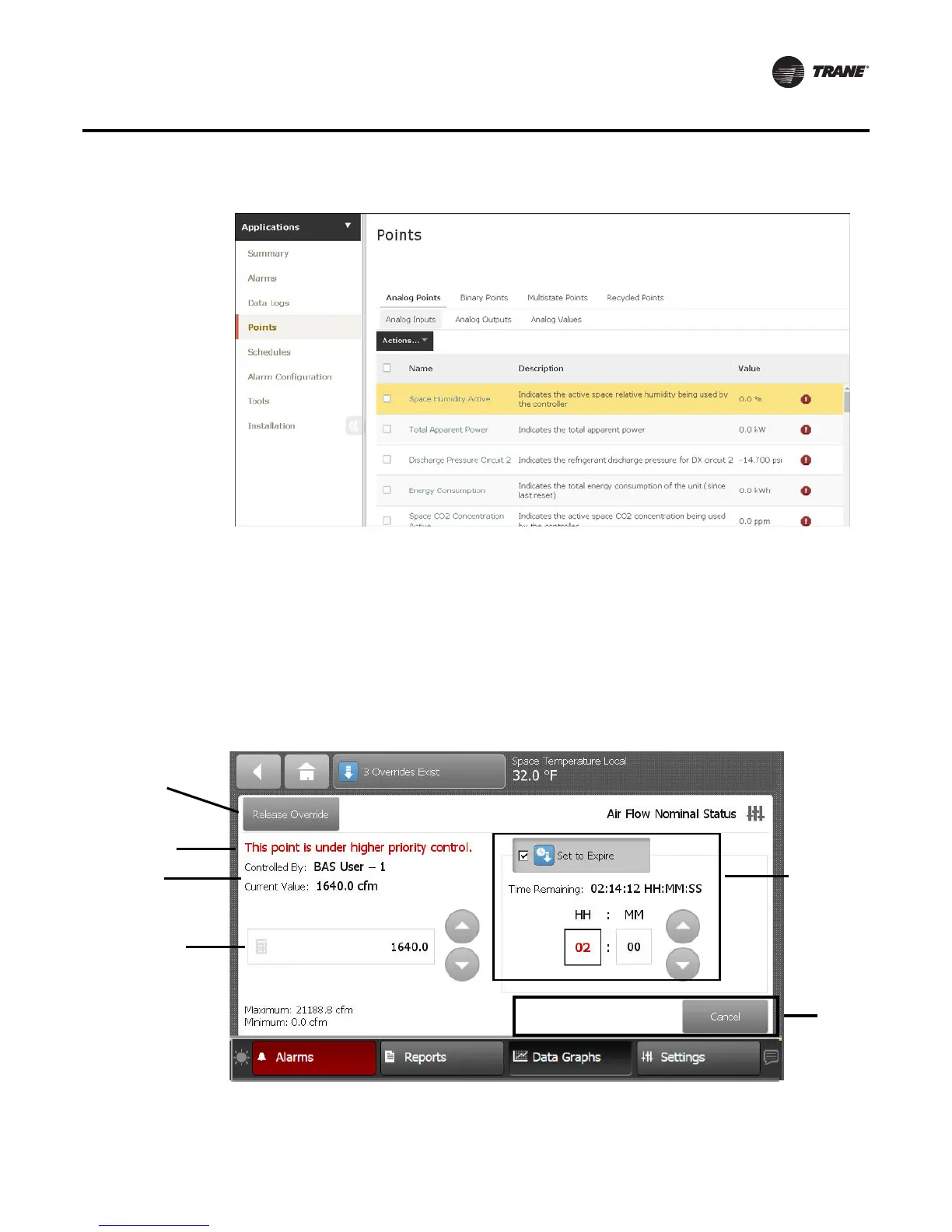RT-SVP011A-EN 21
Reports
Figure 14. Web UI Points
Points Overrides
Point Overrides are used to allow control of values, such as setpoints used for the operation of the
equipment. These can be time based or persist until they are released.
From the Point Override screen you can perform overrides, set them to expire in a user-defined
interval, or release a point that is currently overridden. All Point Override screens, (analog, binary,
or multistate), are comprised of the same basic components.
Figure 15. Point Override screen components
Release
Override
Override
Status Area
Override Value
Setting Area
Temporary
Override Area
Action
Area
See Note
“Releasing an
Override.”
