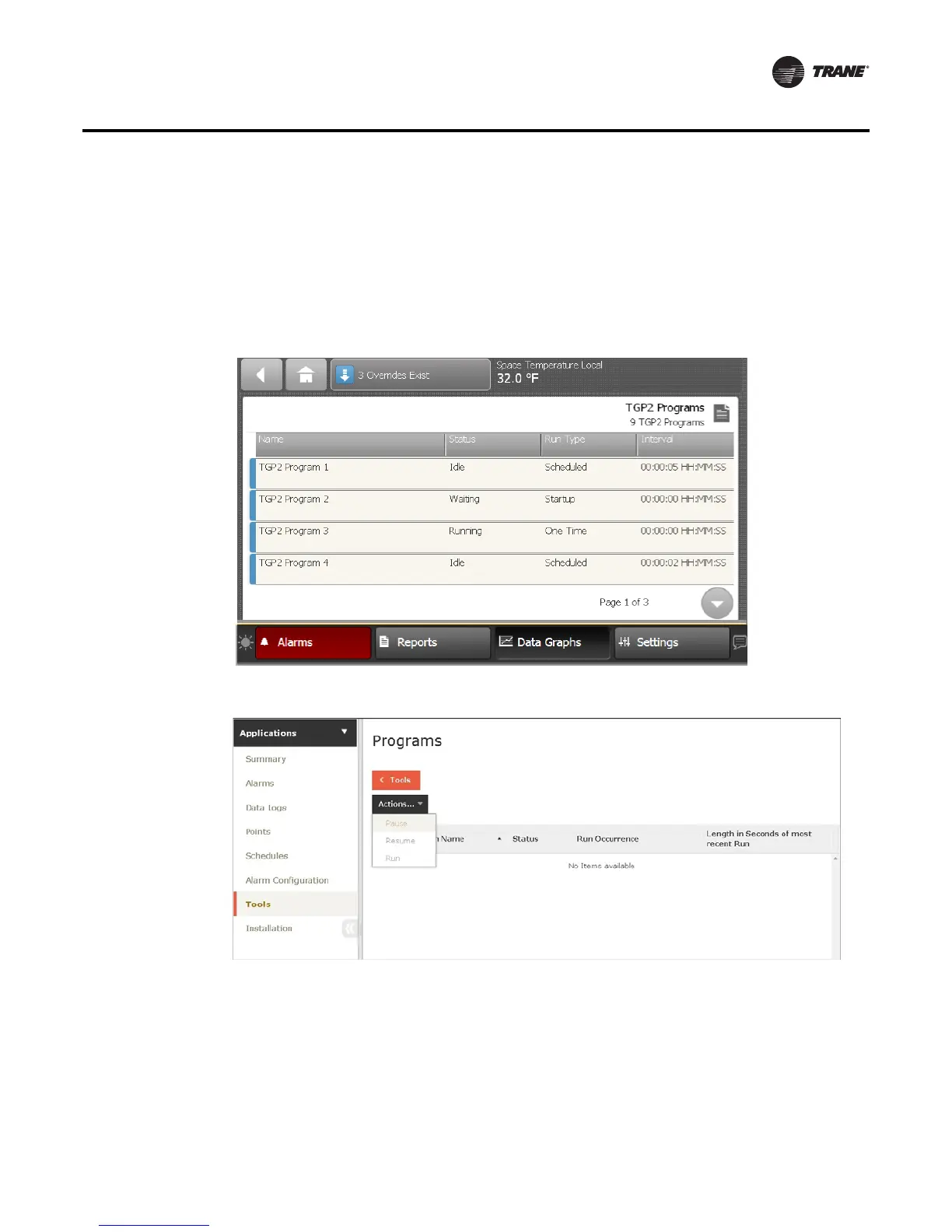RT-SVP011A-EN 29
Reports
TGP2 Programs
Touch the TGP2 Programs button to view the TGP2 Programs screen. All TGP2 programs that have
been installed on the controller appear here. The program name, status, run type, and interval for
each program is provided. Interval is the scheduled run interval for the program and is displayed
in HH:MM:SS. If the run type is Startup or Event, the interval field will display all zeros.
Figure 25. Web UI TGP2 Programs
Data Logs
Data Logging, also referred to as trending, records in real-time the value of a data point in the
system and the time at which the value was recorded.
By default, Symbio 800 automatically generates system-created data logs (for equipment and
standard applications) on a 15-minute interval and then stores that data for seven days. Data
storage is a continuous window where only the most recent seven days of data are stored. Data
older than seven days is discarded in
Figure 24. TGP2 Programs screen
