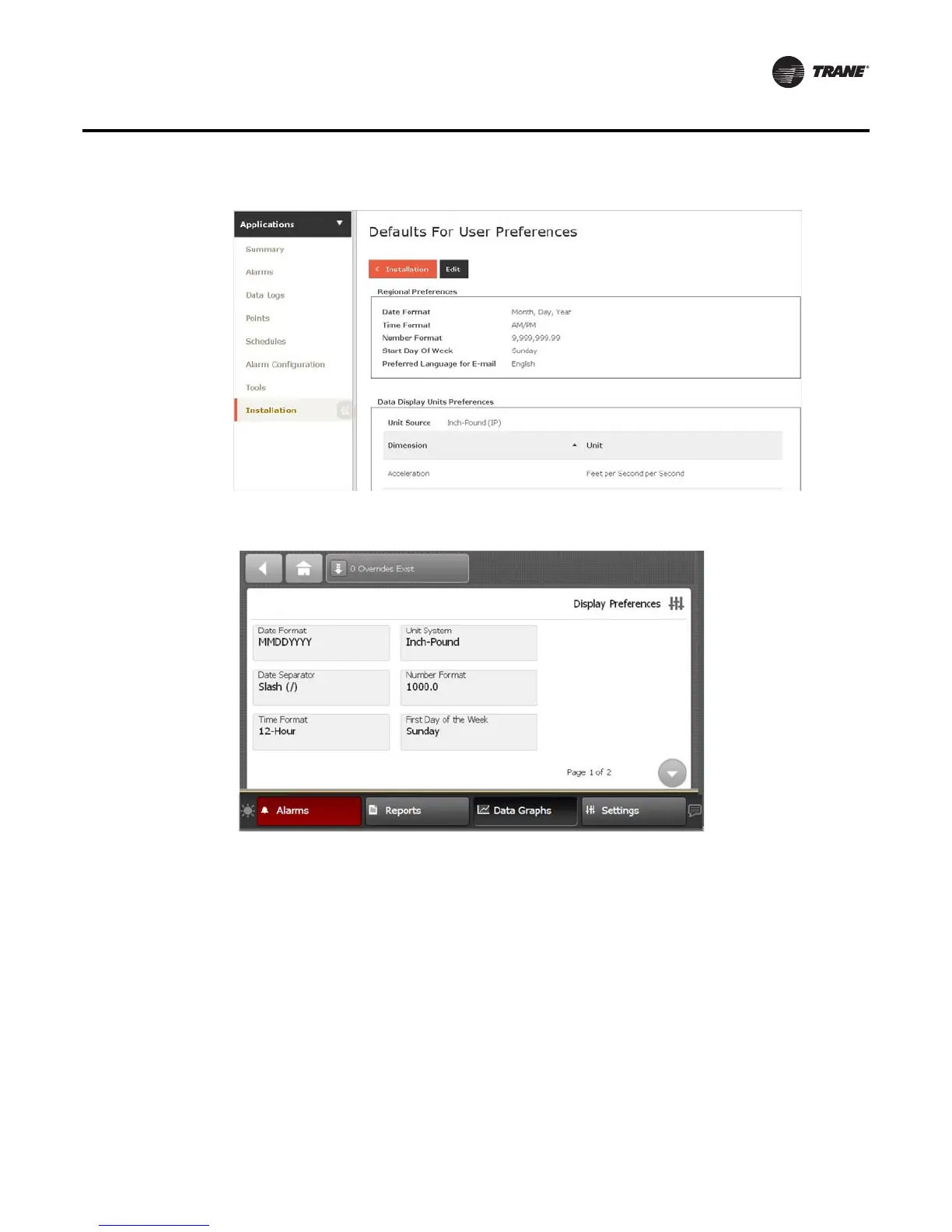RT-SVP011A-EN 39
Settings
Figure 37. Web UI User Preferences
Date Format
Touch the Date Format button to open the associated screen. Three options are available to display
the current date: MMDDYYYY, DDMMYYYY, and YYYYMMDD.
Date Separator
Touch the Date Separator button to open the associated screen. Three options are available to
display separators in the date format: None, Hyphen (-), or Slash (/).
Time Format
Touch the Time Format button to open the associated screen. Two options are available: 12-Hour
format and 24-Hour format (also referred to as “military time”).
Unit System
Touch the Unit System button to open the associated screen. Two options are available: SI (system
international) or IP (Inch-Pound).
Figure 38. Display Preferences screen
