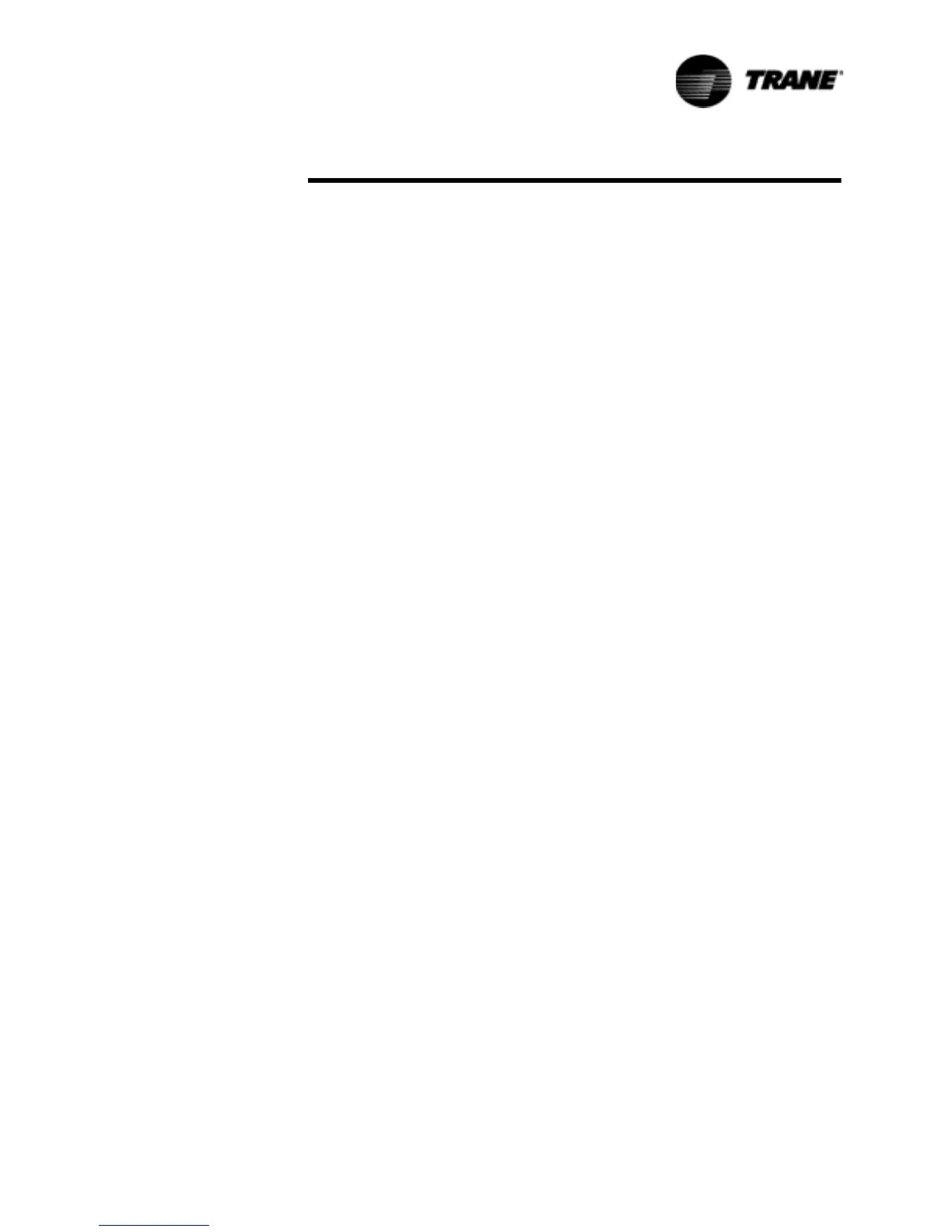RLC-SVX07A-EN 113
Controls Interface
Operational Features
Entering Evaporator Water Temperature
When one or both compressors are running, the UCM continually monitors
and compares the entering and leaving evaporator water temperatures. If the
temperature of the entering water drops more than 2 F below the leaving
water temperature for more than 100 degree F seconds, the UCM uses this
to indicate a loss of water flow through the evaporator. This will shut down
that circuit's compressor and will display an MMR diagnostic.
Current Limit Setpoint
The current limit setpoints for the system (front panel or remote) are entered
through the Clear Language Display menus. The current limit setpoint for
each compressor is shown in Table 25.
Based upon current levels received at the UCM, the compressor slide valve is
modulated to prevent the actual chiller current from exceeding the CLS.
When a compressor is turned off, the CLS for the remaining running
compressor shall be reset upward immediately. When a compressor is
added, the CLS for the running compressor shall be ramped downward at a
rate not less than 10% RLA per minute to the new setpoint.
Low Ambient Lockout
The lockout provides a method for preventing unit start-up when the outdoor
air temperature is below the setpoint. If the outdoor temperature goes below
the setpoint during operation, the UCM will go through a normal shutdown of
the unit. If the outdoor temperature subsequently increases to 5 F above the
setpoint, the UCM will automatically re-enable the unit. The low ambient
lockout feature has a range from -20 F to 60 F
Electronic Expansion Valve (EXV) Test
This test can be performed only when the Stop key has been pressed. It will
confirm proper operation of the electronic expansion valve and the EXV
module.
Once the test has been initiated at the Clear Language Display, the UCM will:
1. Overdrive the EXV closed (25 seconds)
2. Overdrive the EXV open (25 seconds)
3. Overdrive the EXV closed (25 seconds)
4. Reset the display to disable and end the test.
The EXV produces an audible clicking sound when it is driven against its end
stops. Step 1 drives the EXV to its closed position, during which time service
personnel can move from the Clear Language Display to the EXV.
NOTE: A tool may be needed to aid in hearing the clicking of the EXV, such
as a screwdriver held between the EXV and the ear.
When Step 1 completes, the clicking stops and the UCM begins to open the
EXV. When the EXV is fully opened, the valve will begin to click against its end
stop. The service personnel must be prepared to time the period between
the end of clicking in Step 1 and the beginning of clicking in Step 2.
The time between the end of clicking in Step 2 and the beginning of clicking
in Step 3 must also be recorded. The time for the EXV to go from fully closed
to fully open (which is the first time recorded) should be approximately 15
seconds. The time to go back to fully closed (which is the second time
recorded) is approximately 15 seconds.