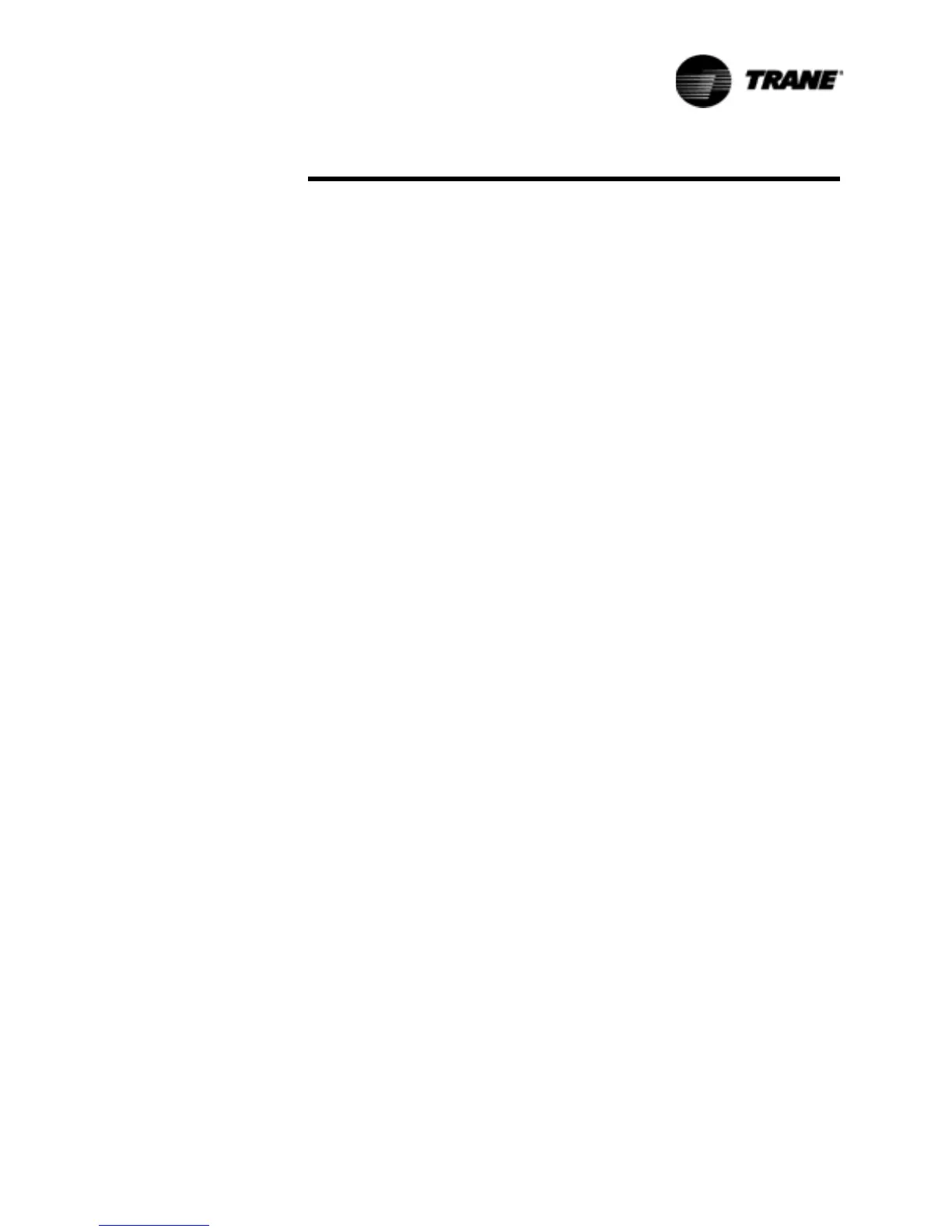RLC-SVX07A-EN 91
Controls Interface
The exclusive Trane Adaptive Control logic with the Clear Language Display is
comprised of a system of individual modules located in the control panel of
the RTWA and RTUA units. The system consists of six different micropro-
cessor-based components, one of which is the Clear Language Display and
The processors are:
• Clear Language Display 1U6
• Chiller Module 1U1
• Communication and Setpoint Reset Option Module 1U2
• Expansion Valve Module 1U3
• Compressor Module (one per compressor) 1U4, 1U5
• Remote Display Buffer Option Module 1U7
• LCI-C Option Module 1U8
The Clear Language Display has various functions that allow the operator to
read unit information and adjust setpoints. The following is a list of the
available functions:
• Operating and Diagnostic descriptions
• Settings of local setpoints and adjustments
• Actual controlling setpoints
• Specific temperatures
• Specific Pressures
• Enable/Disable status of features and options
• Selection status of SI units or English units
• Under/Over voltage protection
• Display of% line voltage
• Alarm/Running/Maximum Capacity contacts
• Display Starts and Hours
Clear Language Display Keypad Overview
Local operator interface with the system is accomplished using the 16 keys
on the front of the Clear Language Display panel. The readout screen is a two
line, 40 character liquid crystal with a backlight. The backlight allows the
operator to read the display in low-light conditions. The depression of any key
will activate the backlight. The backlight will stay activated for 10 minutes
after the last key is pressed. At 10 F ambient or colder, the backlight will stay
activated continuously.
The keys are grouped on the keyboard by the following functions (refer to
Figure 39):
• Selected Group Report
• Selected Setpoint Report
• Selection Keys
• Stop & Auto Keys