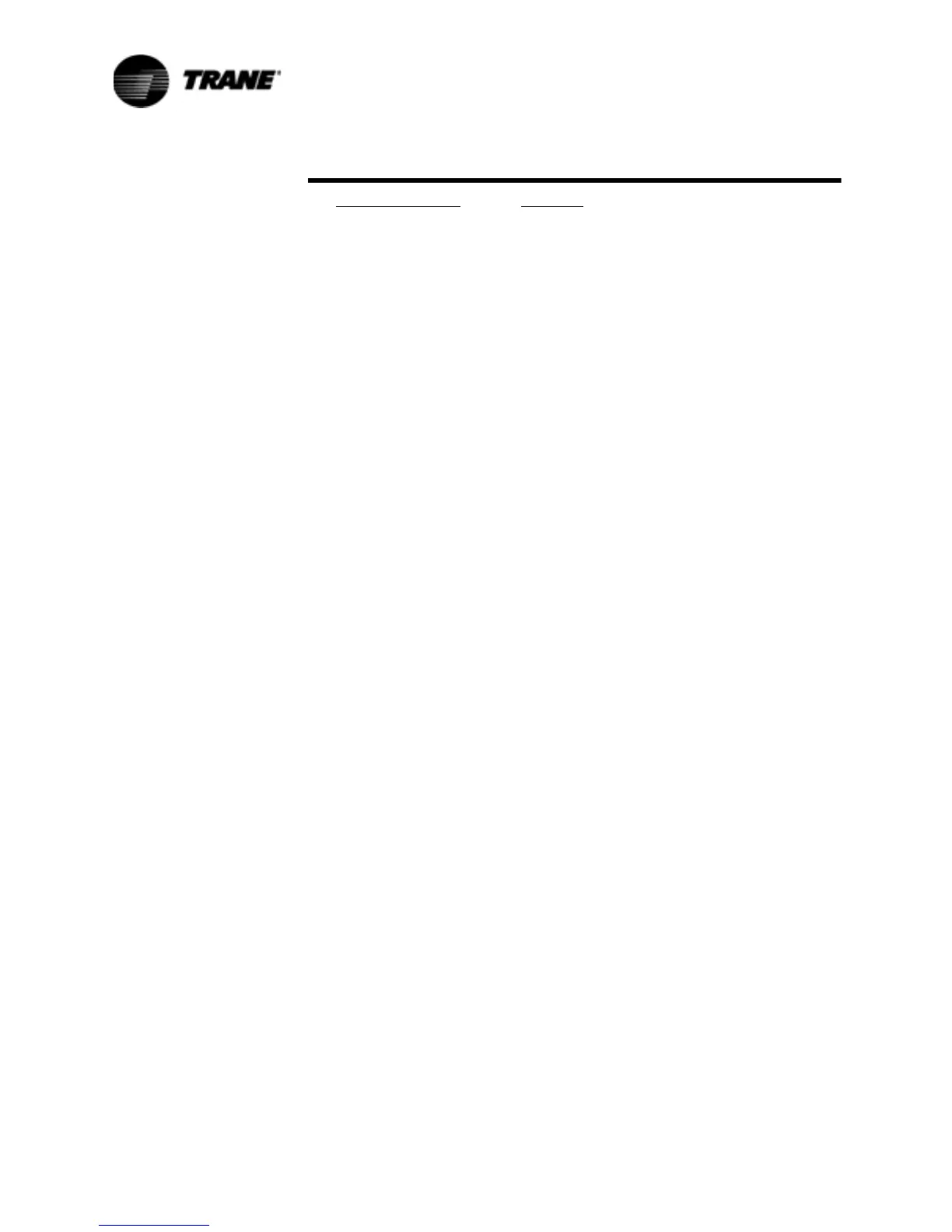126 RLC-SVX07A-EN
Pre-Start Checkout
Phase Sea. Lead Terminal
Black (Phase A) ..................... L1
Red (Phase B) ....................... L2
Yellow (Phase C) .................... L3
4. Turn power on by closing the unit supply power fused-disconnect switch.
5. Read the phase sequence on the indicator. The “ABC” LED on the face of
the phase indicator will glow if phase is “ABC”.
6. If the “CBA” indicator glows instead, open the unit main power discon-
nect and switch two line leads on the line power terminal block(s) (or the
unit mounted disconnect). Reclose the main power disconnect and
recheck the phasing.
CAUTION
Equipment Damage!
Do not interchange any load leads that are from the unit
contactors or the motor terminals.
7. Reopen the unit disconnect and disconnect the phase indicator.
Water System Flow Rates
Establish a balanced chilled water flow through the evaporator. The flow rates
should fall between the minimum and maximum values given in Table 1.
Chilled water flow rates below the minimum values will result in laminar flow,
which reduces heat transfer and causes either loss of EXV control or repeated
nuisance, low temperature cutouts. Flow rates that are too high can cause
tube erosion and damage to the tube supports and baffles in the evaporator.
The flow rates through the condenser must also be balanced, according to
the flow rates in Table 1.
Water System Pressure Drop
Measure water pressure drop through the evaporator and condenser at the
field-installed pressure taps on the system water piping. Use the same gauge
for each measurement. Do not include valves, strainers fittings in the
pressure drop readings.
Pressure drop readings should be approximately those shown in the Pressure
Drop Charts, Figures 16, 17 and 18.