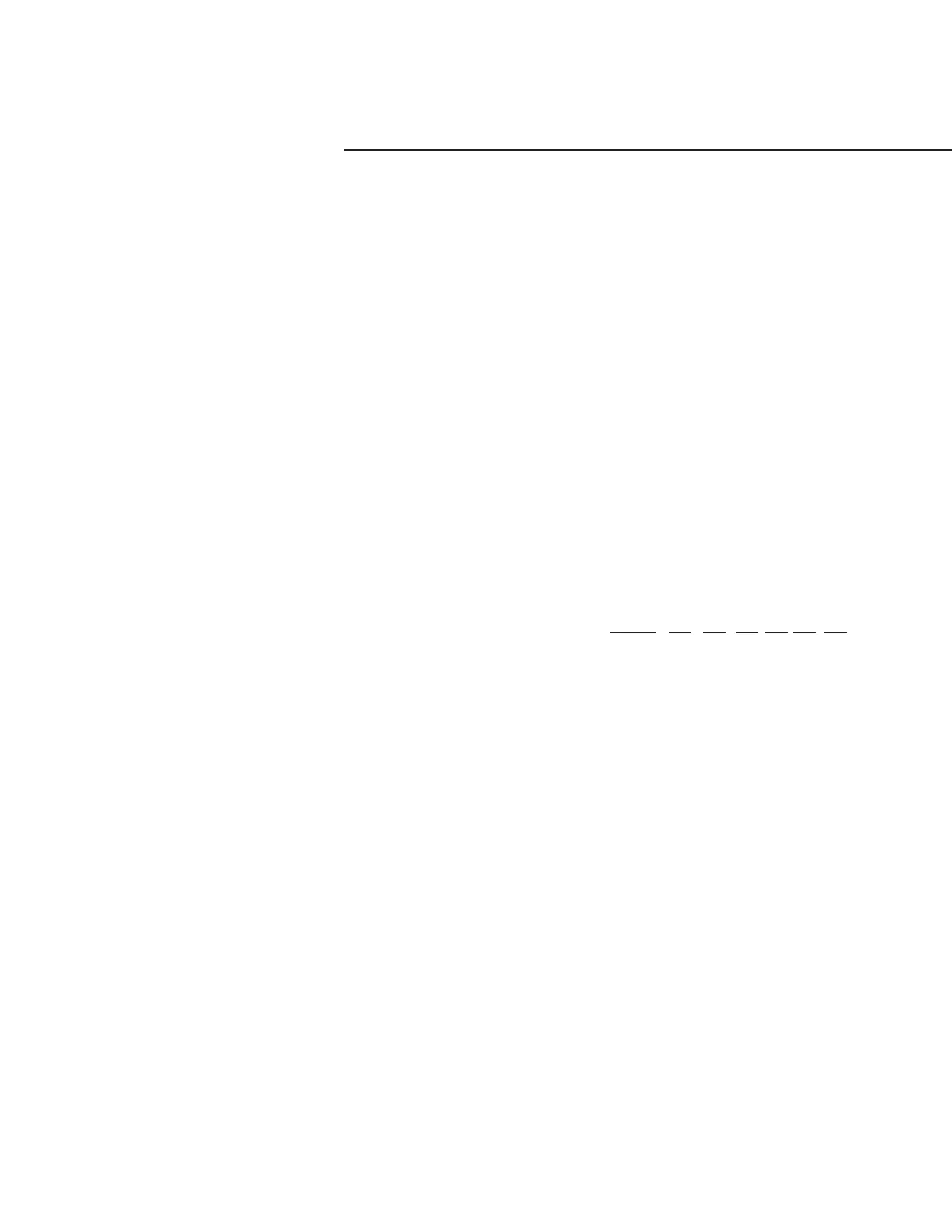108
RTAA-IOM-3
Auto Lead/Lag
This feature is enabled/disabled in code
43, menu 4. When enabled, the UCM
will start the compressor with the
fewest starts and stop the compressor
with the greatest hours, as determined
by the “Compressor Starts”
accumulator (code 29, menu 2) and the
“Compressor Hours” (code 2A, menu
2). (Display is optional). This will tend to
balance out hours and starts equally
over all compressors. For efficiency
improvement, when there are 2
compressors operating, they will be on
opposite circuits. When disabled the
compressors will start per the following
chart.
RTAA RTAA RTAA
130-200 240-300 340-400
AAA
AB AC AC
ABC ABC ABCD
Phase Imbalance Protection
The UCM monitors the current in each
phase and calculates the percentage of
imbalance as follows:
% Imbalance =
(I
x
- l
ave
)
x 100
l
ave
l
ave
= (11 + 12 + 13)
/ 3
l
x
= phase with greatest difference from
l
ave
(without regard to sign)
If code 47, menu 4, is enabled, and the
average three phase current is greater
than 80% RLA, and the percent of
imbalance is calculated to exceed 15%,
the UCM will shutdown the
compressor and display a CMR
diagnostic.
In addition to the 15% criteria, the UCM
has a non-defeatable 30% criteria
which has its own diagnostic. If the
15% criteria is enabled, it will always
display the 15% diagnostic first. The
30% criteria is always active when a
compressor is running, regardless of
% RLA.
Reverse Rotation Protection
The UCM monitors incoming current
during start-up and will shutdown the
compressor within one second, if
phase reversal is detected.
Caution: Phase relationships during
installation of unit power must be
carefully controlled to assure
compressor protection against
reversed phase rotation. See
Installation - Electrical.
DIP Switch Settings
Compressor Overload DIP
Switches
The settings for these switches are
shown in Table 16.
IPC Address
The [PC address set the address for
Inter-Processor Communications of the
UCM modules. The following is the IPC
DIP switch settings for the RTAA 130
400 modules.
IPC
DIP MODULE
SWITCH 1U3 1U4 1U5 1U6 1U7 1U8
1 OFF OFF OFF ON ON OFF
2 OFF OFF ON OFF ON ON
2-10 VDC/4-20 made Input for
External Chilled Water Setpoint
(CWS) and Current Limit Setpoint
(CLS)
When either external CWS or external
CLS is used on the optional Module
1U2, DIP switch SW1 positions 1 and/or
2 must be set to accommodate the type
of signal source the customer has
chosen, either 2-10 VDC or 4-20 mA.
SW1 - 1 sets 2-10 VDC/4- 20 mA for
external CWS. SW1 -2 sets 2-10 VDC/4-
20 mA for external CLS. The “OFF’
setting configures the external input for
2-10 VDC; the “ON” setting configures
the external input for 4-20 mA.