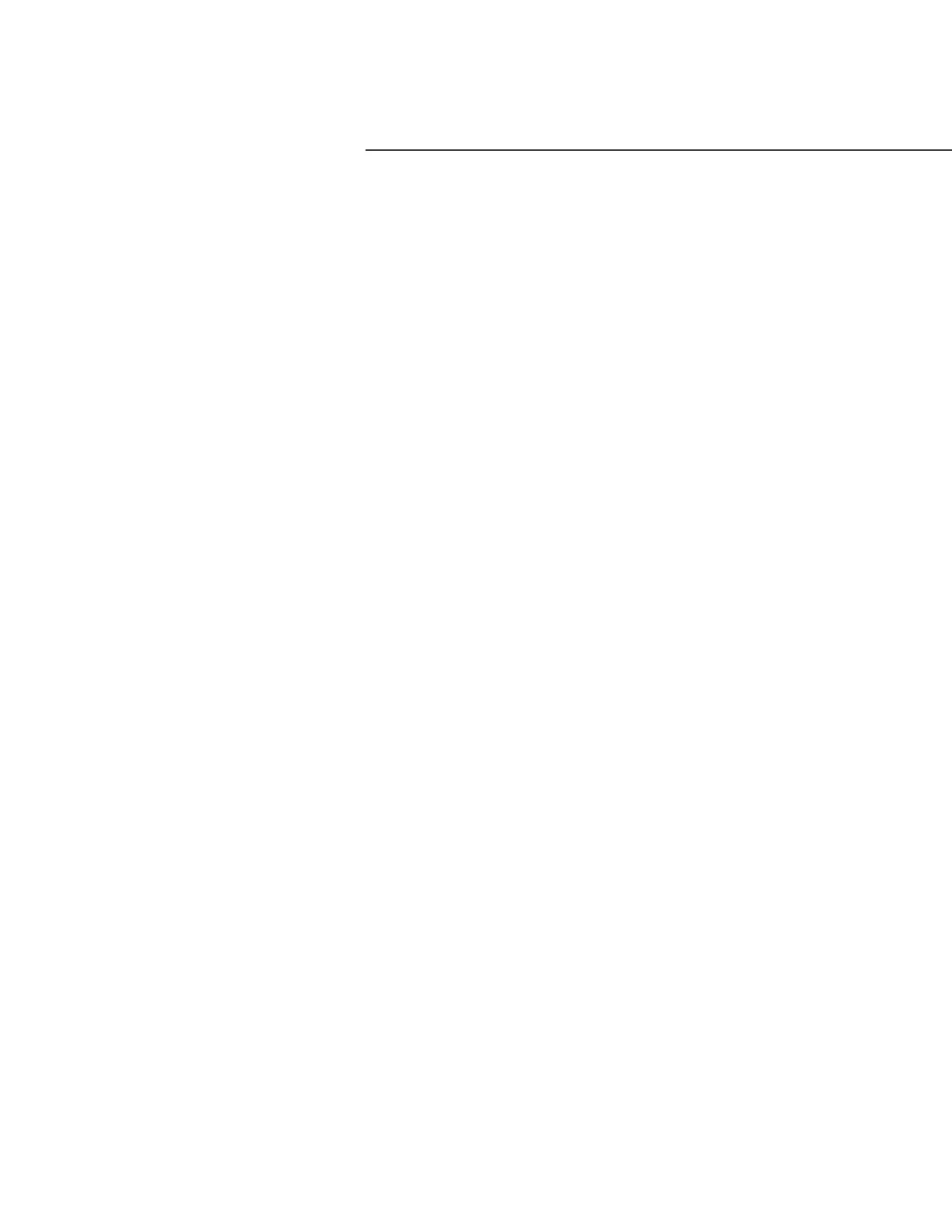87
RTAA-IOM-3
Operating Principles –
Adaptive Control
™
Microprocessor Logic
General
The exclusive Trane Adaptive Control
logic is comprised of a system of
individual modules called the Unit
Control Module (UCM), located in the
Control Panel. The system consists of
four types of microprocessor-based
components and the operator interface,
as shown in Figures 47 thru 51. The
processors are:
Chiller Module (Base or Deluxe) - 1U1
Communication and Setpoint Reset
Option Module - 1U2
Expansion Valve Module - 1U3
Compressor Module (one per
compressor) - 1U4, 1U5, 1U6, 1U7
Slave Expansion Valve Module
(240 -400 ton units) - 1U8
The Adaptive Control Chiller Module is
available in two versions, a base model
and a deluxe model. The deluxe model
offers the additional features of:
1. Under/Over Voltage Protection
(Includes U/O voltage sense
transformer).
2. Display of Compressor Starts and
Hours
3. Display of % Line Volts
4. Alarm/Running/Max Capacity
Contacts
Local operator interface with the
system is accomplished using the four
display buttons on the LICK Data
readouts are shown on the seven-digit,
digital display. The three-position
switch is used to set chiller operation.
Digital Display
The digital display shows:
•
both operating and diagnostic codes
•
compressor status indicators
•
settings of a local setpoints and
adjustments
•
actual controlling setpoints
•
specified temperatures
•
specified pressures
•
enable/disable status of features and
options
•
selection status of Sl units or English
units for display of temperatures and
pressures
All display segments and any used
decimal points will be briefly turned on
to provide a visual test of their
operation , following a Power-On-
Reset. The chiller operating codes (“A”
prefix) will then be displayed. The data
to be shown on the digital display is
selected by using the Display Up and
Display Down keys. Changing of the
display and menus is discussed below.
The digital display will light an indicator
at the bottom of the display, above the
“A”, “B”, “C” or “D” and circuit 1 or
circuit 2. In Menu 0, these indicators
show which compressor/circuit is
running. In Menu 2, these indicators
show which compressor/circuit is
related to the displayed parameter.
A “Circuit Lockout” indicator will be lit
if either circuit is enabled (E) in Menu 1
A (Circuit Lockout) or either circuit is
“OFF” on its external Circuit Lockout
contacts and Menu 3B, (External Circuit
Lockout) is enabled (E).