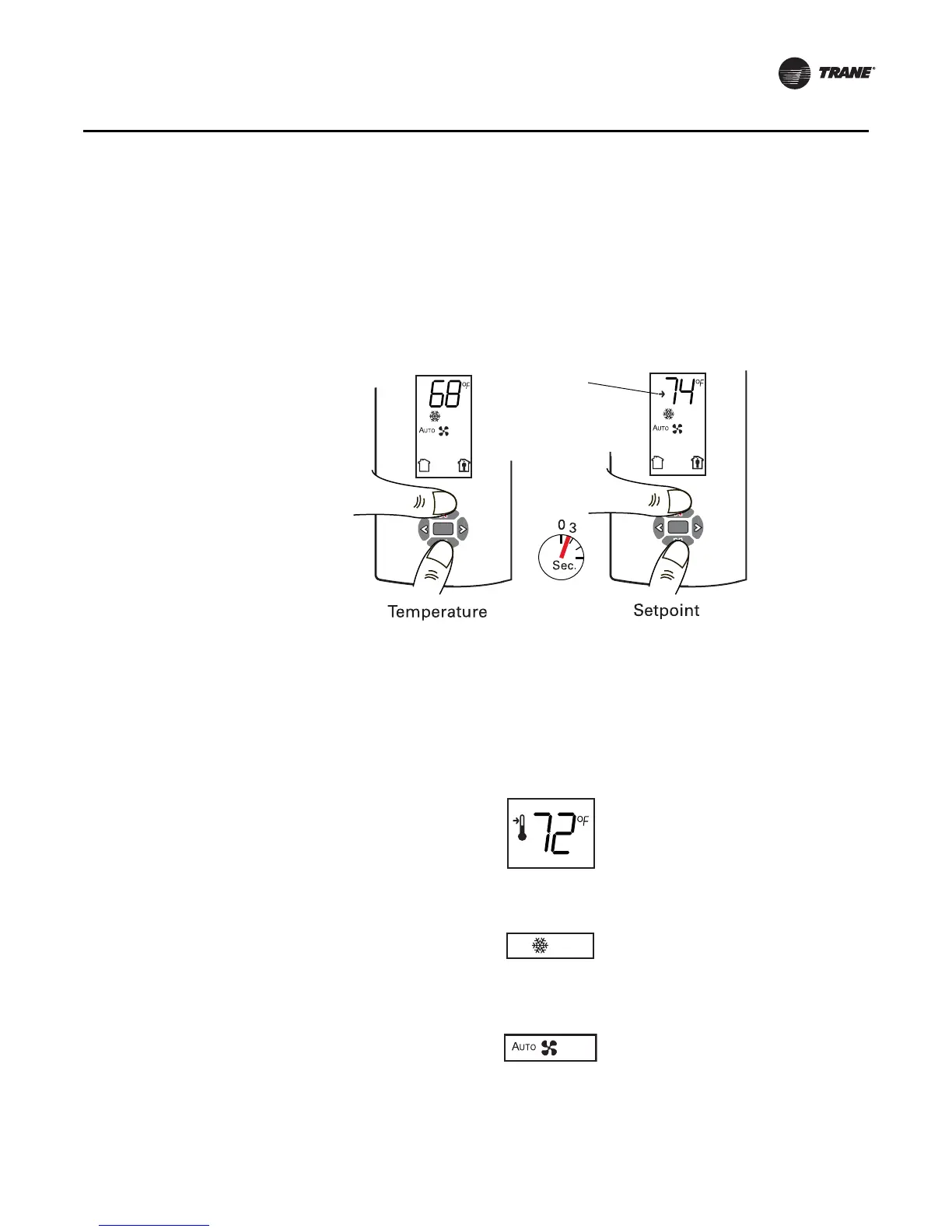BAS-SVX10C-EN 15
Installation and Configuration: Display Sensor
Optional Configuration Features
Displaying Setpoint or Temperature
You can configure the sensor to display either the temperature (default) or setpoint. To select either
option:
1. Verify that the sensor is in operating mode and at the home screen.
2. Press the up and down arrows for 3 seconds. The arrow indicates setpoint display, as shown
in the illustration.
Locking or Unlocking Settings
You can lock or unlock the setpoint, system, or fan setting to prevent changes.
To lock or unlock a setting:
1. Verify that the sensor is in operating mode and at the home screen.
2. Choose a setting to lock or unlock:
• Select the setpoint by pressing the up or down arrow.
• Select the system menu by pressing the center button. Use the left or right arrow to choose
the setting.
• From the system menu press the down arrow to select the fan menu. Use the left or right
arrow to choose the setting.
Arrow
indicates
setpoint is
shown on
display
