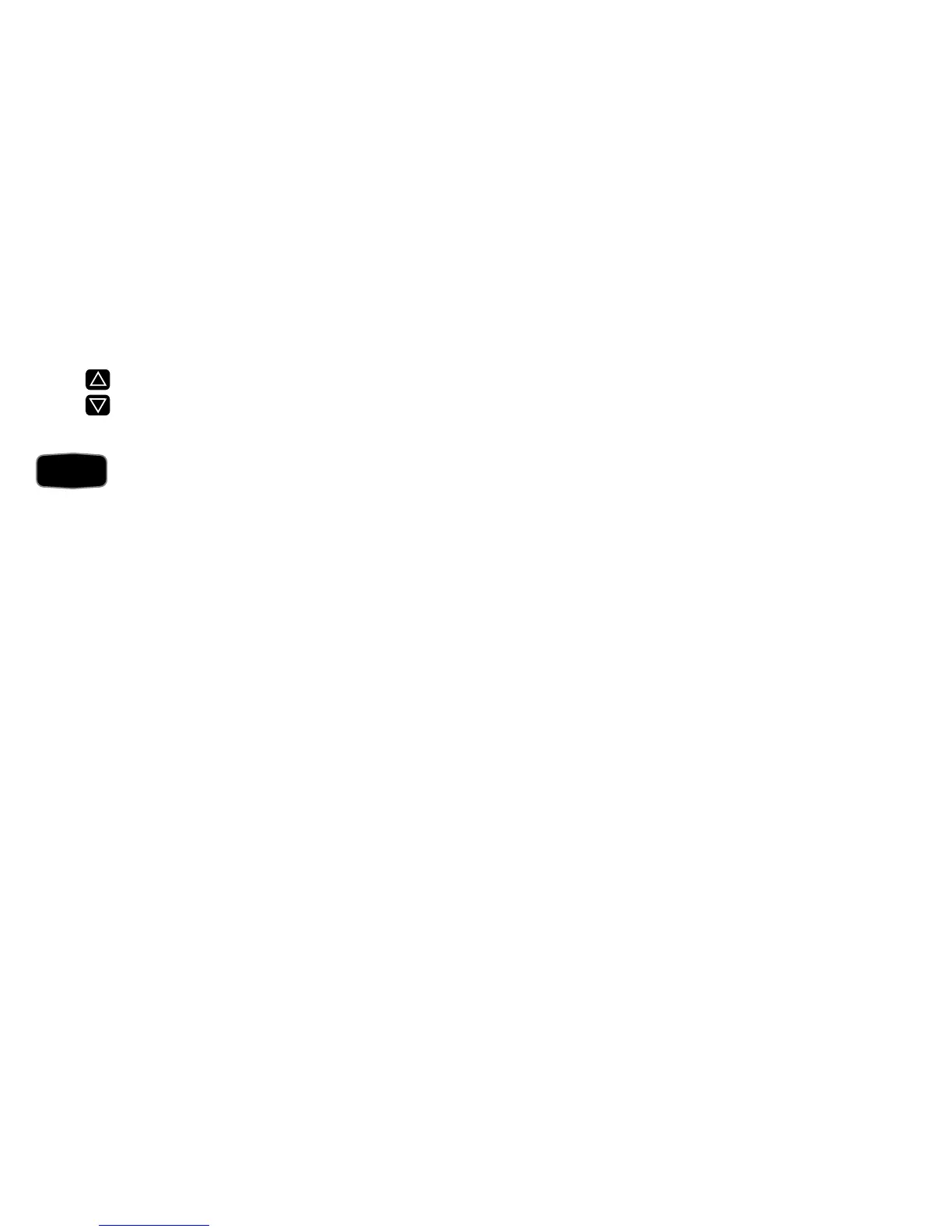28
Pub. No. 22-5128-02
69-1216
3. Press Time ▲ or Time ▼ until the desired number of days displays (0, 7, 14, 21, 30, 45, 60, 90,
120, 180, 270, or 360).
4. Press Run Program to return to normal operation.
IMPORTANT
To track the time the fan is running, you must select a setting other than 0. If the setting is
0 days, the display will always show “0 Days; 0 Setting” when Filter is pressed.
Run
Program
