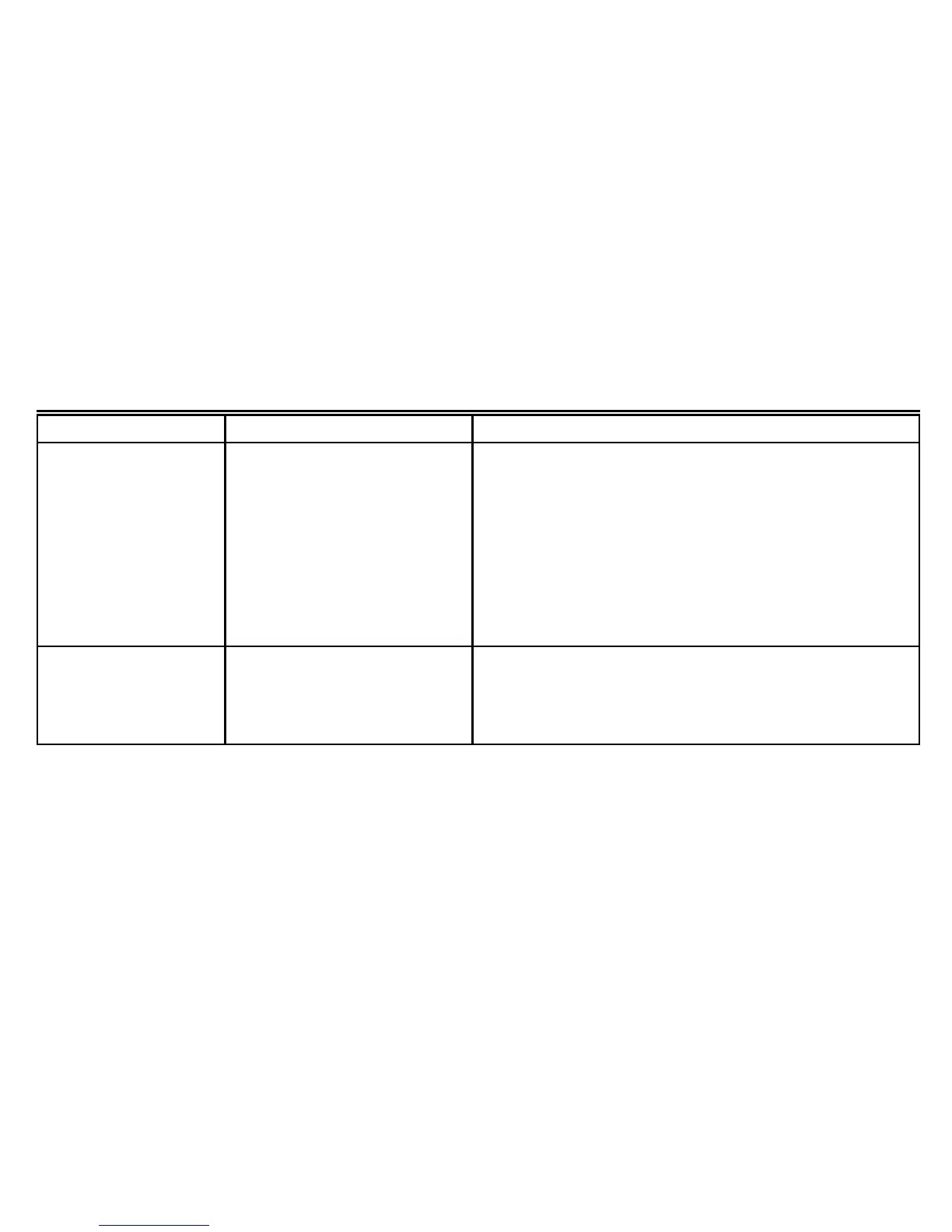60
Pub. No. 22-5128-02
69-1216
TROUBLESHOOTING GUIDE
(continued)
Symptom Possible Cause Action
Display does not come
on.
Thermostat is not being
powered.
Check if the thermostat is mounted and latched on the
wallplate—mount and latch the thermostat on the
wallplate.
Check if the circuit breaker is tripped—reset the circuit
breaker.
Check if the fuse is blown—replace the fuse.
Check if the system switch at the equipment is in the Off
position—set to the On position.
Check wiring between thermostat and HVAC equipment—
replace any broken wires.
If 24 Vac is present, proceed with troubleshooting.
Temperature setting
does not change
(Example: cannot set the
heating higher or the
cooling lower).
The upper or lower temperature
limits were reached.
Check that the temperature setpoints are:
Heating: 55 to 85°F (13 to 29°C)
Cooling: 65 to 99°F (18 to 37°C).
