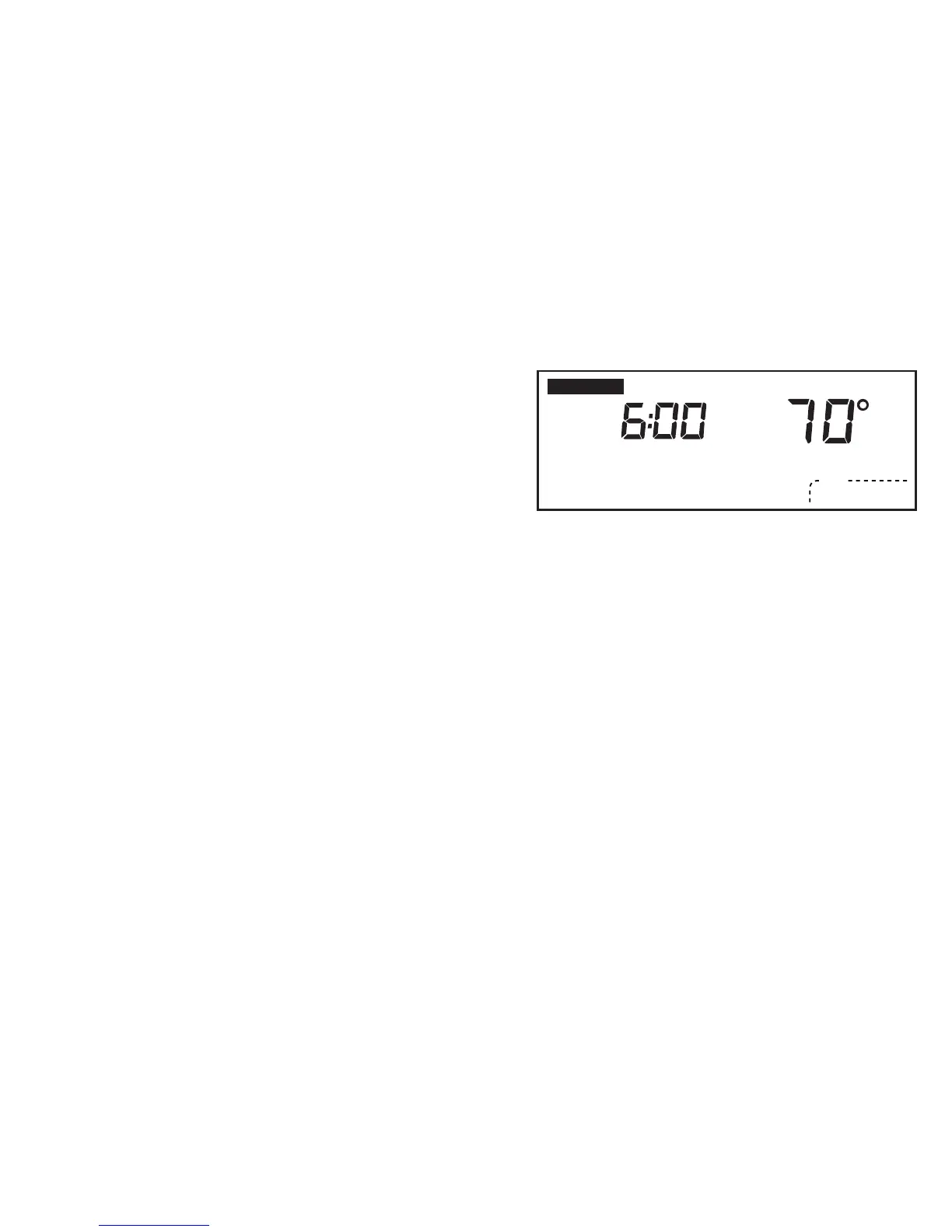50
Pub. No. 22-5128-02
69-1216
24-Hour Program and Operation
24-Hour Operation is the same as 7-Day Operation except
the same program repeats itself each day. Monday
through Sunday follows the same exact schedule
(four periods and up to eight temperatures).
M12959
Auto
Fan
Mon
AM
Wake
Set Program
Setting
Heat
TueWedThuFriSatSun
During 24-Hour Operation, all days of the week display in program mode.
24-Hour Preprogrammed Schedule
If your thermostat is set for 24-Hour Operation, follow the steps below. Otherwise, refer to 7-Day Program and
Operation, or Constant Temperature Setpoint Programming.
