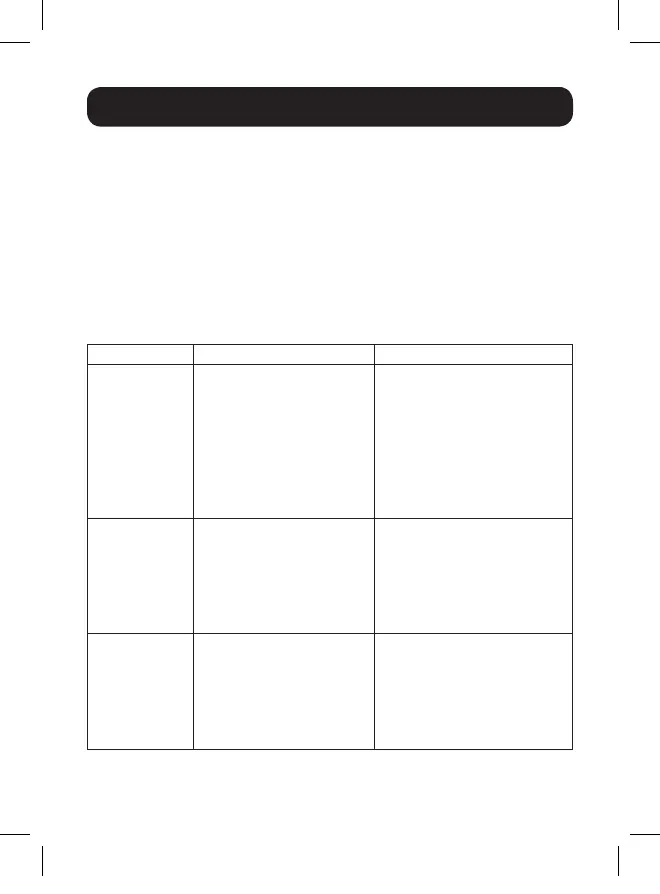20
Troubleshooting/Maintenance
Troubleshooting Protection Modes
The Inverter may shut down and cease supplying AC power under
certain conditions in order to protect the unit, the battery and
connected equipment.
The LED automatically illuminates green when the Inverter is plugged
into a 12V DC power source and turned on. If conditions cause the
Inverter’s LED to illuminate red, its alarm to sound or the inverter
automatically turns itself off, follow these instructions to restore the
unit to normal operation:
Condition Explanation Solution
Low-Voltage
Alarm and
Low-Voltage
Cutoff
When the power input
from the vehicle’s battery
drops to approximately
10.5V DC, the low-
voltage alarm will sound.
When the voltage goes
down below 10V DC, the
inverter shuts off.
Start the vehicle to
recharge the battery. See
Resetting the Inverter for
more information.
Overvoltage
Alarm and
Shutdown
When the power input
from the vehicle’s
battery exceeds 16V DC,
high voltage overload
protection occurs and
shuts down the inverter.
Overload
The continuous load
demand from the
equipment or device
being operated exceeds
the continuous load
rating of the inverter.
Use a higher capacity
inverter or lower rated
device.
19-04-283-9338A1.indb 20 5/2/2019 3:49:34 PM
