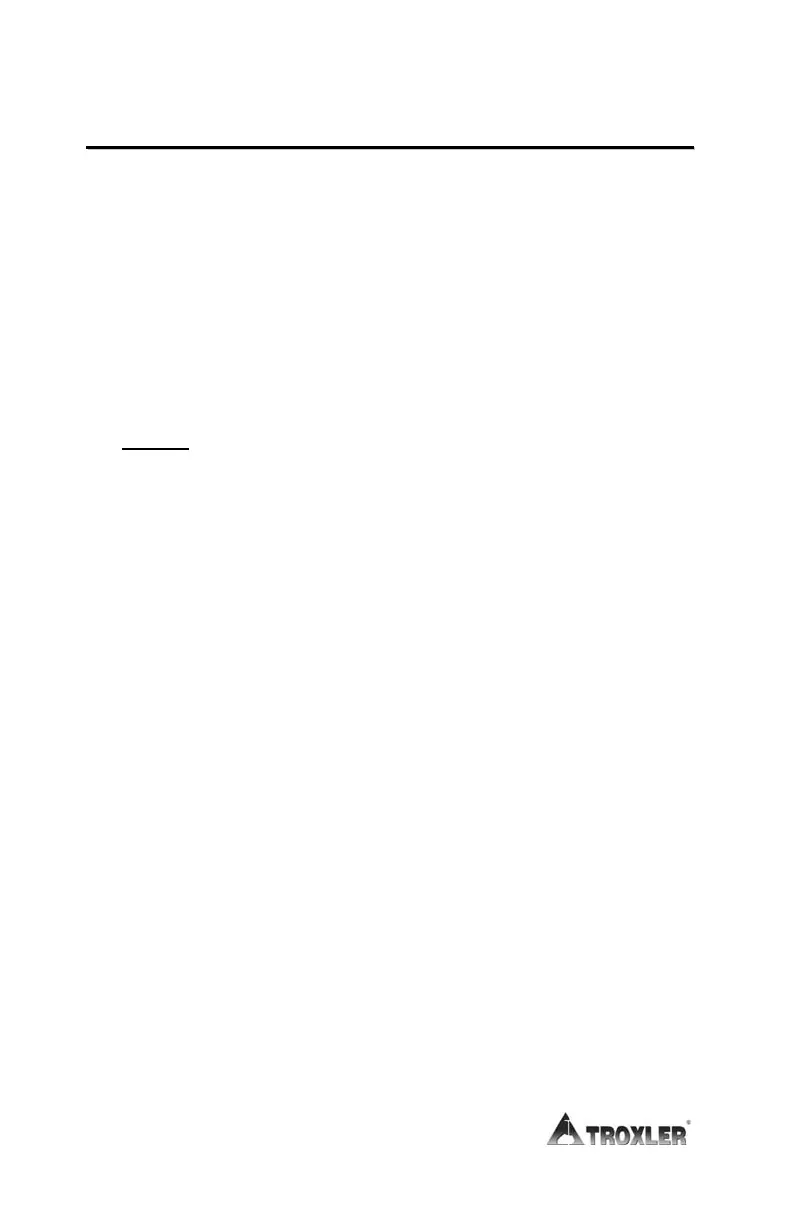T
T
a
a
k
k
i
i
n
n
g
g
S
S
o
o
i
i
l
l
M
M
e
e
a
a
s
s
u
u
r
r
e
e
m
m
e
e
n
n
t
t
s
s
1. If the surface is not relatively smooth, use the scraper plate
provided with the gauge. Sand or native fines may used to
fill voids.
2. Using the drill rod and drill rod guide, drive a hole at least 2
inches (50 mm) deeper than the desired test depth. If the
drill rod extraction tool is available, place the drill rod
through the extraction tool into the scraper plate guide.
Remove the drill rod by rotating and pulling straight up.
Do not loosen the drill rod by tapping from side-to-side
with a hammer. The drill rod will turn easier if it is turned
after every few inches of raising it from the hole.
3. Place the source rod in the hole to the desired depth of
measurement by seating the handle in the proper notch.
4. Pull the gauge so the source rod is in firm contact with the
side of the hole toward the front of the gauge.
5. Turn the depth indicator to the desired depth. Each number
represents 1 inch or 25 mm.
6. Turn the PWR/TIME switch to the NORMAL (1 minute)
position.
7. Press the 〈START〉 button. In the window display you will
see the gauge counting and ERR in the upper-left corner.
After one minute the counting will stop.
8. Turn the display switch to density to record the density
count. Turn the switch to moisture to record the moisture
count.
