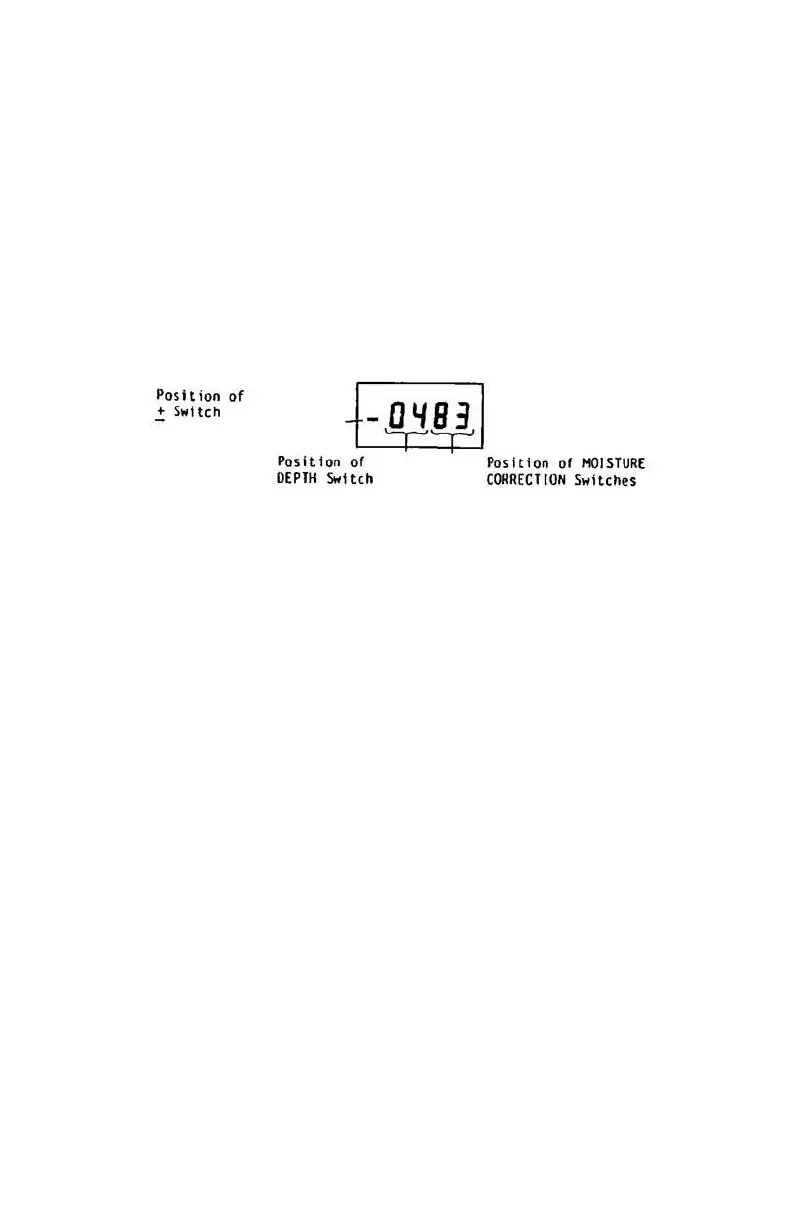SELF-TEST 2: 3411-B ROTARY SWITCH TEST
Assuming that the display test is correct, this routine can be
used to verify that the microprocessor is reading the rotary
switches correctly. The microprocessor reads the rotary
switches and indicates the switch position via the display. The
display format is shown in the figure below. Simply rotating a
switch and watching the corresponding location on the display
is all that is necessary to verify correction operation. A blank
indicates a defective switch position.
Figure 11. 3411-B Rotary Switch Test Format
SELF-TEST 3: 3411-B KEYBOARD TEST
This routine will display “ --- ” until a key is depressed. As long
as the key is depressed, a two-digit code is shown in the display.
The code indicates the row and column of the depressed key.
The left digit is the row. Table 2 below shows the keyboard and
the key codes produced by the test routine. If other codes are
produced or if only one code is shown and does not change, then
the keyboard or associated circuits are defective.
NOTE
The depth switch must be in backscatter position for
this test.
