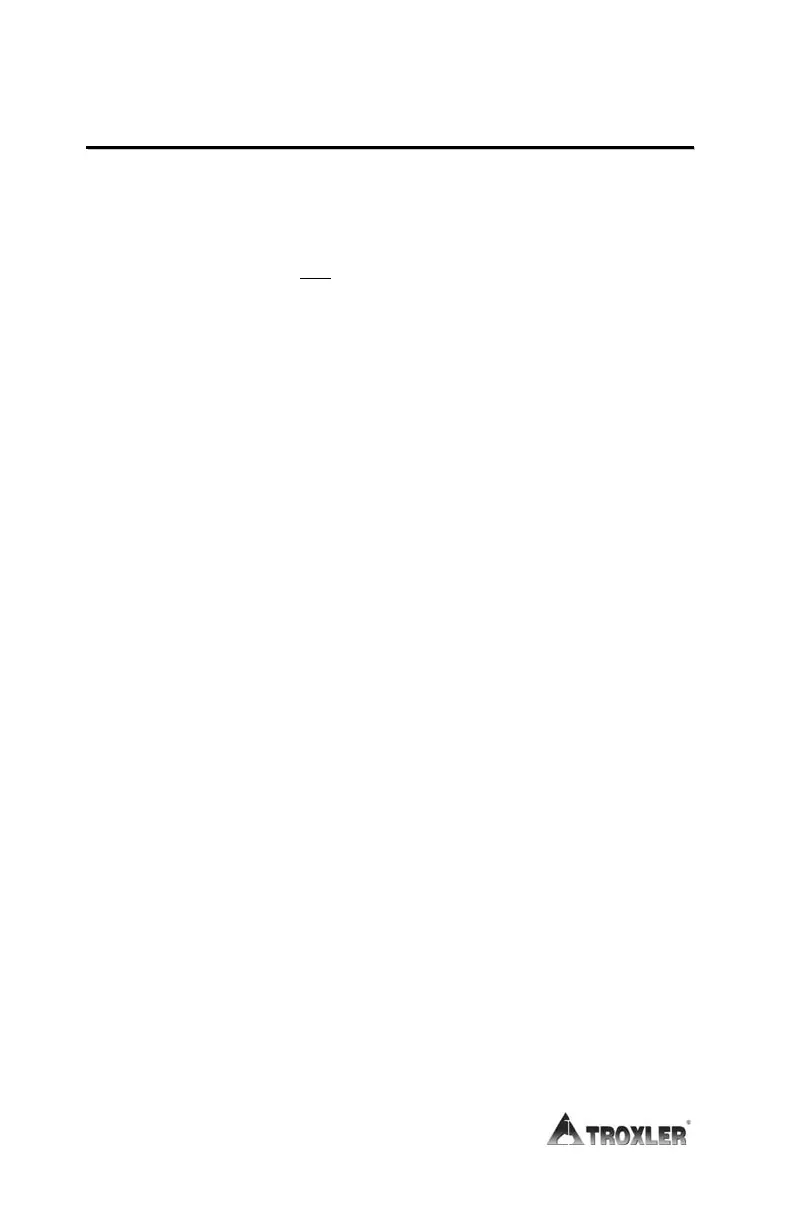T
T
a
a
k
k
i
i
n
n
g
g
A
A
s
s
p
p
h
h
a
a
l
l
t
t
M
M
e
e
a
a
s
s
u
u
r
r
e
e
m
m
e
e
n
n
t
t
s
s
1. Place the gauge on the surface of the asphalt, choosing a
smooth surface for best results. Sand can be used to fill large
voids. Care must be taken to ensure that the gauge is resting
on the asphalt and not on the sand. This procedure is only
helpful when the voids are large.
2. Place each hand on opposite corners of the base to check for
rocking.
3. Turn the depth indicator switch to BS.
4. Turn the PWR/TIME switch to the FAST (15 second)
position or the NORMAL (1 minute) position
(recommended).
5. Place the source rod in the backscatter position, making
sure the source rod is in the BS notch and not resting on the
asphalt.
6. Press 〈START〉. The window will show the gauge counting
and ERR in the upper-left corner.
7. When the counting stops, turn the display switch to density
and read the density count.
8. Obtain the count ratio by dividing the density count by the
density standard count.
9. Use the count ratio to look up the density in the calibration
tables supplied with the gauge.
