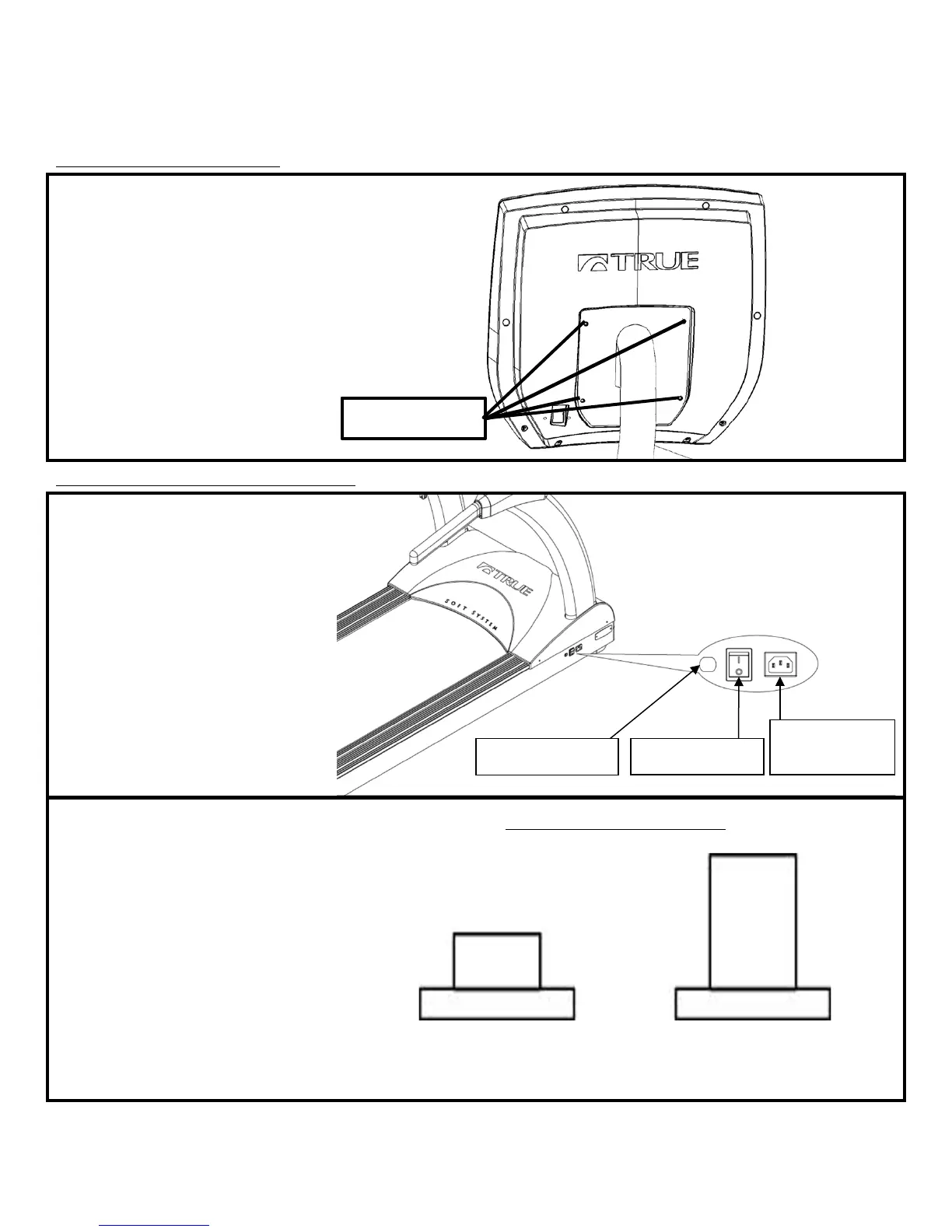CHAPTER 2: ASSEMBLY INSTRUCTIONS
TREADMILL ASSEMBLY STEPS (continued):
STEP 11: Attach Console:
a) Attach console to mast using the 4
M5x12 screws that come with the
console.
Required Hardware:
Included with console.
STEP 12: Power Cord Installation:
a) Insert Power Cord into Power Inlet
shown to the right.
NOTE: 230V Front Electrical Panel
will appear different from the figure
to the right. The circuit breaker is not
visible and is within Power Switch.
POWER SWITCH: | = ON, 0 = OFF
: In the event
the current drawn by the treadmill
exceeds a specified threshold value,
the Circuit Breaker will pop out, and
open the circuit. If this should occur,
please wait 10 minutes and then reset
the Circuit Breaker by pressing the
button in on Circuit Breaker. If it does
not reset, or the Circuit Breaker pops
out again, please contact TRUE
Fitness Service department at
1-800-883-8783.
Circuit Breaker Positions
Truefitness.com / 800.426.6570 / 636.272.7100 17