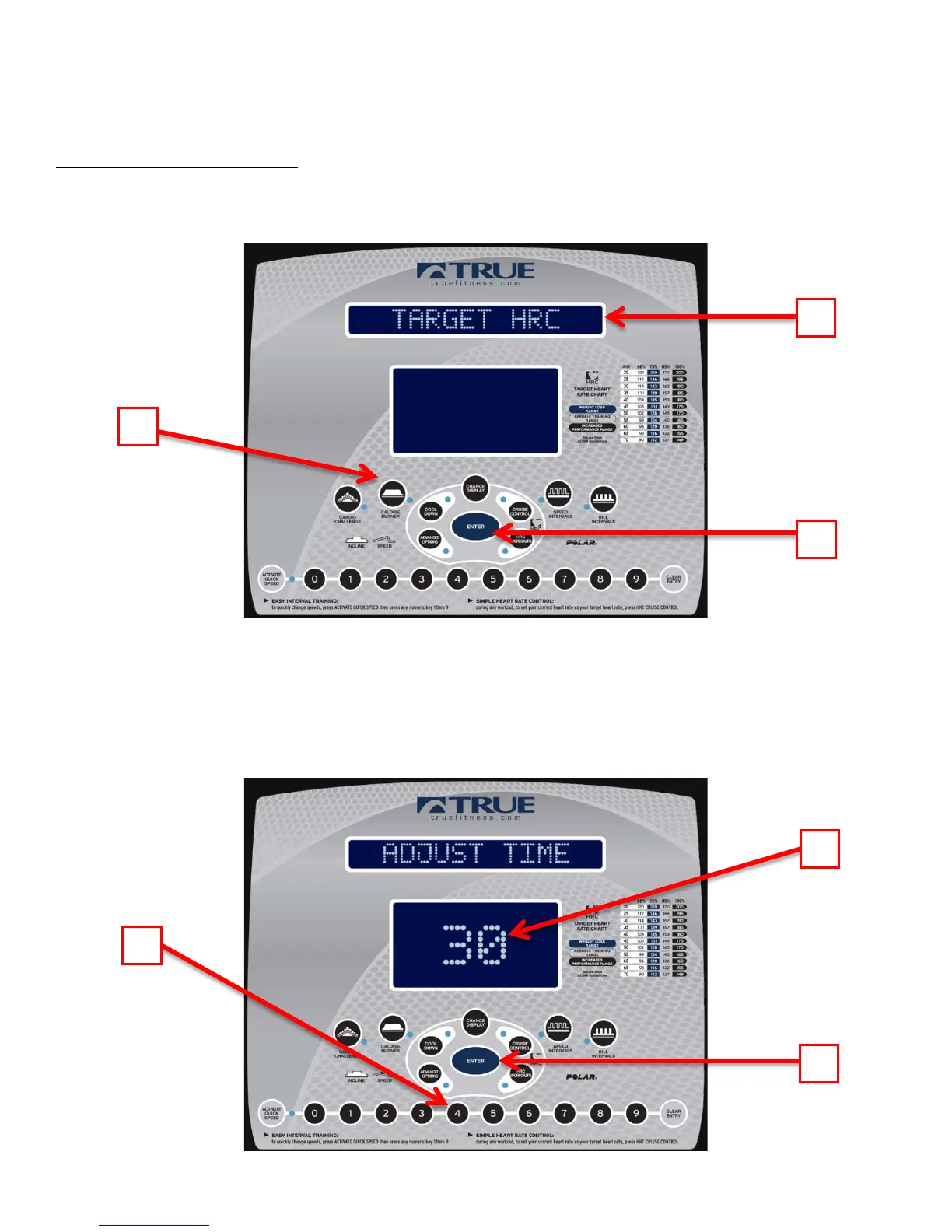CHAPTER 4: PROGRAMMING & OPERATION
Selecting a Preset Workout:
To begin a preset workout, press the desired workouts button (A). When the desired program is shown in the Upper LCD
Display (B), press the Enter button (C).
Workout Data Entry:
Before beginning a preset workout, the console will ask the user for information in order to give more accurate
workout data. To adjust the Data Value (A), use the Numeric Keypad (B) or the Up and Down Quick Access
Keys. Once the desired value is displayed, press Enter (D) to move to the next Data Value. Once all data has
been entered press the Start quick access key to begin the workout.
Truefitness.com / 800.426.6570 / 636.272.7100 29