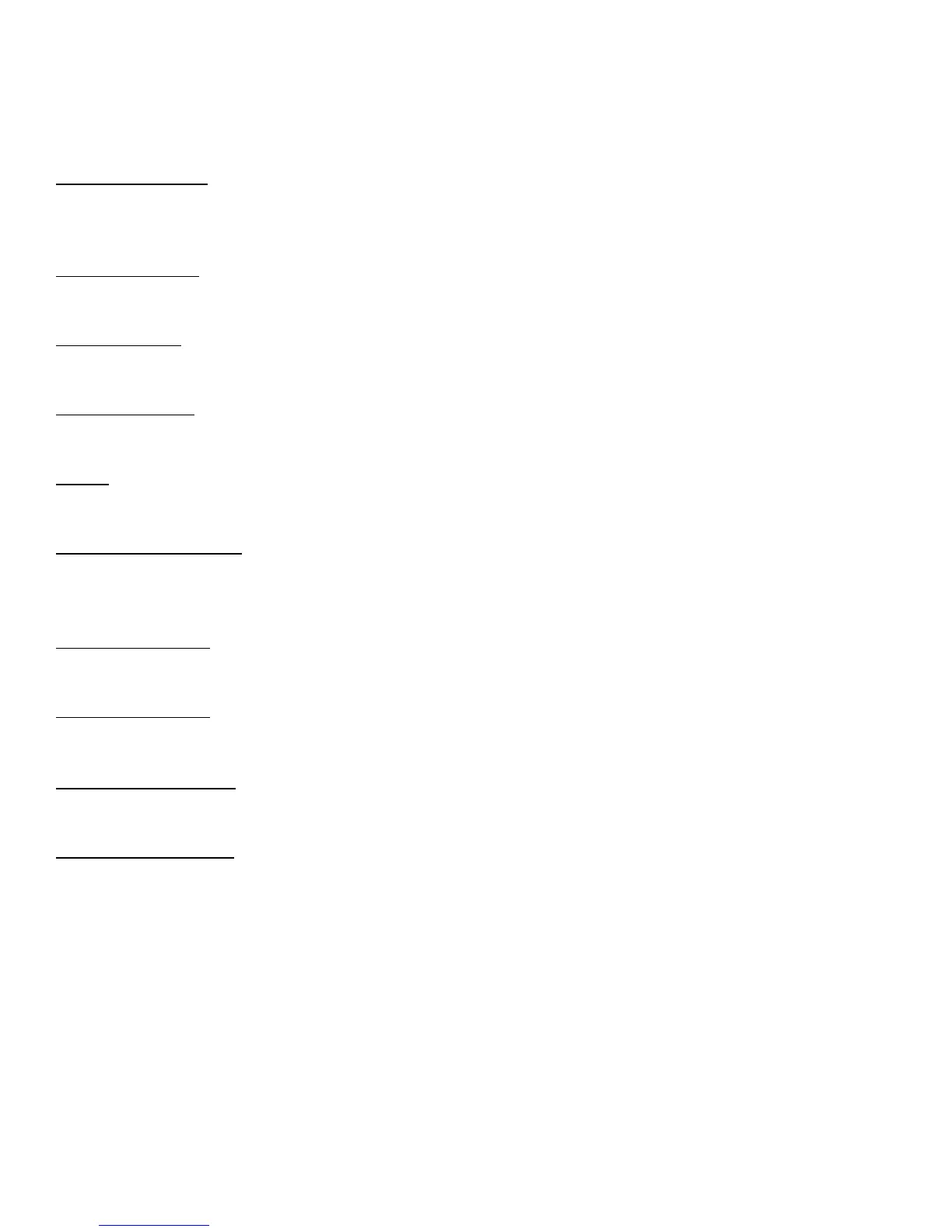CHAPTER 4: PROGRAMMING & OPERATION
CONSOLE OVERVIEW (continued):
Preset Workouts:
Pressing these buttons will display the available workouts. When the desired workout is displayed, the user must press
enter to input user data and begin the workout.
Change Display:
Toggles the data in the upper LCD display between available options.
Reading Rack:
A ledge on the console that can be used to hold a book, magazine, e-reader, or tablet computer during a workout.
Warning Decal:
Important safety information for users to review prior to using the equipment.
Enter:
Press this key to confirm a selection in a preset workout.
HRC Cruise Control:
Engages Heart Rate Control to allow the equipment to maintain the user’s current heart rate through automatic
adjustments (when the user is utilizing heart rate monitoring).
Quick Speed Key:
Use of this key will allow the user to quickly switch between various preset speeds by using the numeric keypad.
Numeric Keypad:
A small panel of keys on the console that allow the user to quickly enter numeric data and/or clear entries.
Upper LCD Display:
Shows the workout data of the program in progress in four value displays.
Lower LCD Display:
Displays the workout profile of the current program.
Truefitness.com / 800.426.6570 / 636.272.7100 28