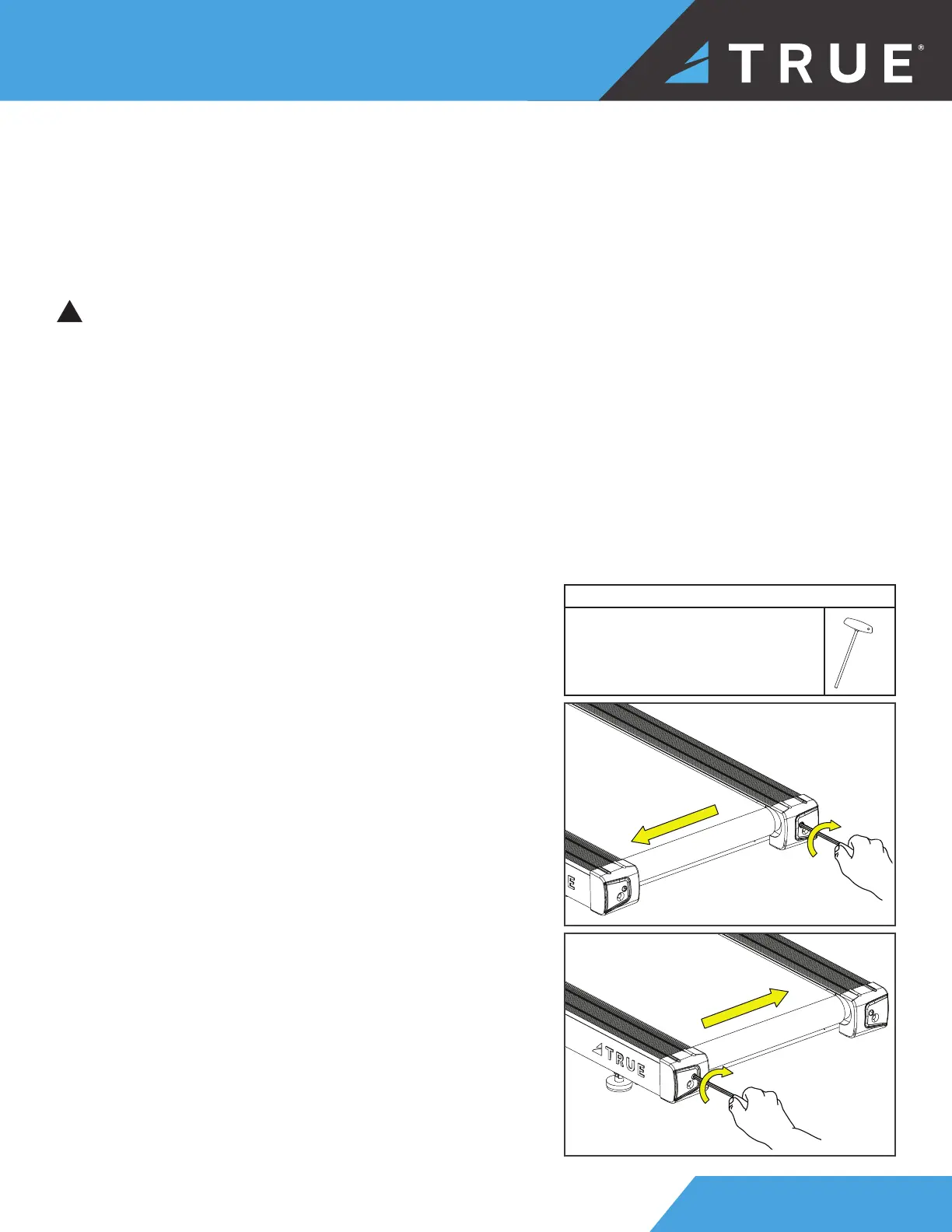33
RUNNING BELT ALIGNMENT
Proper belt alignment allows the belt to remain centered and ensures smooth operation. Realigning the belt takes a few
simple adjustments. If you are unsure about this procedure, contact TRUE product support:
• www.truefi tness.com
• 800.883.8783
• service@truefi tness.com
IMPORTANT! Damage to the running belt due to improper belt adjustments is not covered under warranty.
!
CAUTION:
• Verify the treadmill is level before attempting any belt adjustments. An unstable unit may cause belt misalignment.
• Special care must be taken when aligning the running belt. Turn off the treadmill while adjusting or working near the
rear roller. Remove any loose clothing and tie back your hair. Be very careful to keep your fi ngers and any other object
clear of the belt and rollers, especially in front of the roller and behind the deck. The treadmill will not stop immediately
if an object becomes caught in the belt or rollers.
• If you hear any chafi ng or the running belt appears to be getting damaged, stop the running belt immediately by
pressing the STOP key. Walk around to the rear of the unit and observe the belt for a few minutes. The belt should be
centered on the running deck. If the belt drifts off center, you must make adjustments.
• For your safety, use the power switch to turn off the treadmill before making any adjustments. Do not adjust the
running belt when someone is standing on the unit.
• Do not turn the adjusting bolt more than ¼ turn at a time. Over tightening the bolt can damage the treadmill and over
stretch the belt.
IMPORTANT! Failure to align the belt may cause the belt to tear or
fray, which may not be covered under the TRUE Warranty.
To stop the running belt:
1. Press the Stop key.
2. Turn the treadmill off .
If the running belt is too far to the right side:
1. Locate the right side belt adjustment bolt in the rear end cap of
the treadmill. (To determine left and right, stand at the rear of the
treadmill and face the display.)
2. On the right side of the machine, turn the adjustment bolt
clockwise ¼ turn.
3. Turn the treadmill on and start the belt at 3 mph (5 kph) keeping off
the unit.
4. Allow 2 minutes for the belt to self adjust.
Repeat these steps if additional adjustment is necessary.
If the running belt is too far to the left side:
1. Locate the left side belt adjustment bolt in the rear end cap of
the treadmill. (To determine left and right, stand at the rear of the
treadmill and face the display.)
2. On the left side of the machine, turn the adjustment bolt clockwise
¼ turn.
3. Turn the treadmill on and start the belt at 3 mph (5 kph) keeping off
the unit.
4. Allow 2 minutes for the belt to self adjust.
Repeat these steps if additional adjustment is necessary.
Tools Used in this Procedure
8mm T-Handle Allen Wrench
Move the Belt to
the Left Side
Move the Belt to
the Right Side