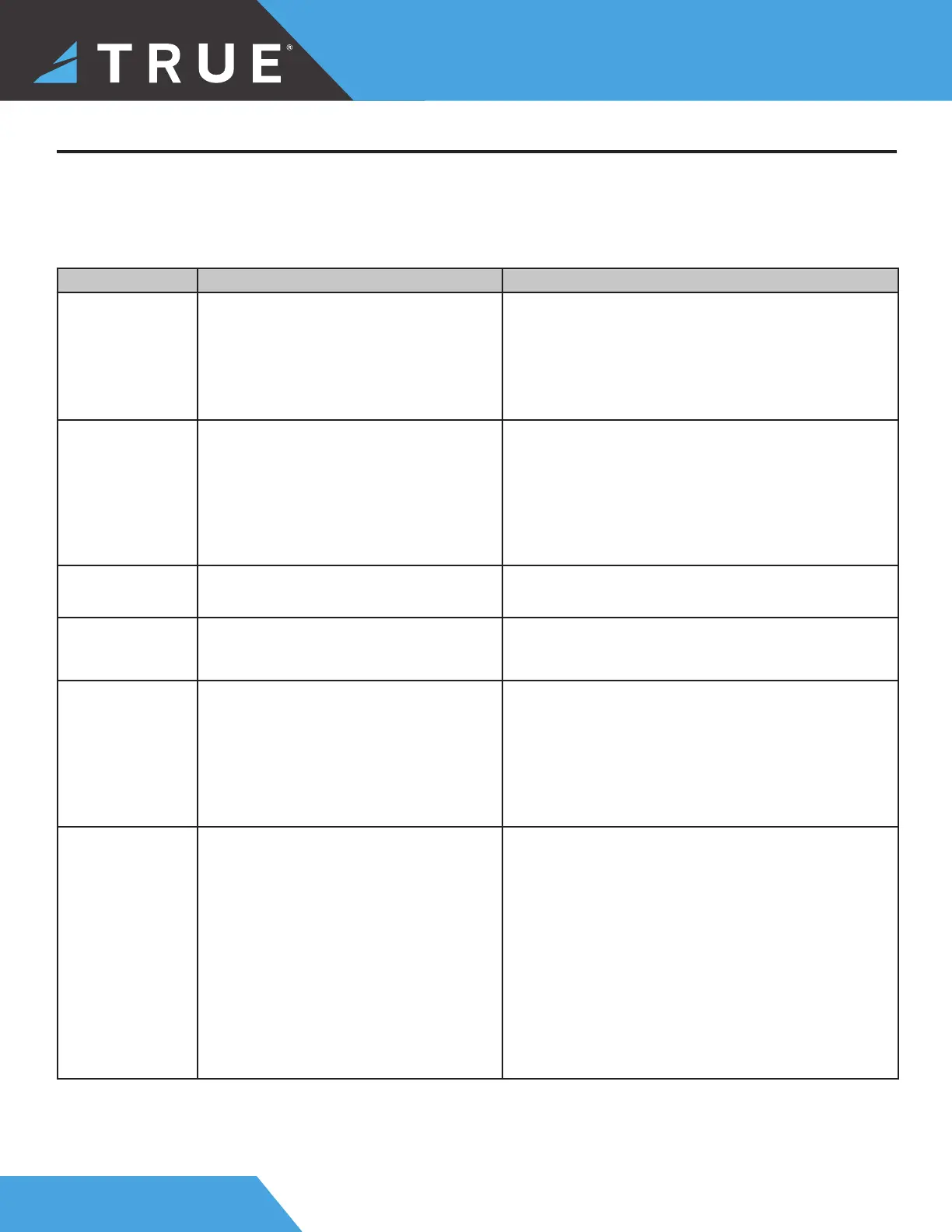36
TROUBLESHOOTING
This troubleshooting information is intended to assist in diagnostics only and is not all inclusive. Technical specifi cations,
error codes, and programming are subject to change without notice. TRUE accepts no liability for any damage or loss
suff ered by persons whom rely wholly or in part on any description or statement contained within this manual. Please visit
www.truefi tness.com to obtain the most recent version of all manuals and contact TRUE product support (800-883-8783)
for assistance with troubleshooting and diagnostics.
Malfunction Possible Cause Corrective Action
No power A. Unit turned off
B. Damaged power cord
C. Power cord not fully seated in socket
D. No power at outlet
E. Tripped circuit breaker
A. Verify the On/Off switch is at the ON position
B. Replace power cord
C. Inspect power connection at the unit and outlet
D. Use a voltmeter to verify power at outlet
E. The location of the circuit breaker is next to the On/
Off switch—verify the circuit breaker is not open—if the
breaker is open, reset it
Unit resets or
pauses randomly
A. Damaged power cord
B. Power cord not fully seated in socket
C. Safety key (E-STOP) not fully engaged
D. Insuffi cient power
E. Error code is displayed on console
F. Pinched or loose main communication
cable
G. No User Present displayed on screen
A. Replace power cord
B. Inspect power connection at the unit and outlet
C. Re-engage the safety key to the console
D. Verify output voltage from 20A outlet with a voltmeter
E. Contact TRUE product support
F. Contact TRUE product support
G. User weight must be over 90 lbs—verify No User Present
settings in console
Walking belt is off
center
A. Uneven fl oor
B. Adjust belt tracking
A. Adjust the treadmill rear leveling feet
B. See Aligning the Running Belt
Walking belt
hesitates or slips
when stepping
A. Adjust belt tension
B. Lubricate running belt
A. See Tensioning the Running Belt
B. See Lubricating the Treadmill
Rubbing sound from
treadmill when in
operation
A. Walking belt is rubbing a straddle cover
B. Foreign object may be stuck under
walking belt
C. Foreign object may be stuck in motor
compartment
D. Roller bearings may be damaged
E. Drive motor may be damaged
F. Drive belt may be misaligned
A. See Aligning the Running Belt
B. Inspect under the unit—remove any object that may be
under the unit
C. Contact TRUE product support
D. Contact TRUE product support
E. Contact TRUE product support
F. Contact TRUE product support
Heart rate displaying
erratically or not
displaying
A. Transmitter belt contacts are not making
good contact with the skin
B. Contacts on the transmitter belt are not
moist
C. Transmitter belt is not within 3 feet (1
meter) of the heart rate receiver
D. The battery inside the transmitter belt is
depleted
E. Another user wearing a compatible
transmitter strap is within 3 foot (1 meter)
of the unit
F. Environmental interference from high
voltage power lines, computers, motor
driven appliances, cell/cordless phone, or
WiFi router
A. Re-adjust the transmitter belt so that it is in full contact
with the skin
B. Moisten the contacts on the transmitter belt
C. Adjust your position on the treadmill so that you are
within 3 feet (1 meter) of the console
D. Replace the transmitter belt with a compatible transmitter
belt
E. Move the units so that there is more space between
them
F. Move the unit to another position within the room or
move the cause of the interference until heart rate
reading are stable—if the probable source of interference
is plugged into the same outlet move the suspect source
to another outlet