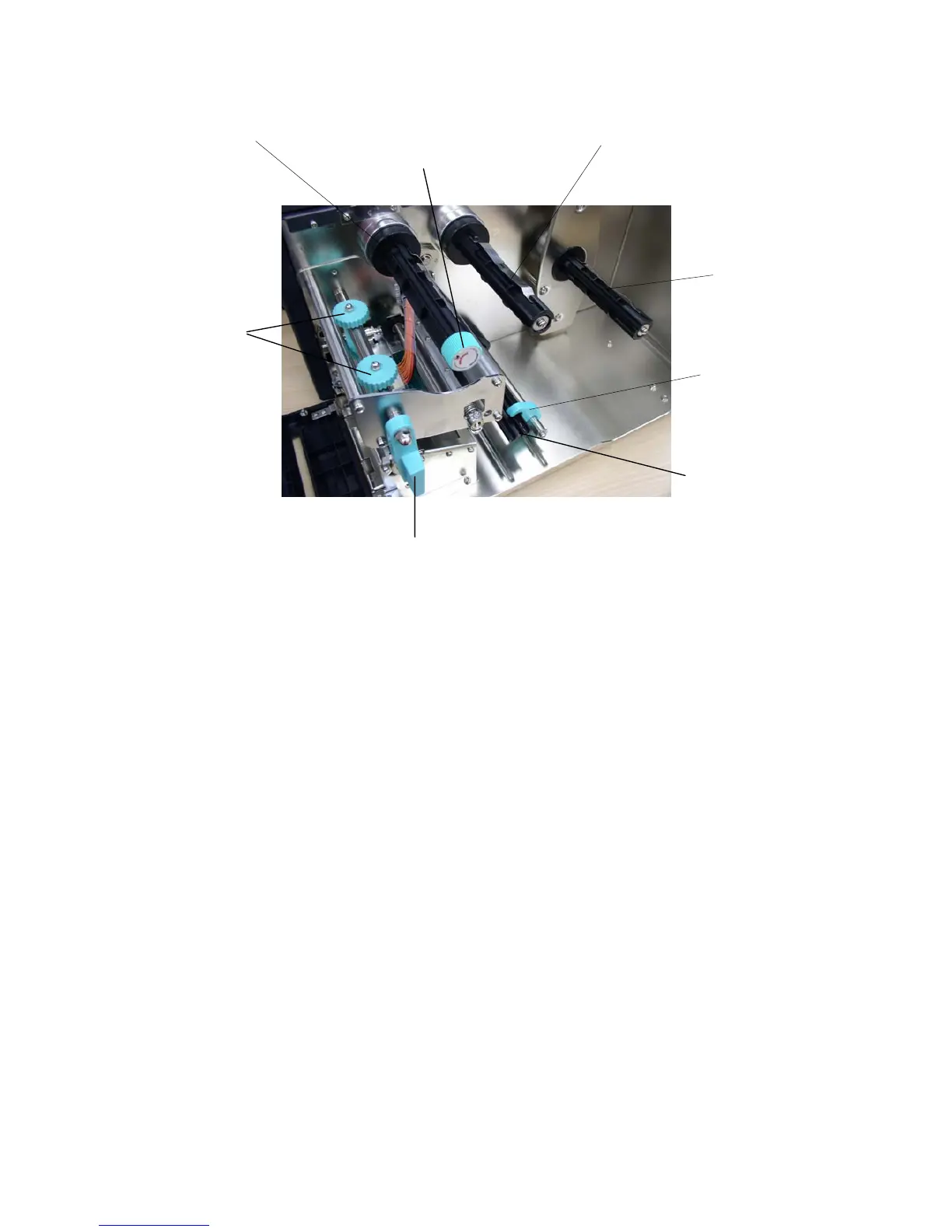4
Figure 3. Printer interior view
2.4 Buttons, Indicators and adjustment knobs
Power Indicator
When the printer is in the power-on condition, the Power indicator is lit on.
On-Line Indicator
This green On-Line indicator is lit on when the printer is ready; the On-Line
indicator blinks when pressing PAUSE button.
Error Indicator
The red Error indicator illuminates in the event of a printer error, such as
memory full, carriage open, cutter error and so forth.
MENU/SELECT Button
Provided with a built-in menu, the printer allows the user to directly set printing
parameters or view printer status on the LCD display.
Print Head Lift Lever
Ribbon Rewind Spindle
Ribbon Supply Spindle
Label Spindle
Media Guide Bar
Label Guide
Ribbon Tension
Adjustment Knob
Print Head Pressure
Adjustment Knob
