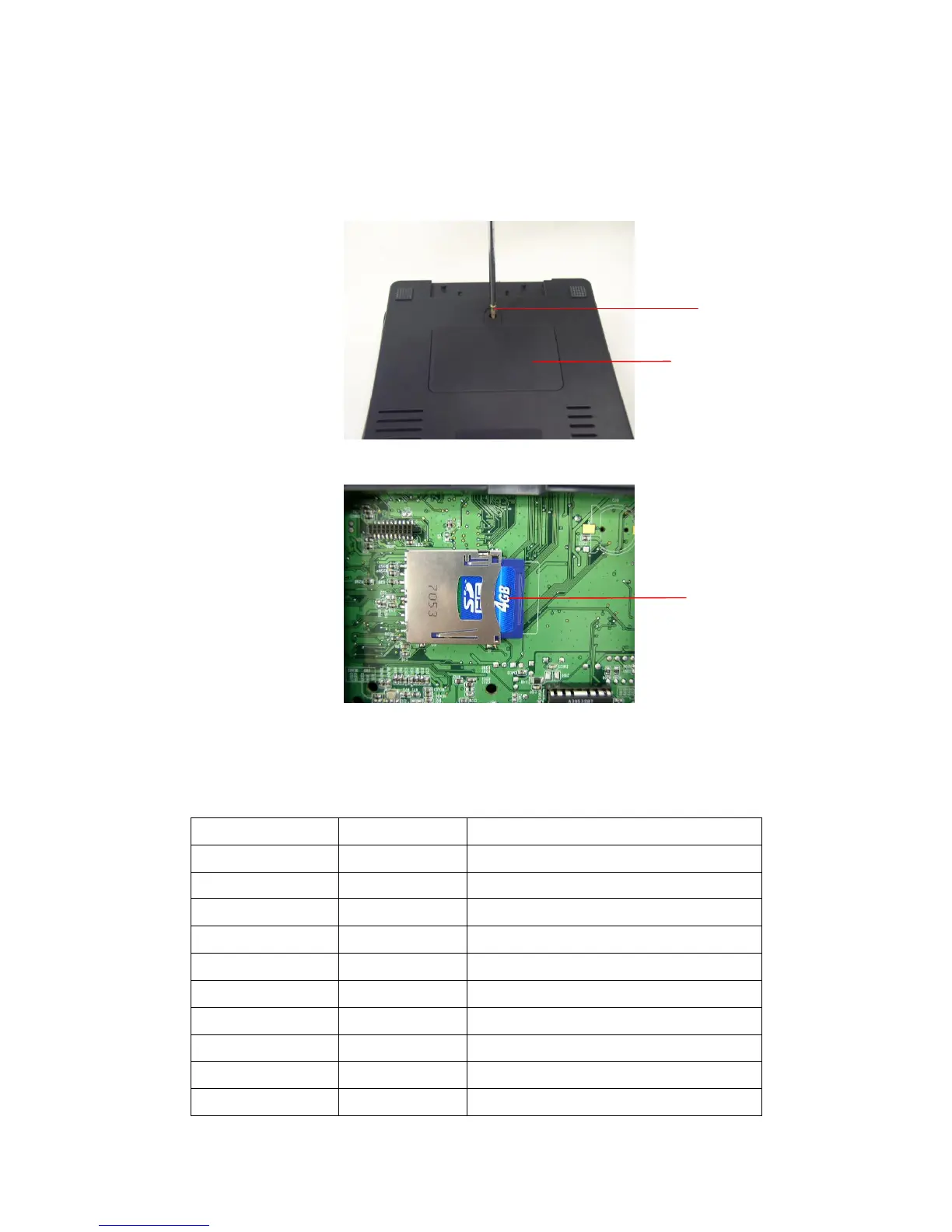3.13. Install SD Memory Card
1. Turn the printer upside down.
2. Remove the screw that fixes the memory card cover.
3. Plug in a SD card on main board.
4. Revert the memory card cover.
5. Reassemble parts in reverse procedures.
* Recommended SD card specification.
Approved SD card manufacturer
SanDisk, Transcend, Panasonic
SanDisk, Transcend, Panasonic
SanDisk, Transcend, Panasonic
SanDisk, Transcend, Panasonic