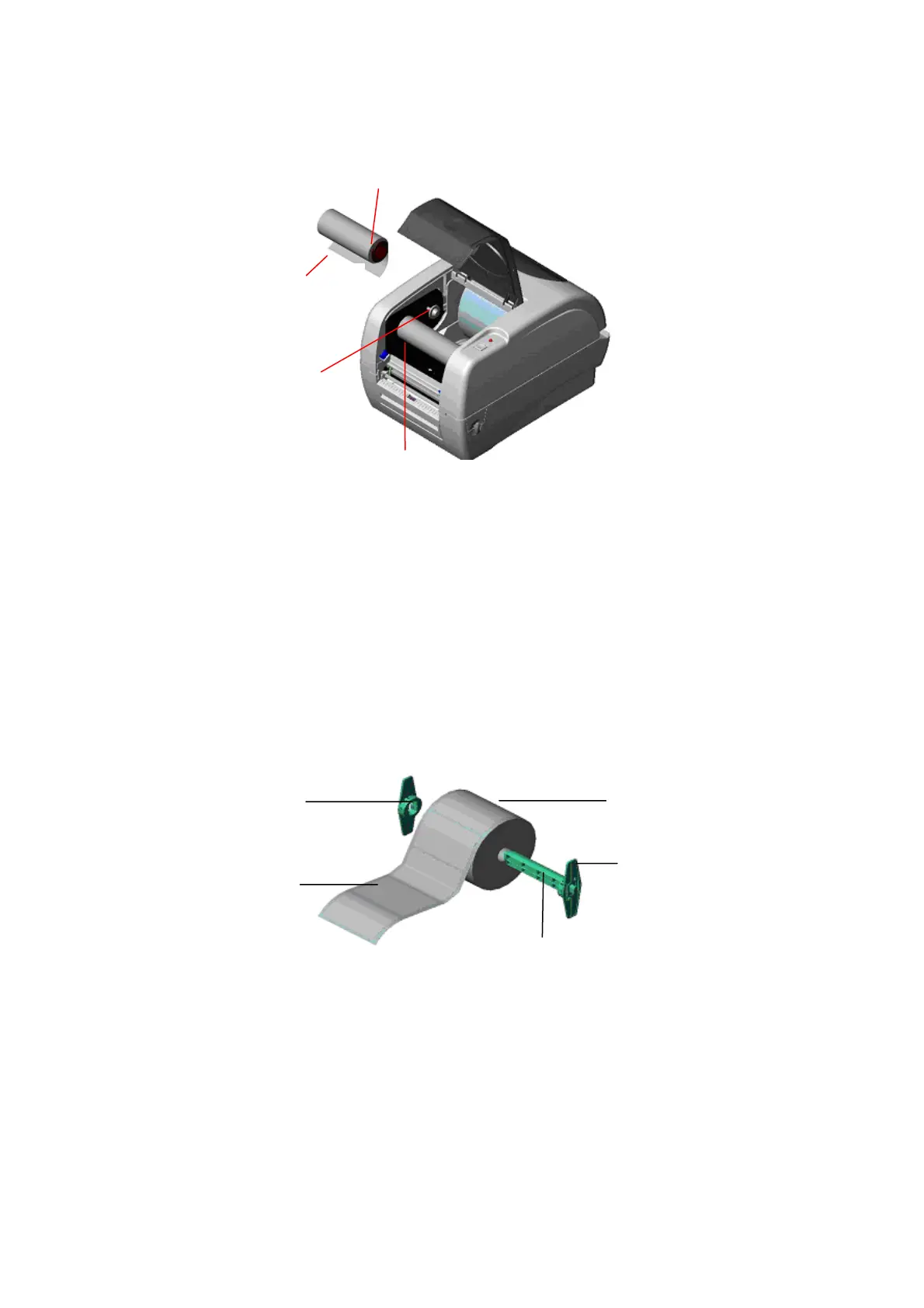6
Fig. 5 Ribbon installation (II)
3.3 Loading Label Stock
1. Insert a 1” label spindle into a paper roll ( * If your paper core is 1 inch, remove
the 1.5” core adapter from the fixed tab. If label width is 4 inch wide, two fixing
tabs are not required. ).
Fig. 6 Label roll installation (I)
2. Open the printer’s top cover by releasing the green top cover open levers
located on each side of the printer and lifting the top cover. A top cover support
at the rear of the printer will hold the printer top cover open.
Rear Hub
Ribbon
Lead Tape
Ribbon supply spindle
Ribbon Rewind S
indle with Pa
er Core
Pa
er Roll
1” Label Spindle
Printing Side
Face U
1.5” Core
Adapter
*
Fixed Tab