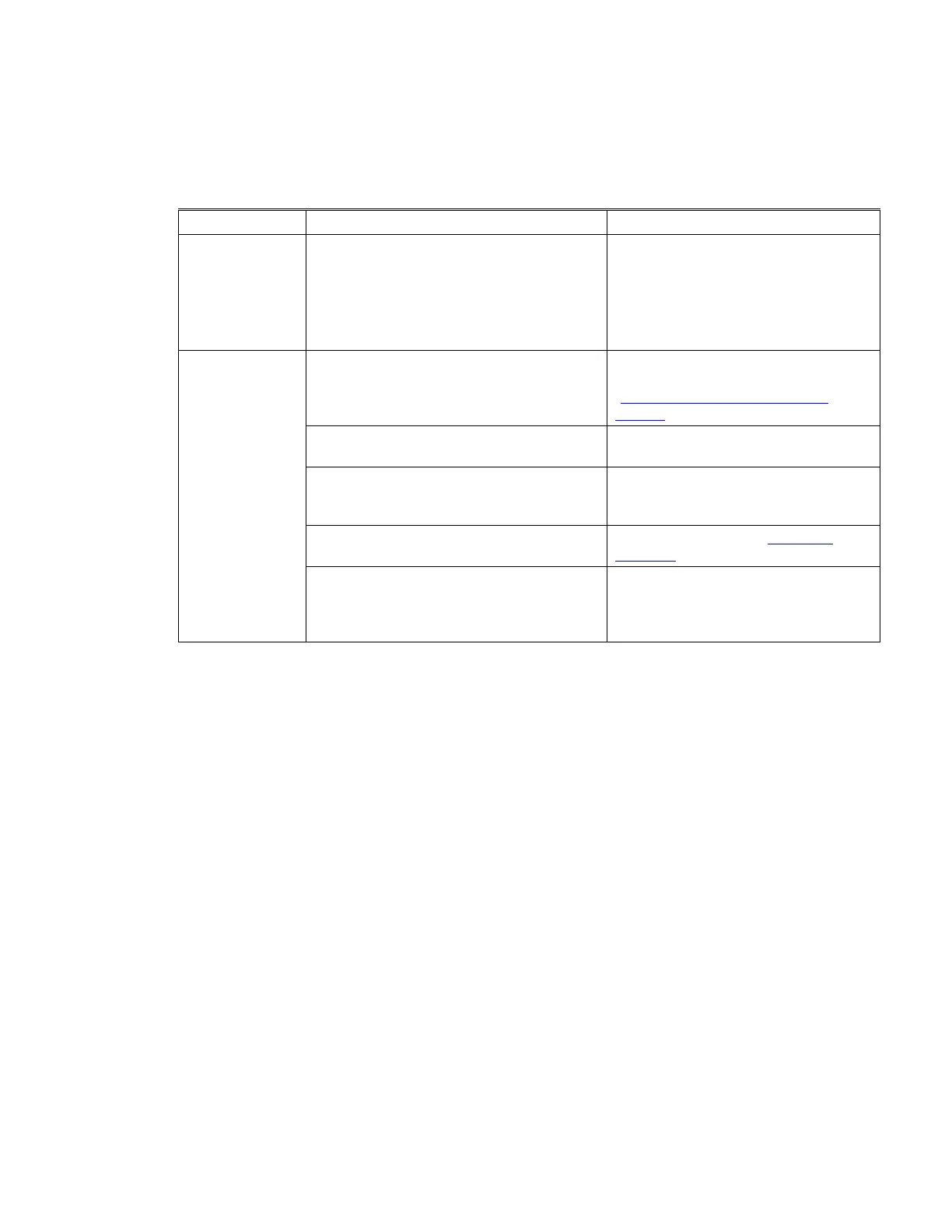Using Serial Data Commands C–5
Troubleshooting Input
Use Table C-2 as a troubleshooting guide.
Table C-2
Troubleshooting Serial Commands
Symptom Possible Problem Refer to
"Error" message
after pressing
<Enter>
An invalid command; command does not
exist.
An invalid parameter, which includes too
many parameters or a parameter that is
out-of-range.
Incorrect syntax
Detailed description of the
commands in this section. The
command description shows the
range and an example.
No response
after pressing
<Enter>
Serial cable
Check the cable and the cable
connection. See Chapter 2,
"Unpacking and Setting Up the
System."
Incorrect COM port
Check the COM port specified in the
software.
Incorrect baud rate
Software must be set at 9600 Baud,
7E1. Also check computer
hardware.
RS-232 chip on the Classifier
Contact TSI. Refer to "Technical
Contacts," in Chapter 6.
Classifier is locked up
Remove power from the Classifier,
then apply power to the instrument.
If the problem continues, contact
TSI.
Definitions of Read Commands
Read Pressure
RP (Read Pressure)
Returns the following pressures:
Return: Absolute pressure [mBar],
pressure drop across the impactor nozzle [cmH
2
0]
pressure drop across the bypass orifice [mmH
2
0]
Read Flow Rates
RQ (Read Flow Rate)
Returns the following flow rates:
Return: Impactor flow rate [in L/min],
Sheath flow rate [in L/min],
Bypass flow rate [in L/min]