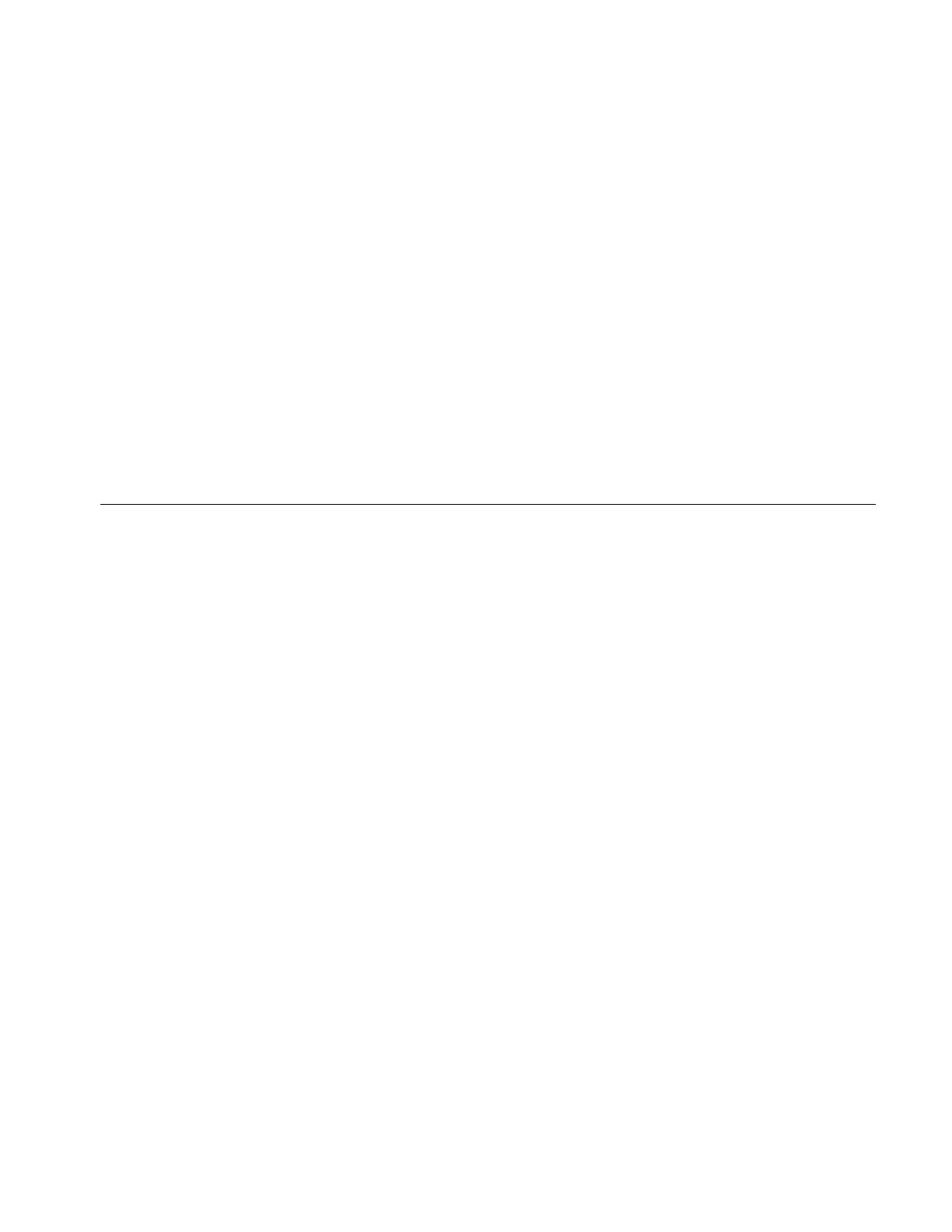D-1
APPENDIX D
Classifier Calibration
This appendix contains sections on calibrating the Model 3080
Classifier. There are three main aspects of the instrument that can
be calibrated by the user: sheath flowmeter, bypass flowmeter, and
impactor inlets. To assist in the calibration, there are settings on
the main menu from the front panel and custom software that
interfaces to the Classifier through the serial port on the back
panel. In addition, this chapter covers some features of the
Classifier that should only be done by a qualified technician.
Calibration Software Setup
The calibration software is designed for Windows
®
2000 or
Windows
®
XP operating system. To install the software, follow the
steps below.
1. With the computer on and Windows running, insert the 3080
Calibration Software CD into your CD drive to run the
autorun.exe from the CD.
2. If AutoPlay is enabled on your PC, the setup program will begin
automatically and the introduction screen is displayed on the
Windows desktop.
3. If AutoPlay is not enabled, select Run from the Start menu and
type D:\SETUP (where D is the letter corresponding to your CD
drive) in the Open box and press OK.
4. Follow the instructions as the setup program runs. When setup
is complete, you should read the readme.htm file. The
readme.htm file contains information that could not be included
in this manual. If you decide not to read this file immediately,
you can access the file later using a browser such as Windows
Explorer.
5. When the installation program finishes, remove the CD-ROM.
The calibration software requires that an unused serial port from
your computer be connected to the Model 3080 Classifier using the
serial cable (and adapter, if needed) provided in the accessory kit.
Connect the cable, power up the Classifier and then run the
