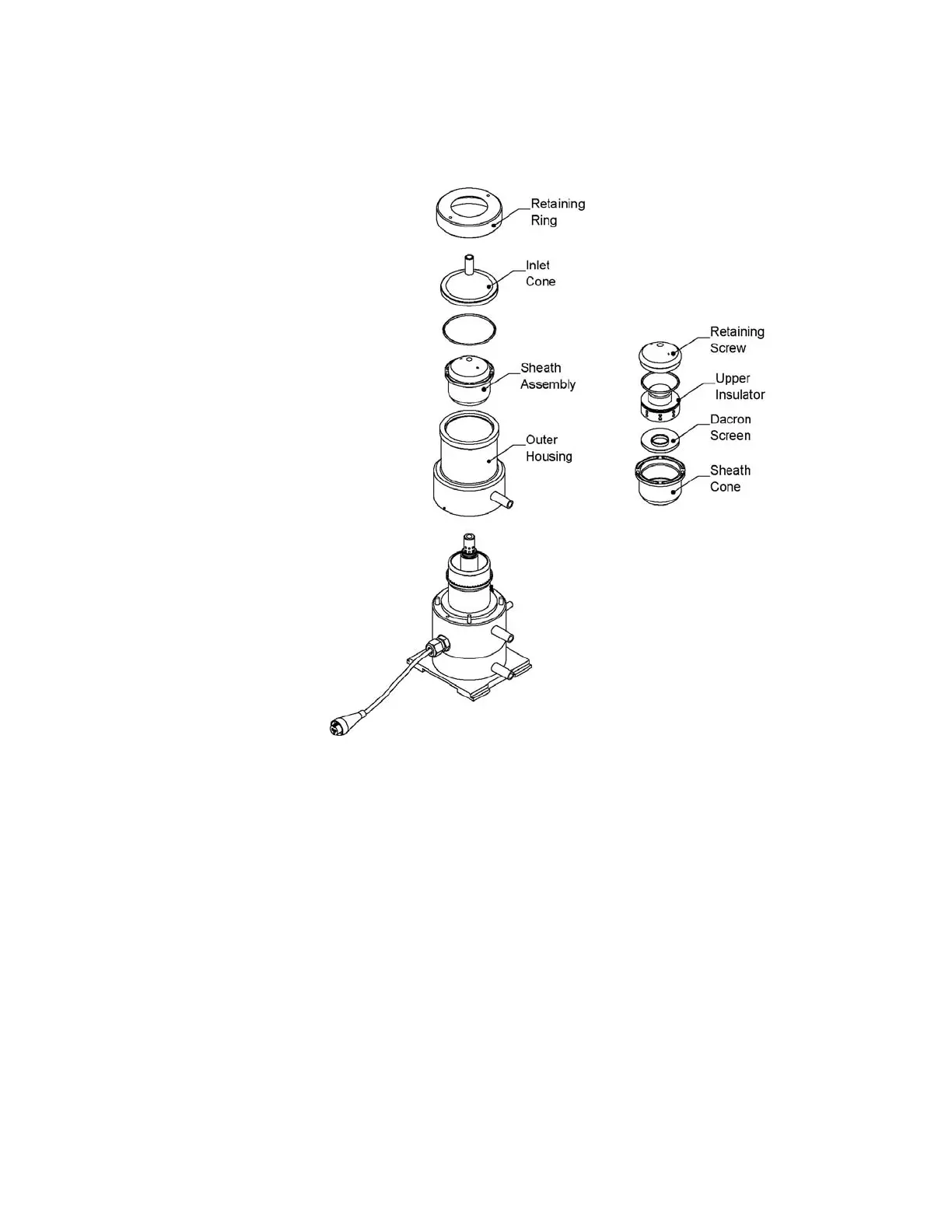6–10 Series 3080 Electrostatic Classifiers
assembly, and outer housing (Figure 6-6). Be careful not to
damage the sharp edge at the bottom of the sheath assembly.
Figure 6-6
Replacing/Cleaning the Dacron Screen
3. The sheath assembly must be separated to remove the Dacron
screen. Remove the retaining screw from the sheath cone using
the opposite side of the same tool used in step 2.
4. The upper insulator is pressed into the sheath cone to maintain
good alignment of the center rod. This means that the insulator
has to be pressed out from below by pushing on the Dacron
screen.
5. Orient the sheath cone so that the sharp edge is pointed
upward. Place the cone in a press and support it by the outer
edges. Using a plastic dowel slightly smaller than the inner
diameter of the cone, push with a press on the Dacron screen
until the upper insulator comes free (about 0.25 inches).
6. Remove the Dacron screen for cleaning and check it for
damage. If the screen has been damaged in the removal