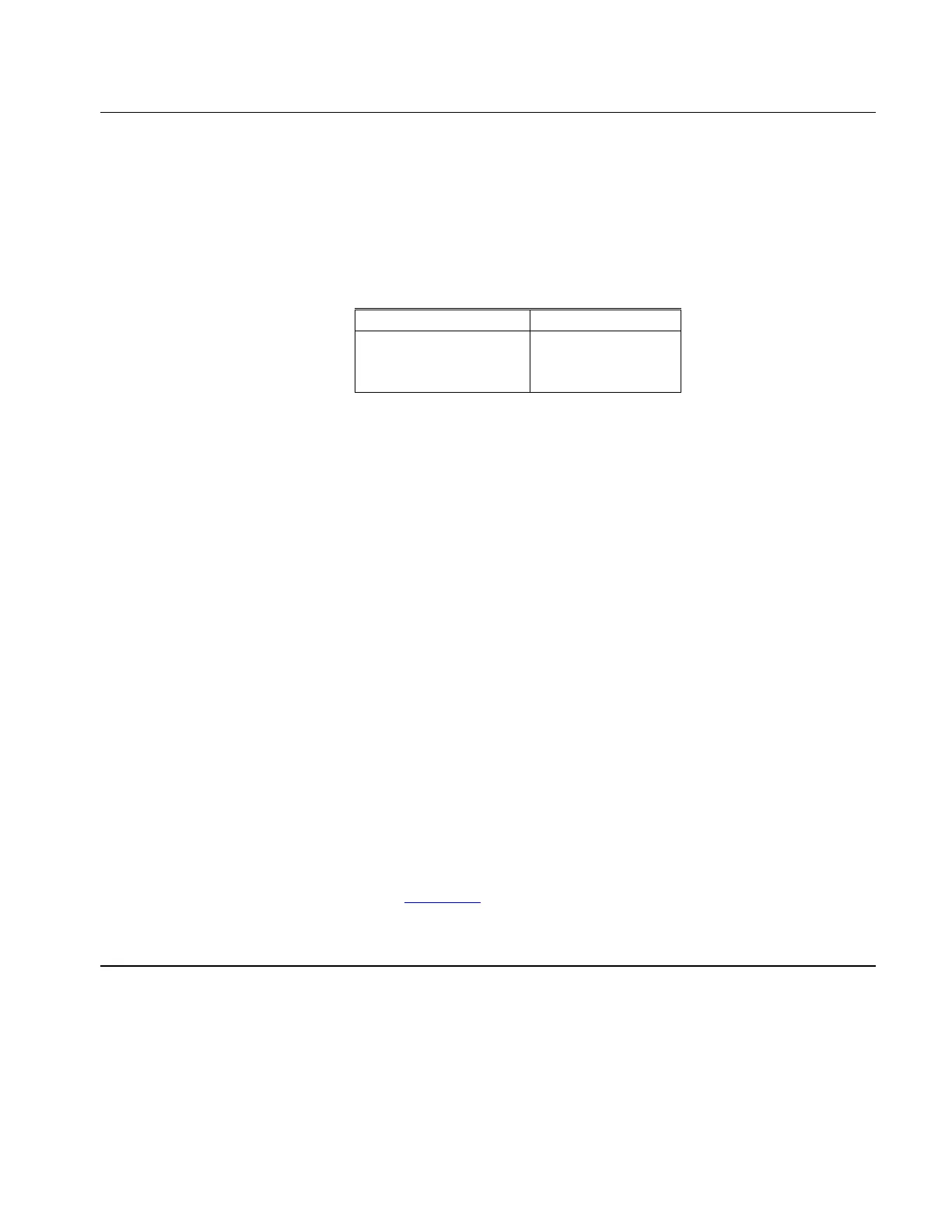Operating the Classifier 5–7
Impactor
The primary function of the impactor is to remove larger particles
that carry more than a single charge. However, the impactor is also
used as a flowmeter, since the pressure drop across the impactor is
proportional to the square of the flow rate.
Table 5-3
Flow Range for Each Impactor Nozzle
Flow Range (L/min) Nozzle Size (cm)
0.2 to 0.8 0.0457
0.3 to 1.0 0.0508
0.6 to 2.1 0.071
The nozzle size and flow rate determine the largest particle size that
can be sampled within each SMPS measuring size range. For best
results, use Table 5-3 to determine the correct nozzle to use for the
flow you set. Each nozzle is interchangeable and can be screwed
into the impactor body with a gasket to seal the thread. Using the
Multifunction pane in the display, you can view the sample flow
rate directly from the pressure drop measured across the impactor.
The Classifier stores an internal calibration curve for each impactor
size and serial number. To change the impactor, follow the steps
below:
1. Turn on the Classifier and rotate the control knob to highlight
the Menu pane on the display.
2. Click the control knob by pushing in. This should bring up the
menu.
3. Scroll by rotating the control knob until Impactor is highlighted
and then click the selection.
4. Select the impactor size and serial number corresponding to the
impactor physically installed and click the selection.
5. Scroll the menu up or down to Exit and click.
When you have selected a nozzle size you need to physically install
it (see Chapter 2
).
Sheath Air Flow Controller
Traditionally, most DMAs have been set up with four flows:
polydisperse, sheath, excess, and monodisperse. Managing all of
these flows can be a daunting task requiring several vacuum or
pressure sources and complex plumbing. Although the Model 3080
