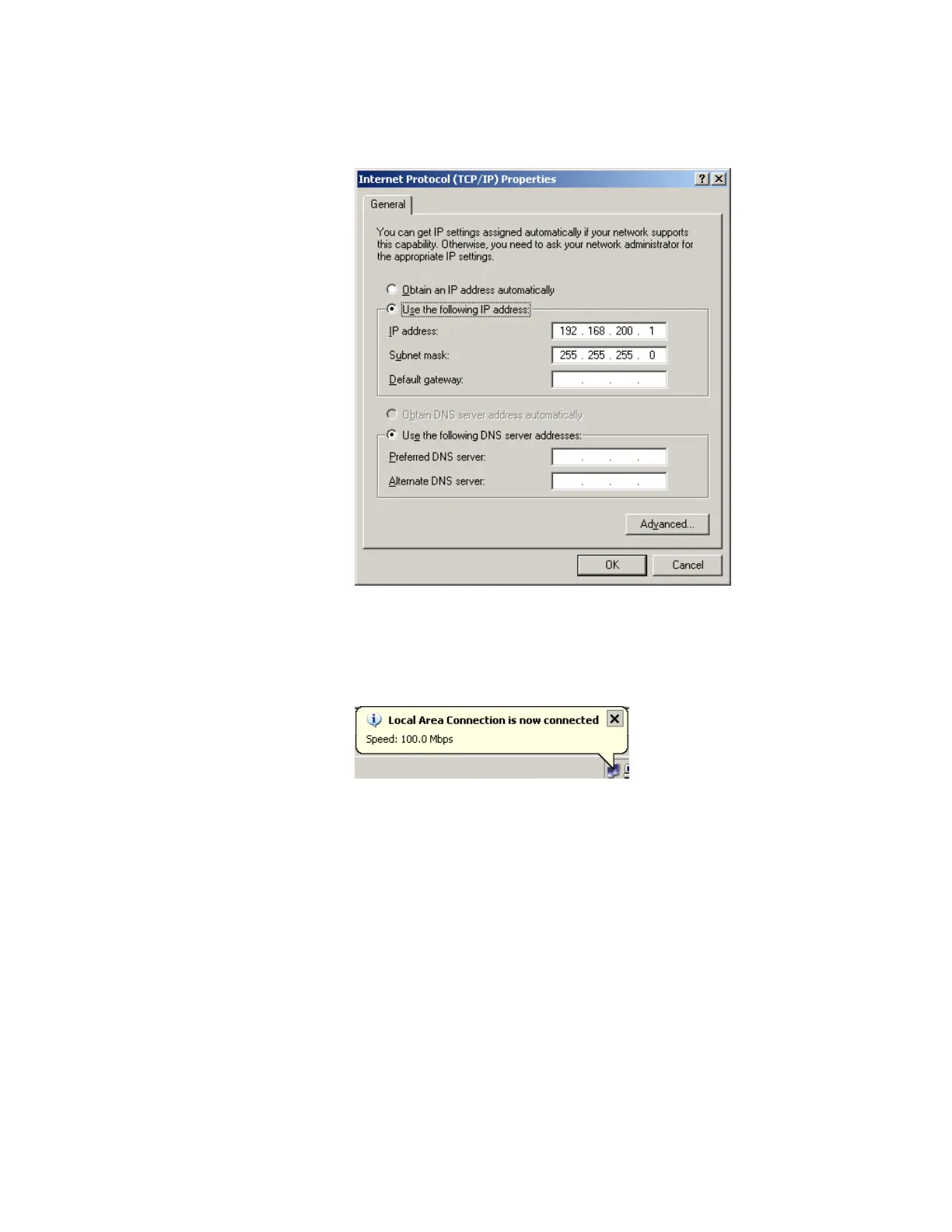3–4 AeroTrak™ Remote Airborne Particle Counters
4. Set the IP Address to a fixed address as shown below and click OK
and OK again.
5. Plug in the Ethernet crossover cable between the computer and the
Airborne Particle Counter or plug in the two standard cables and
Ethernet hub between the computer and Airborne Particle Counter. If
the hub doesn’t support power over Ethernet, also plug in the DC
power supply. You should see a message like the one below.
6. Launch your web browser application.