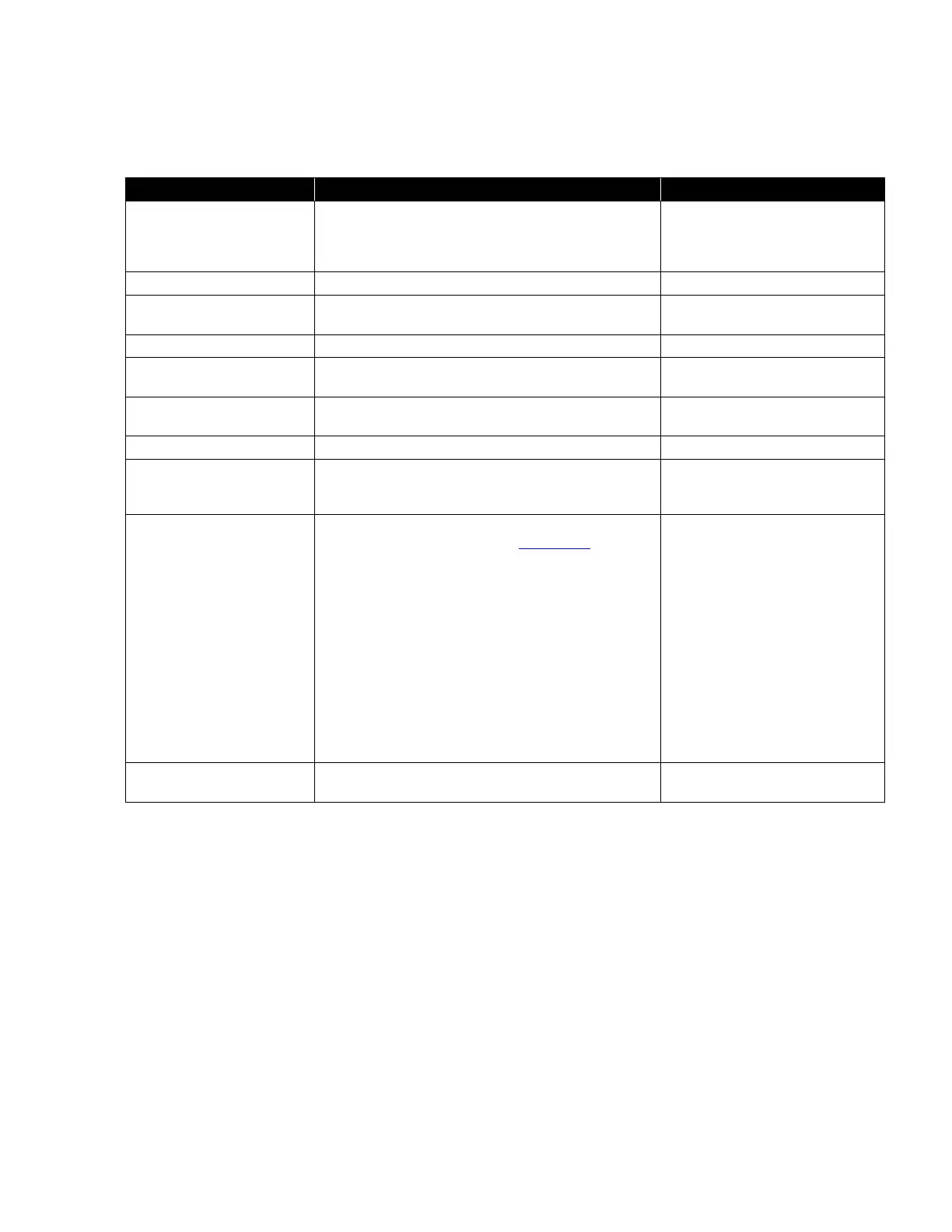Configuring the Airborne Particle Counter 3–9
4. In the upper section you can set up a variety of parameters related to
the Airborne Particle Counter.
Changes the password for access to this Tech page
from its default to a password of your choosing.
Warning; once changed, this
password cannot be reset! Make
changes cautiously and don’t
forget the new password!
Sets counter date and time.
Any alpha-numeric (ASCII) label
up to 20 characters.
Modbus
®
address – Not used in the Remotes with
Analog Output
Time the counter actually counts particles and
updates the analog outputs
Alarm levels for each channel and checkboxes
indicating whether the alarms should be enabled or
not, and to input the alarm levels
Settings to configure which alarm states activate the
alarm relay Relay Closure (see Appendix A for the
wiring diagram)
Select which alarm events will
trigger a Relay Closure. “Trigger
Delay” can be used to defer the
relay closure until the alarm
condition(s) have persisted for
several sample periods. If the
Trigger Delay is set to 0 (default),
the relay closure will occur
immediately when an alarm
condition is committed into the
sample buffer. If the Trigger
Delay is set to 10, then the alarm
condition must persist continually
for 10 sample periods before the
contact closure will be triggered.
Temperature/Humidity
Probe Configuration
This function is not used on these Remote Particle
Counters with Analog outputs.
