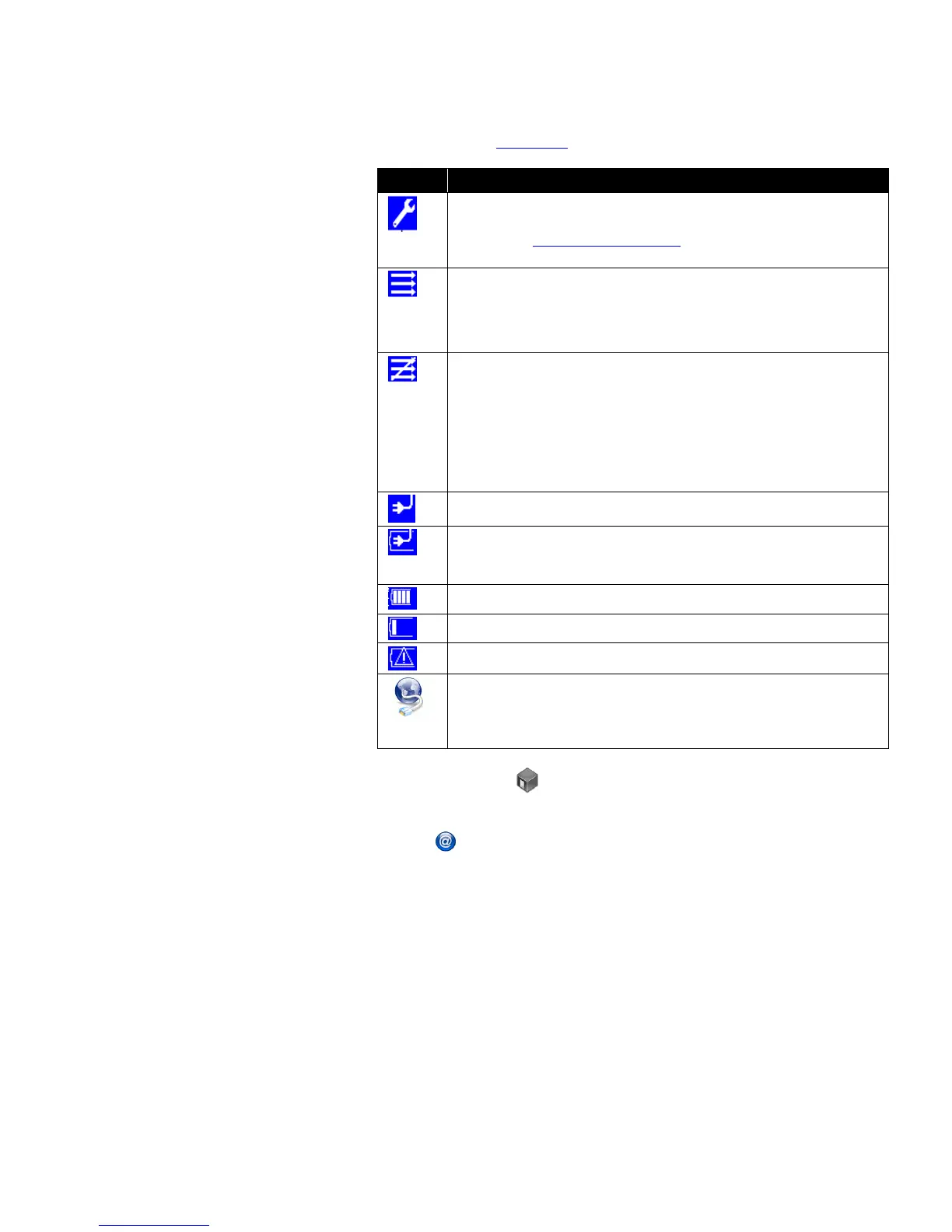Operation 3-3
The status bar at the top of the screen shows the current time and date
settings (see the Setup Tab) and indicates:
Instrument status error. If this icon is shown, it can be pressed and a
more detailed description of the operational error will be shown.
Refer to the troubleshooting section for appropriate actions. If an
instrument error occurs, an audible alarm will also sound.
Sufficient flow through the instrument.
NOTE: During Start Delay (Delay) and Hold Times (Hold), this is
only an indicator of flow On. During Sample Time (Time),
this is an indicator of flow within specified tolerances.
Insufficient flow through the instrument. If this icon is shown, it can
be pressed and a more detailed description of the flow error will be
shown. Refer to the trouble shooting section for appropriate actions.
If a flow error occurs, an audible alarm will also sound.
NOTE: During Start Delay (Delay) and Hold Times (Hold), this is
an indicator of flow Off. During Sample Time (Time), this is
an indicator of flow not being within specified tolerances.
Operating on AC power, no battery installed.
Operating on AC power, battery is installed and charging. (The
battery charges when the instrument is on but not actively taking a
particle sample.)
Low battery and operating on battery.
Indicates that TrakPro Lite Secure software is interfacing with the
AeroTrak particle counter. The front panel GUI is inoperable when
the software is operational. Once the software is exited, normal front
panel operation will resume.
Press and hold the (Zone) icon to display a summary of information
for the current zone.
Tap the (Location) icon to step through the list of Locations for the Zone.
