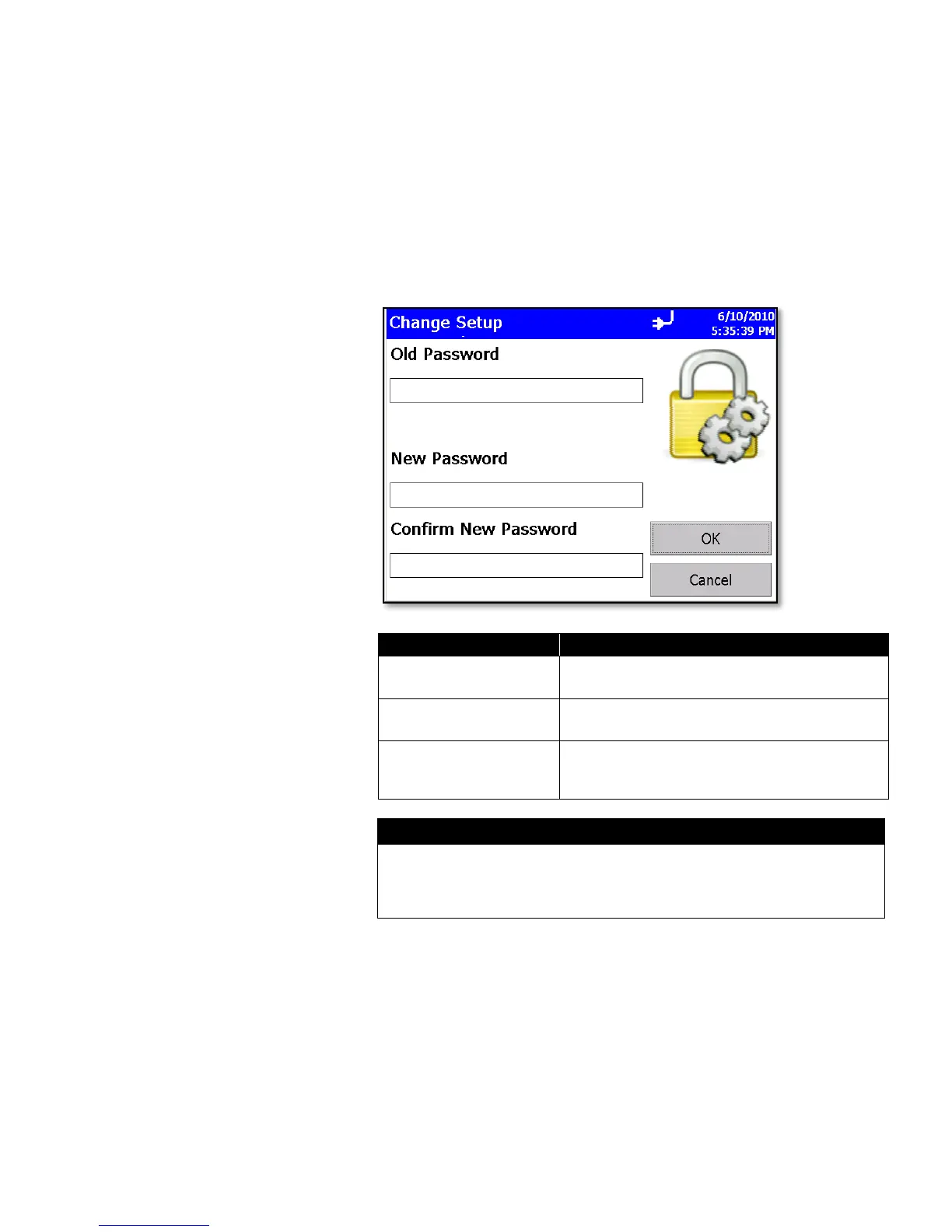Operation 3-19
Change Setup Password Screen
If a Setup password has been previously set, that password must be
entered before being allowed to change the Setup password. If a Setup
password is set, clicking on the setup tab at the bottom of the main
screen brings up a password screen. That password must be entered in
order to change instrument settings.
Tap on the screen to display the on-screen keyboard end enter the
required information.
Enter existing password (if one has already been
set) or leave blank.
Enter a new password The password can be any
length and use any characters.
Retype the new password then press OK. A
confirmation message appears if the password
is changed.
Leave both New Password and Confirm New Password fields blank to
turn off password protection.
Call TSI if you have forgotten the password.
